Loading ...
Loading ...
Loading ...
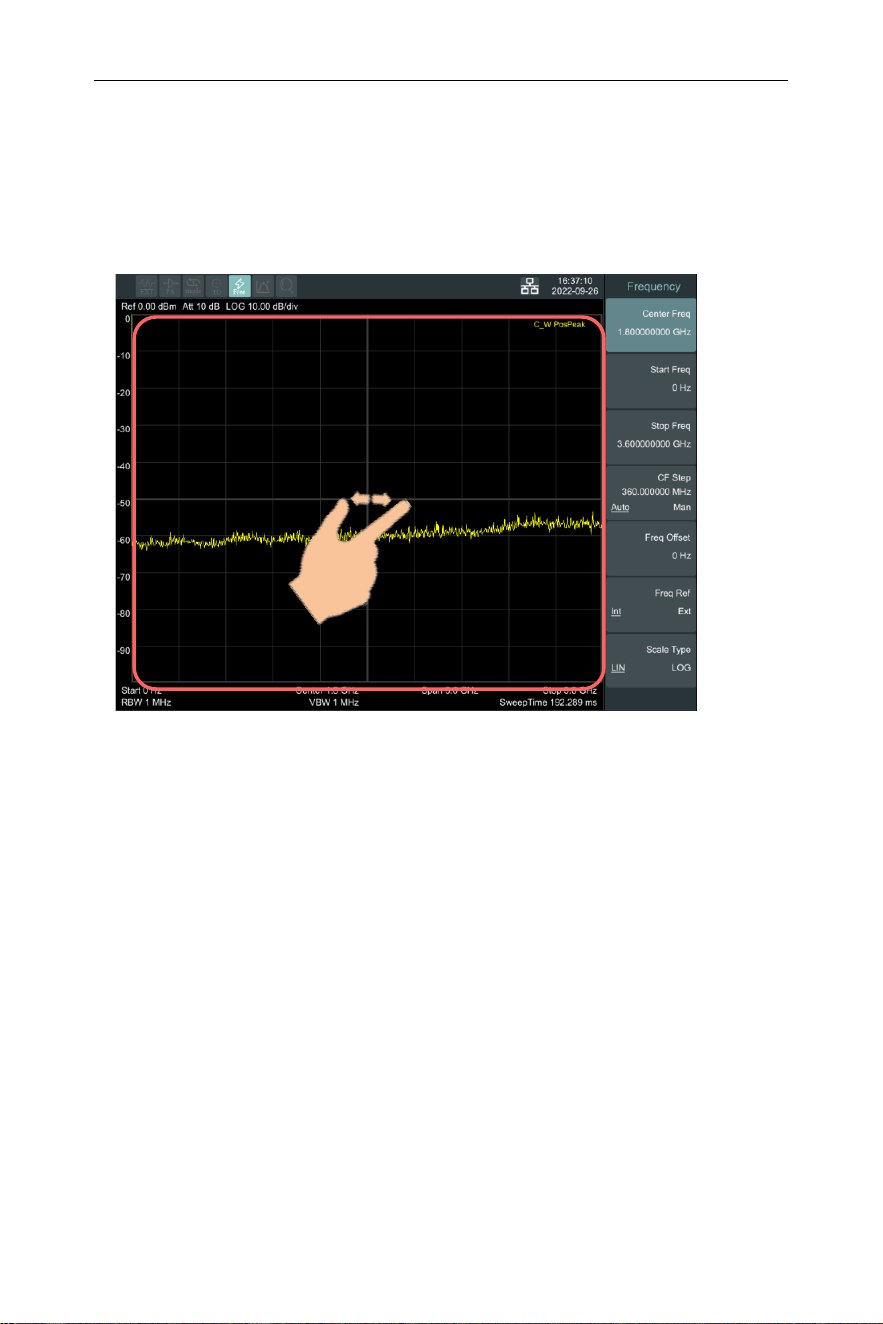
4.User Notice
23
⚫Trace will suspend refreshing after pressing the trace area and
will continue with refreshing after releasing.
⚫Set scan span (SPAN→ [Span]): Place two fingers on the touch
screen in a horizontal direction in trace display area, and make
them close to or separate from each other to decrease/increase
scan span, so as to enlarge/reduce trace horizontally.
Pinch and spread horizontally to
change the Span
⚫Set scale/cell (Amplitude → [scale/Div]): Place two fingers on
the touch screen in a vertical direction in trace display area, and
make them close to or separate from each other to
increase/decrease scale/cell, so as to enlarge/reduce trace
scale vertically.
Loading ...
Loading ...
Loading ...