Loading ...
Loading ...
Loading ...
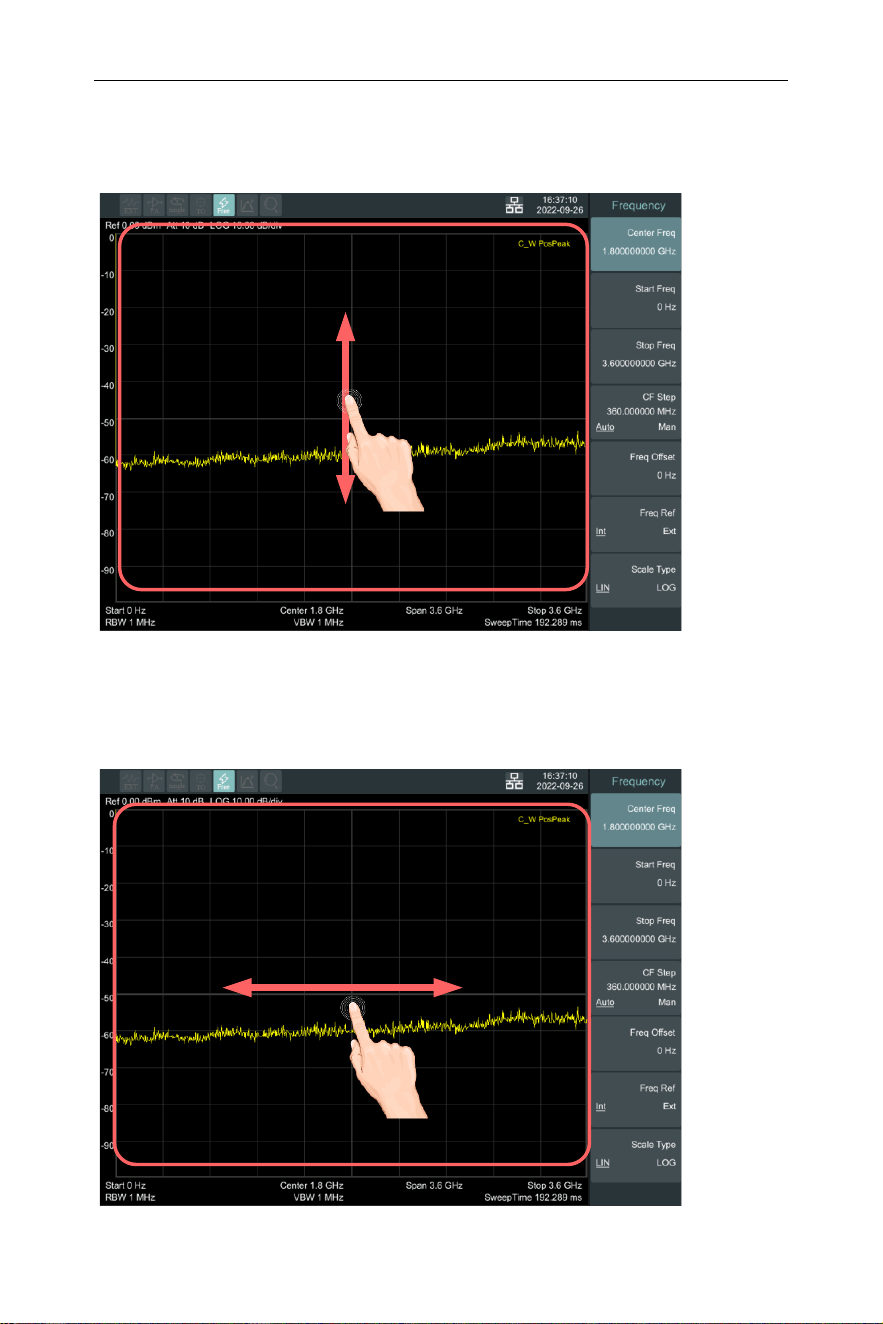
4.User Notice
22
⚫Set reference level (Amplitude → [Ref Level]): Hold it in trace
display area and drag it up or down to decrease or increase the
reference level in order to drag the trace up and down.
Control the reference level
⚫Set center frequency (FREQ→ [Center Freq]): Press it in the
trace display area and drag it to the left or right to modify the
center frequency, in order to drag the trace to the left or right.
Control the center frequency
Loading ...
Loading ...
Loading ...