Loading ...
Loading ...
Loading ...
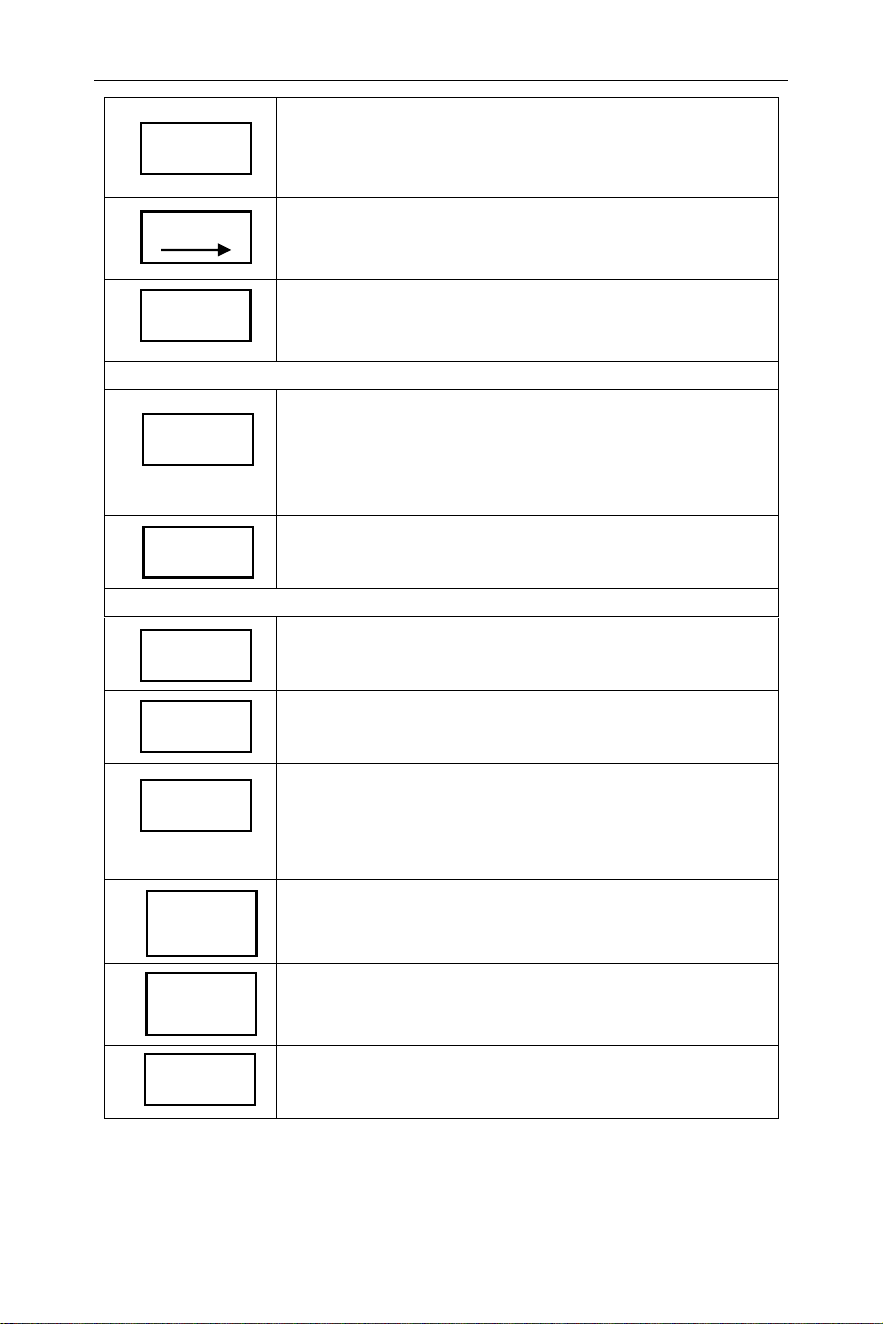
4.User Notice
11
Accesses the marker control keys that select
the type and number of markers and turns
them on and off.
Accesses the marker function softkeys that
allow you to set other system parameters
based on the current marker value.
Accesses the menu of special functions, such
as marker noise, N dB bandwidth measure
and frequency counting.
Advanced measure keys
Accesses the softkeys that let you make
transmitter power measurements such as
ACPR(adjacent channel power), channel
power, and OBW(occupied bandwidth), etc.
Sets the parameters for the selected
measurement function.
Utility keys
Sets the system parameters, and accesses
the calibration menu.
Accesses the softkeys that allow you to
configure the file system of the analyzer.
Resets the analyzer to the factory settings or
user state. This state can be specified in
【System】→ [PowerOn/Preset>]→
[Preset>].
Accesses the softkeys that allow you to quick
save screen pixmap, trace data, or user state.
Accesses the softkeys that allow you to save
/recall screen pixmap, trace data, or user
state.
Press the Help key to activate the help
system. Press the Help key again to exit.
Marker
System
Save/
Recall
File
Help
Meas
Meas
Setup
p
Preset
Quick
Save
Marker
Fctn
p
Marker
Loading ...
Loading ...
Loading ...