Loading ...
Loading ...
Loading ...
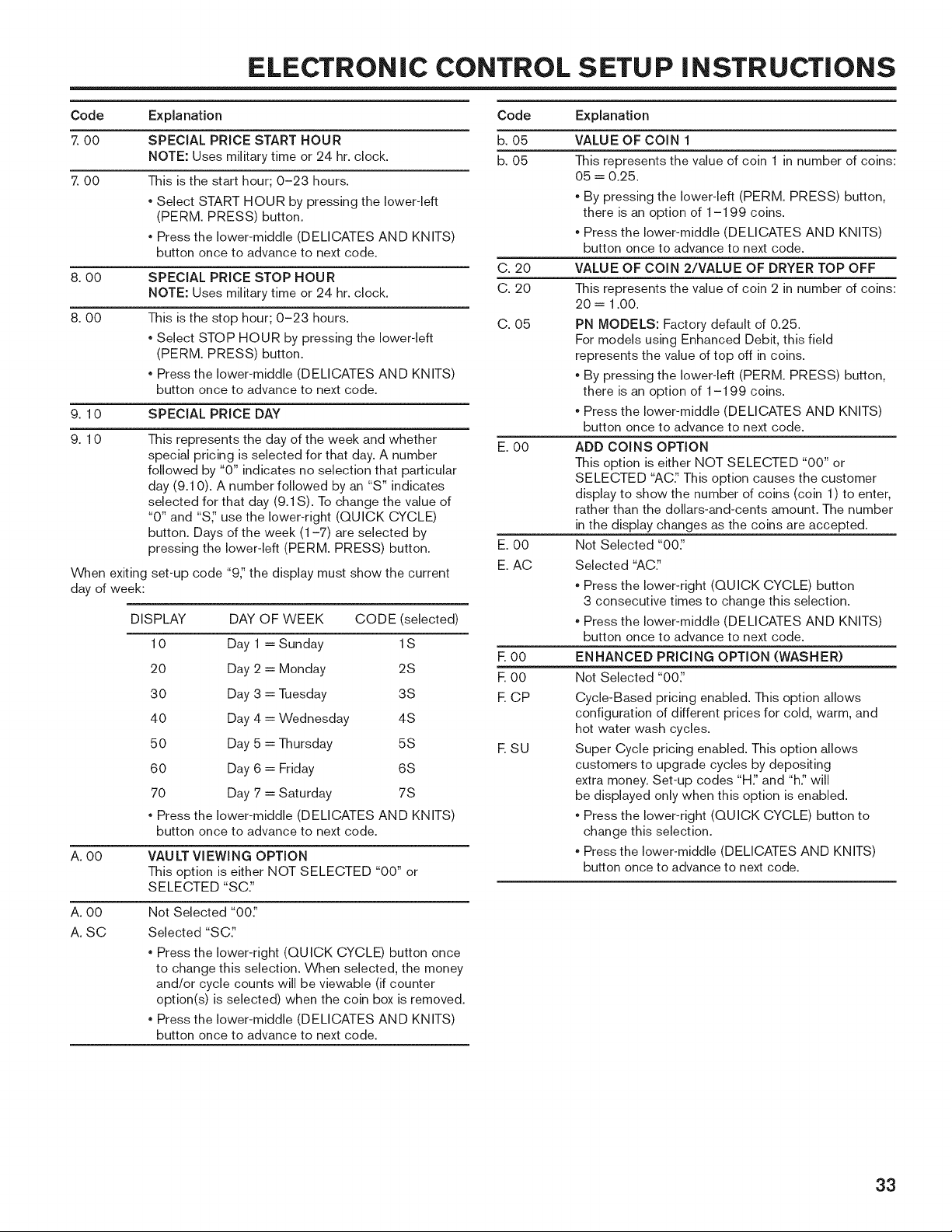
ELECTRONIC
CONTROL
SETUP
INSTRUCTIONS
Code
Explanation
Code
Explanation
7.
00
SPECIAL
PRICE
START
HOUR
b.
05
VALUE
OF
COIN
1
NOTE:
Uses
military
time
or
24
hr.
clock.
b.
05
This
represents
the
value
of
coin
1
in
number
of
coins:
7.00
This
is
the
start
hour;
O-23
hours.
05
=
0.25.
*
Select
START
HOUR
by
pressing
the
lower-left
*
By
pressing
the
lower-left
(PERM.
PRESS)
button,
(PERM.
PRESS)
button.
there
is
an
option
of
1-199
coins.
*
Press
the
lower-middle
(DELICATES
AND
KNITS)
*
Press
the
lower-middle
(DELICATES
AND
KNITS)
button
once
to
advance
to
next
code. button
once
to
advance
to
next
code.
B00
SPECIAL
PRICE
STOP
HOUR
C.
20
VALUE
OF
COIN
2/VALUE
OF
DRYER
TOP
OFF
NOTE:
Uses
military
time
or
24
hr.
clock.
Cc.
20
ms
represents
the
value
of
coin
2
in
number
of
coins:
8.
00
This
is
the
stop
hour;
0-28
hours.
C.
05
PN
MODELS:
Factory
default
of
0.25.
*
Select
STOP
HOUR
by
pressing
the
lower-left
For
models
using
Enhanced
Debit,
this
field
(PERM.
PRESS)
button.
represents
the
value
of
top
off
in
coins.
*
Press
the
lower-middle
(DELICATES
AND
KNITS)
*
By
pressing
the
lower-left
(PERM.
PRESS)
button,
button
once
to
advance
to
next
code.
there
is
an
option
of
1-199
coins.
9.10
SPECIAL
PRICE
DAY
*
Press
the
lower-middle
(DELICATES
AND
KNITS)
O10
=
ho
day
ohh
Cand
whan
button
once
to
advance
to
next
code.
.
is
represents
tne
day
of
the
week
ana
whetner
E00
ADD
COINS
OPTION
special
pricing
Is
selected
for
that
day.
A
number
.
.
Ce
kann
followed
by
“O”
indicates
no
selection
that
particular
SELEETED
"AG:
This
option
causes
the
customer
Sa
tor
thar
tee
te)
toehan
S
ncicates
|
display
to
show
the
number
of
coins
(coin
1)
to
enter,
“0”
and
“S"
use
the
lower-right
(QUICK
CYCLE)
rather
than
the
dollars-and-cents
amount.
The
number
button.
Days
of
the
week
(1-7)
are
selected
by
in
the
display
changes
as
the
coins
are
accepted.
pressing
the
lower-left
(PERM.
PRESS)
button.
E.
00
Not
Selected
“00!
When
exiting
set-up
code
“9”
the
display
must
show
the
current
E.
AC
Selected
"AC.
day
of
week:
*
Press
the
lower-right
(QUICK
CYCLE)
button
y
we
. .
3
consecutive
times
to
change
this
selection.
DISPLAY
DAY
OF
WEEK
—-
CODE
(selected)
*
Press
the
lower-middle
(DELICATES
AND
KNITS)
—
button
once
to
advance
to
next
code.
10
Day
1
=
Sunday
1S
D
Mond
s
F.00
ENHANCED
PRICING
OPTION
(WASHER)
20
ay
2=
Monday
2
F.00
Not
Selected
“00”
30
Day
3
=
Tuesday
38
FCP
Cycle-Based
pricing
enabled.
This
option
allows
40
Day
4
=
Wednesday
4S
configuration
of
different
prices
for
cold,
warm,
and
hot
water
wash
cycles.
50
Day
5
=
Thursday
5S
FSU
Super
Cycle
pricing
enabled.
This
option
allows
60
Day
6
=
Friday
6S
customers
to
upgrade
cycles
by
depositing
extra
money.
Set-up
codes
“H?
and
“h’
will
70
Day
7
=
Saturday
7S
be
displayed
only
when
this
option
is
enabled.
*
Press
the
lower-middle
(DELICATES
AND
KNITS)
button
once
to
advance
to
next
code.
A.
00
VAULT
VIEWING
OPTION
This
option
is
either
NOT
SELECTED
“00”
or
SELECTED
“SC?
A.
00
Not
Selected
“OO?
A.SC
Selected
“SC?
*
Press
the
lower-right
(QUICK
CYCLE)
button
once
to
change
this
selection.
When
selected,
the
money
and/or
cycle
counts
will
be
viewable
(if
counter
option(s)
is
selected)
when
the
coin
box
is
removed.
*
Press
the
lower-middle
(DELICATES
AND
KNITS)
button
once
to
advance
to
next
code.
*
Press
the
lower-right
(QUICK
CYCLE)
button
to
change
this
selection.
*
Press
the
lower-middle
(DELICATES
AND
KNITS)
button
once
to
advance
to
next
code.
33
Loading ...
Loading ...
Loading ...