Loading ...
Loading ...
Loading ...
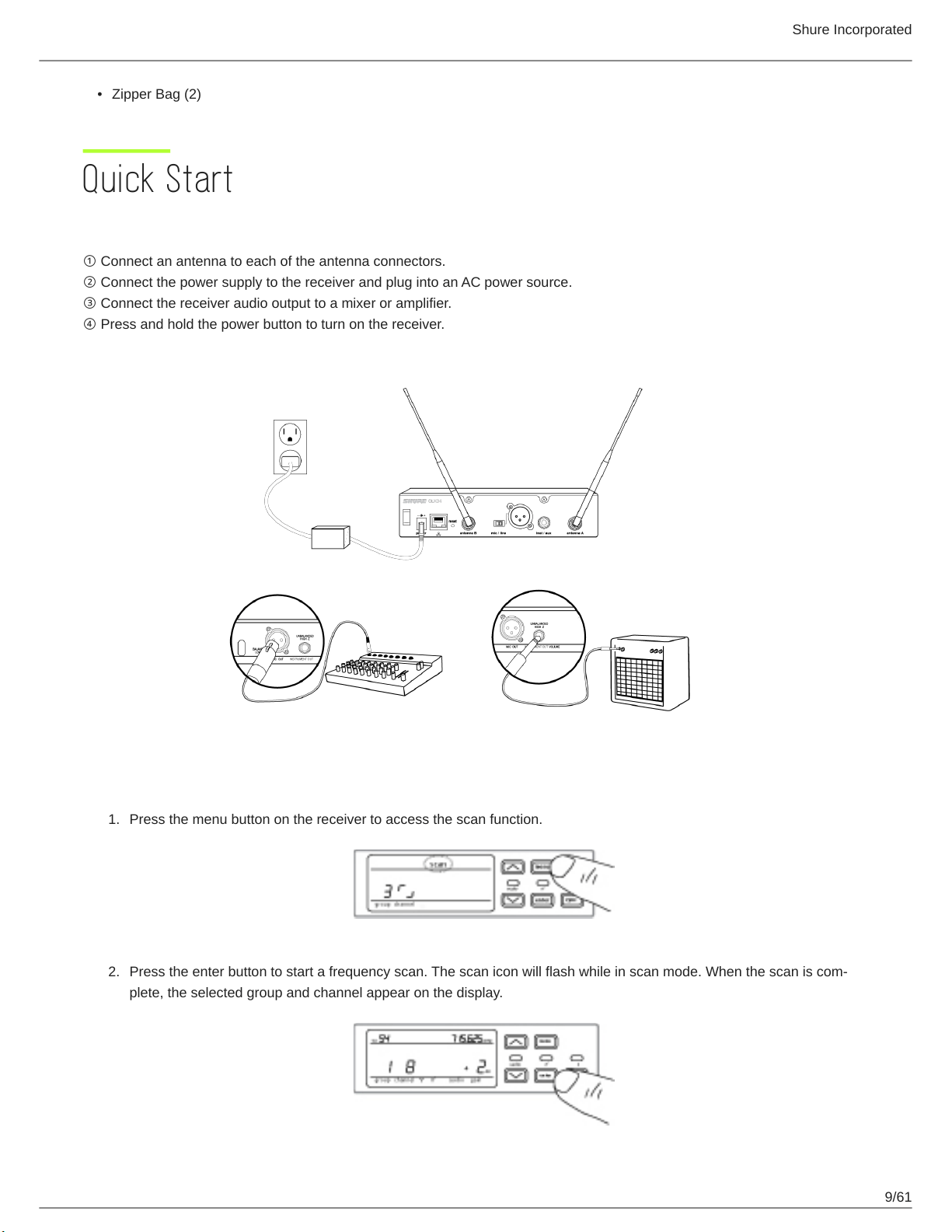
Shure Incorporated
9/61
•
1.
2.
Zipper Bag (2)
Quick Start
Step 1: Power and Antenna Connection
① Connect an antenna to each of the antenna connectors.
② Connect the power supply to the receiver and plug into an AC power source.
③ Connect the receiver audio output to a mixer or amplifier.
④ Press and hold the power button to turn on the receiver.
Step 2: Scanning for the Best Available Channel
Press the menu button on the receiver to access the scan function.
Press the enter button to start a frequency scan. The scan icon will flash while in scan mode. When the scan is com
plete, the selected group and channel appear on the display.
Loading ...
Loading ...
Loading ...
