Loading ...
Loading ...
Loading ...
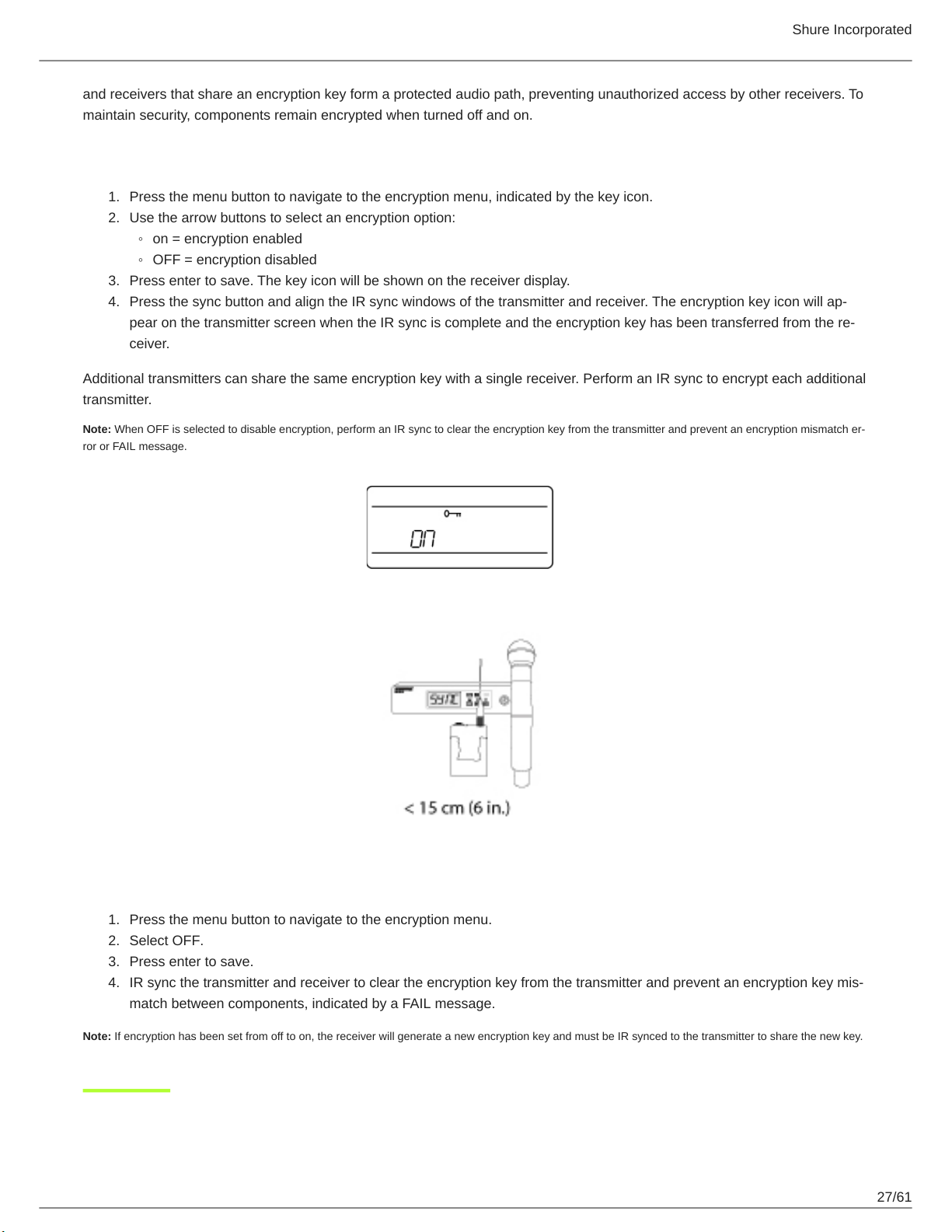
Shure Incorporated
27/61
1.
2.
◦
◦
3.
4.
1.
2.
3.
4.
and receivers that share an encryption key form a protected audio path, preventing unauthorized access by other receivers. To
maintain security, components remain encrypted when turned off and on.
Creating an Encrypted Audio Channel
Press the menu button to navigate to the encryption menu, indicated by the key icon.
Use the arrow buttons to select an encryption option:
on = encryption enabled
OFF = encryption disabled
Press enter to save. The key icon will be shown on the receiver display.
Press the sync button and align the IR sync windows of the transmitter and receiver. The encryption key icon will ap
pear on the transmitter screen when the IR sync is complete and the encryption key has been transferred from the re
ceiver.
Additional transmitters can share the same encryption key with a single receiver. Perform an IR sync to encrypt each additional
transmitter.
Note: When OFF is selected to disable encryption, perform an IR sync to clear the encryption key from the transmitter and prevent an encryption mismatch er
ror or FAIL message.
Removing Encryption
Press the menu button to navigate to the encryption menu.
Select OFF.
Press enter to save.
IR sync the transmitter and receiver to clear the encryption key from the transmitter and prevent an encryption key mis
match between components, indicated by a FAIL message.
Note: If encryption has been set from off to on, the receiver will generate a new encryption key and must be IR synced to the transmitter to share the new key.
Loading ...
Loading ...
Loading ...
