Loading ...
Loading ...
Loading ...
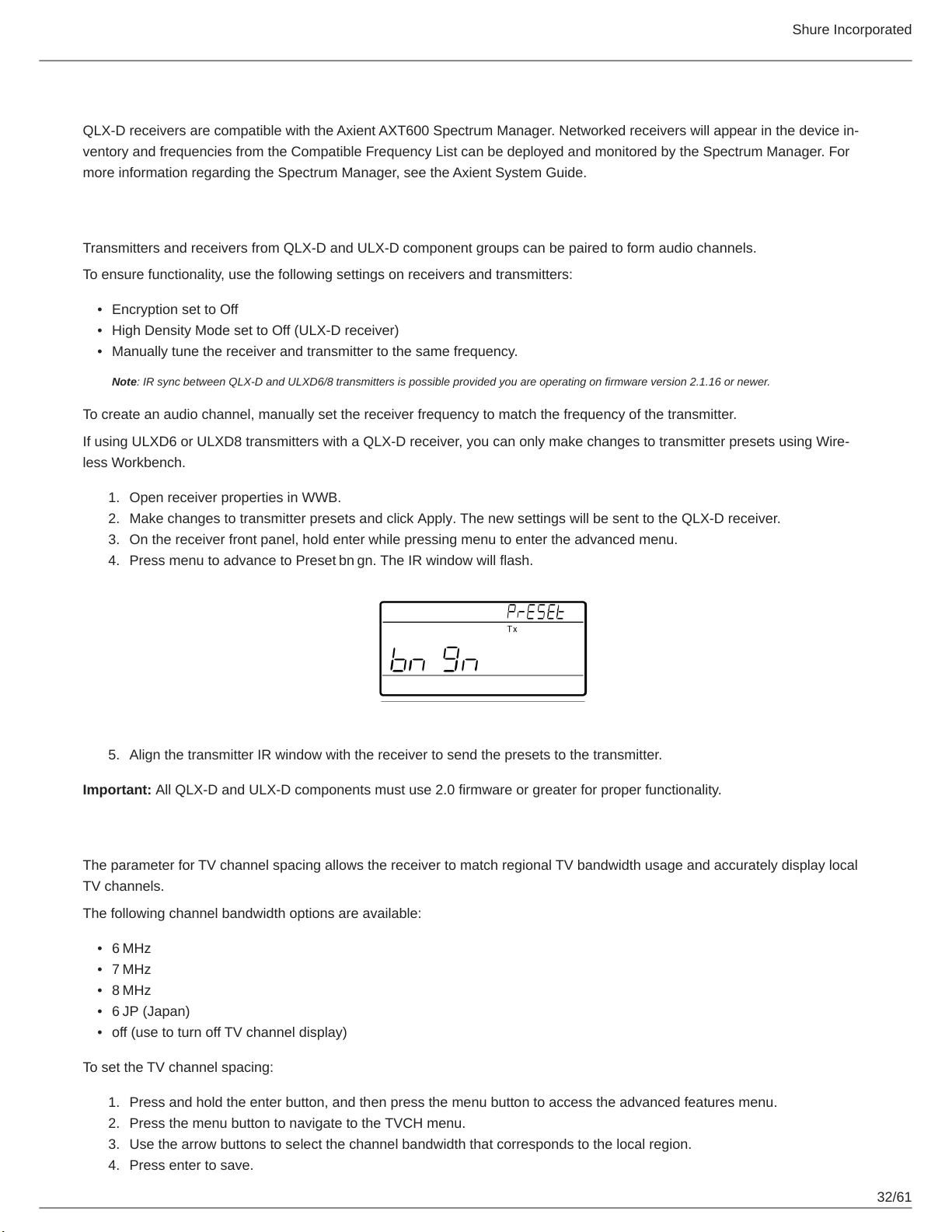
Shure Incorporated
32/61
•
•
•
1.
2.
3.
4.
5.
•
•
•
•
•
1.
2.
3.
4.
Shure AXT600 Spectrum Manager Compatibility
QLXD receivers are compatible with the Axient AXT600 Spectrum Manager. Networked receivers will appear in the device in
ventory and frequencies from the Compatible Frequency List can be deployed and monitored by the Spectrum Manager. For
more information regarding the Spectrum Manager, see the Axient System Guide.
Using QLX-D with a Shure ULX-D System
Transmitters and receivers from QLX-D and ULX-D component groups can be paired to form audio channels.
To ensure functionality, use the following settings on receivers and transmitters:
Encryption set to Off
High Density Mode set to Off (ULX-D receiver)
Manually tune the receiver and transmitter to the same frequency.
Note: IR sync between QLX-D and ULXD6/8 transmitters is possible provided you are operating on firmware version 2.1.16 or newer.
To create an audio channel, manually set the receiver frequency to match the frequency of the transmitter.
If using ULXD6 or ULXD8 transmitters with a QLXD receiver, you can only make changes to transmitter presets using Wire
less Workbench.
Open receiver properties in WWB.
Make changes to transmitter presets and click Apply. The new settings will be sent to the QLX-D receiver.
On the receiver front panel, hold enter while pressing menu to enter the advanced menu.
Press menu to advance to Preset bn gn. The IR window will flash.
Align the transmitter IR window with the receiver to send the presets to the transmitter.
Important: All QLX-D and ULX-D components must use 2.0 firmware or greater for proper functionality.
Setting Regional TV Channel Spacing
The parameter for TV channel spacing allows the receiver to match regional TV bandwidth usage and accurately display local
TV channels.
The following channel bandwidth options are available:
6 MHz
7 MHz
8 MHz
6 JP (Japan)
off (use to turn off TV channel display)
To set the TV channel spacing:
Press and hold the enter button, and then press the menu button to access the advanced features menu.
Press the menu button to navigate to the TVCH menu.
Use the arrow buttons to select the channel bandwidth that corresponds to the local region.
Press enter to save.
Loading ...
Loading ...
Loading ...
