Loading ...
Loading ...
Loading ...
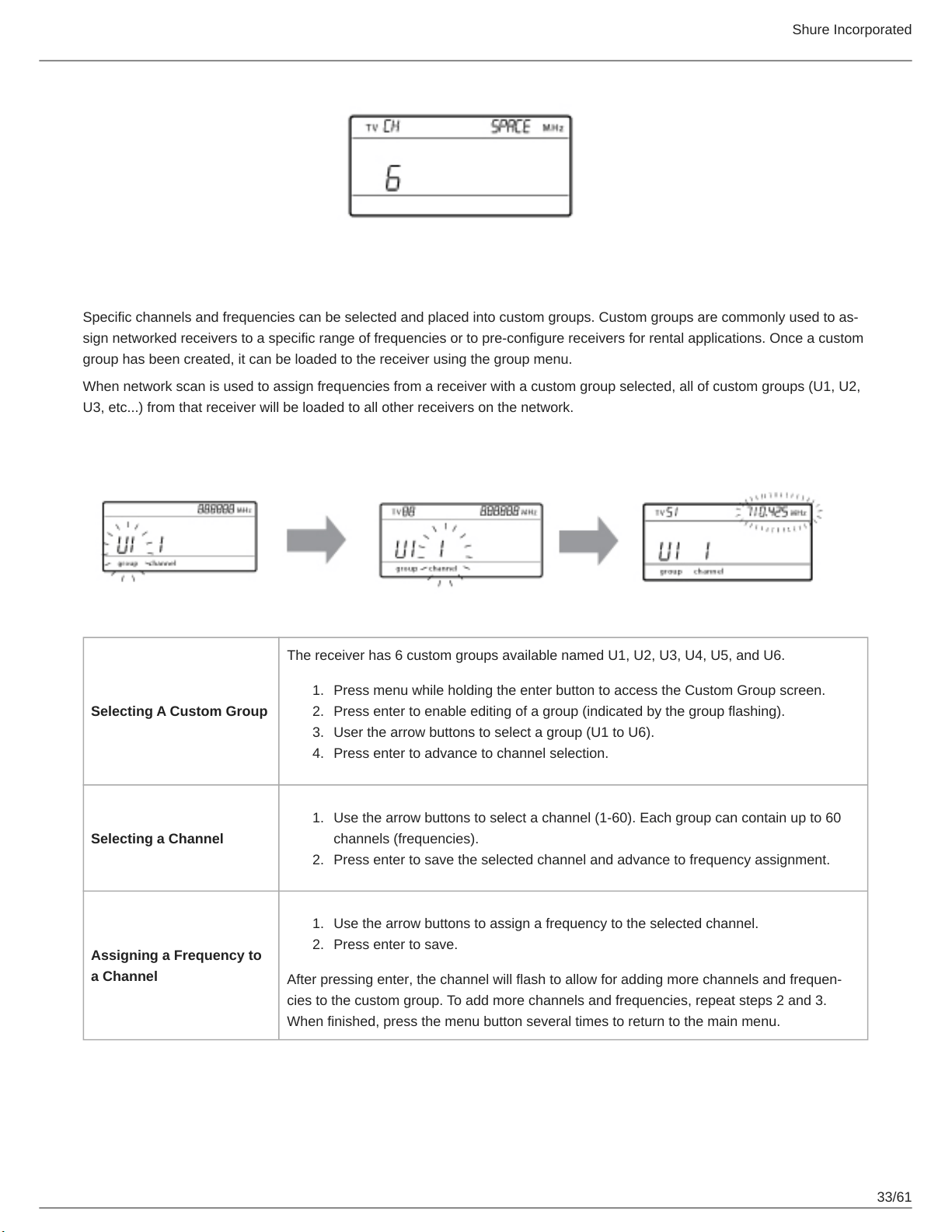
Shure Incorporated
33/61
1.
2.
3.
4.
1.
2.
1.
2.
Custom Groups
Specific channels and frequencies can be selected and placed into custom groups. Custom groups are commonly used to as
sign networked receivers to a specific range of frequencies or to pre-configure receivers for rental applications. Once a custom
group has been created, it can be loaded to the receiver using the group menu.
When network scan is used to assign frequencies from a receiver with a custom group selected, all of custom groups (U1, U2,
U3, etc...) from that receiver will be loaded to all other receivers on the network.
Creating Custom Groups
Selecting A Custom Group
The receiver has 6 custom groups available named U1, U2, U3, U4, U5, and U6.
Press menu while holding the enter button to access the Custom Group screen.
Press enter to enable editing of a group (indicated by the group flashing).
User the arrow buttons to select a group (U1 to U6).
Press enter to advance to channel selection.
Selecting a Channel
Use the arrow buttons to select a channel (1-60). Each group can contain up to 60
channels (frequencies).
Press enter to save the selected channel and advance to frequency assignment.
Assigning a Frequency to
a Channel
Use the arrow buttons to assign a frequency to the selected channel.
Press enter to save.
After pressing enter, the channel will flash to allow for adding more channels and frequen
cies to the custom group. To add more channels and frequencies, repeat steps 2 and 3.
When finished, press the menu button several times to return to the main menu.
Loading ...
Loading ...
Loading ...
