Loading ...
Loading ...
Loading ...
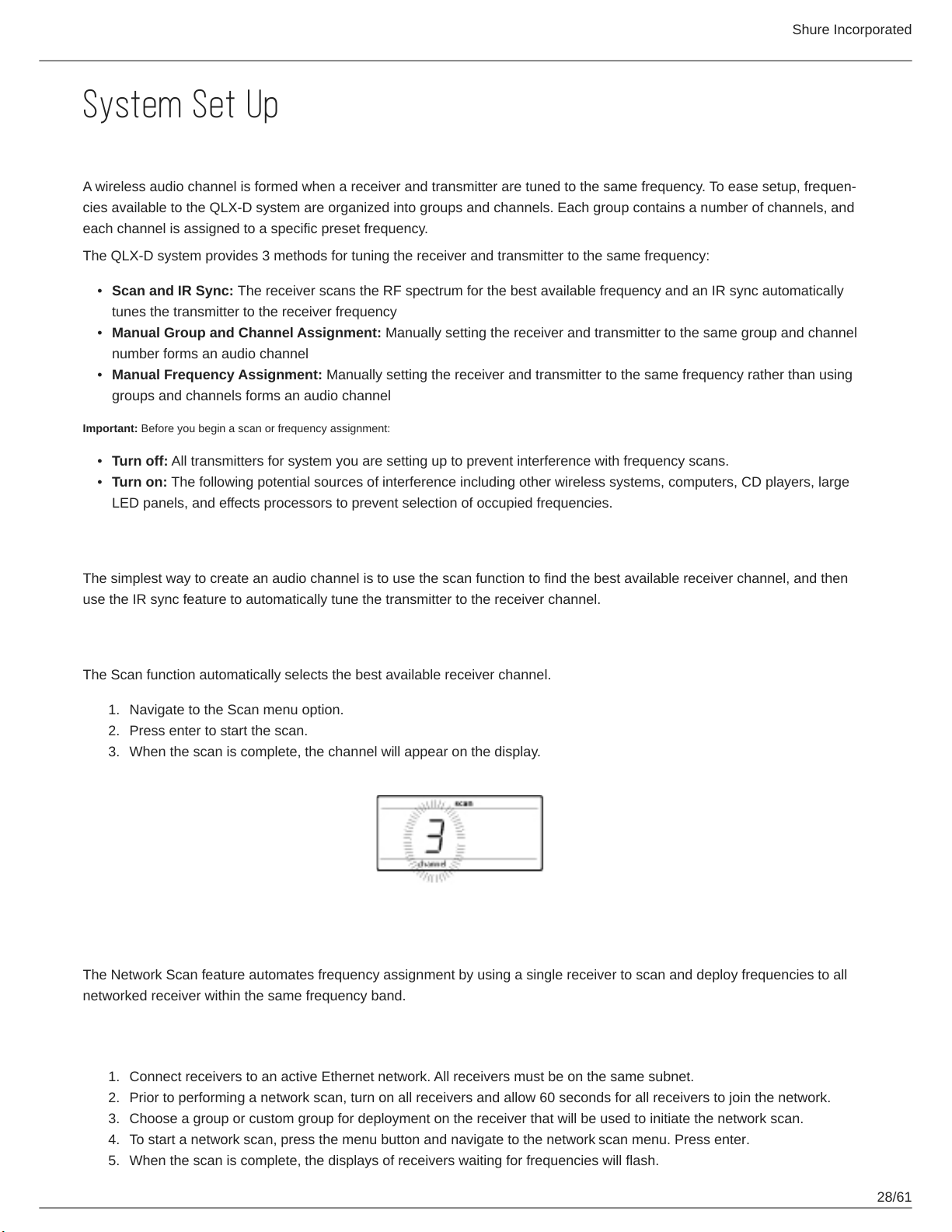
Shure Incorporated
28/61
•
•
•
•
•
1.
2.
3.
1.
2.
3.
4.
5.
System Set Up
Creating Audio Channels
A wireless audio channel is formed when a receiver and transmitter are tuned to the same frequency. To ease setup, frequen
cies available to the QLX-D system are organized into groups and channels. Each group contains a number of channels, and
each channel is assigned to a specific preset frequency.
The QLX-D system provides 3 methods for tuning the receiver and transmitter to the same frequency:
Scan and IR Sync: The receiver scans the RF spectrum for the best available frequency and an IR sync automatically
tunes the transmitter to the receiver frequency
Manual Group and Channel Assignment: Manually setting the receiver and transmitter to the same group and channel
number forms an audio channel
Manual Frequency Assignment: Manually setting the receiver and transmitter to the same frequency rather than using
groups and channels forms an audio channel
Important: Before you begin a scan or frequency assignment:
Turn off: All transmitters for system you are setting up to prevent interference with frequency scans.
Turn on: The following potential sources of interference including other wireless systems, computers, CD players, large
LED panels, and effects processors to prevent selection of occupied frequencies.
Scan and IR Sync
The simplest way to create an audio channel is to use the scan function to find the best available receiver channel, and then
use the IR sync feature to automatically tune the transmitter to the receiver channel.
Step 1: Scanning to Find the Best Channel
The Scan function automatically selects the best available receiver channel.
Navigate to the Scan menu option.
Press enter to start the scan.
When the scan is complete, the channel will appear on the display.
Network Scan
The Network Scan feature automates frequency assignment by using a single receiver to scan and deploy frequencies to all
networked receiver within the same frequency band.
Network Scanning and Frequency Deployment
Connect receivers to an active Ethernet network. All receivers must be on the same subnet.
Prior to performing a network scan, turn on all receivers and allow 60 seconds for all receivers to join the network.
Choose a group or custom group for deployment on the receiver that will be used to initiate the network scan.
To start a network scan, press the menu button and navigate to the network scan menu. Press enter.
When the scan is complete, the displays of receivers waiting for frequencies will flash.
Loading ...
Loading ...
Loading ...
