Loading ...
Loading ...
Loading ...
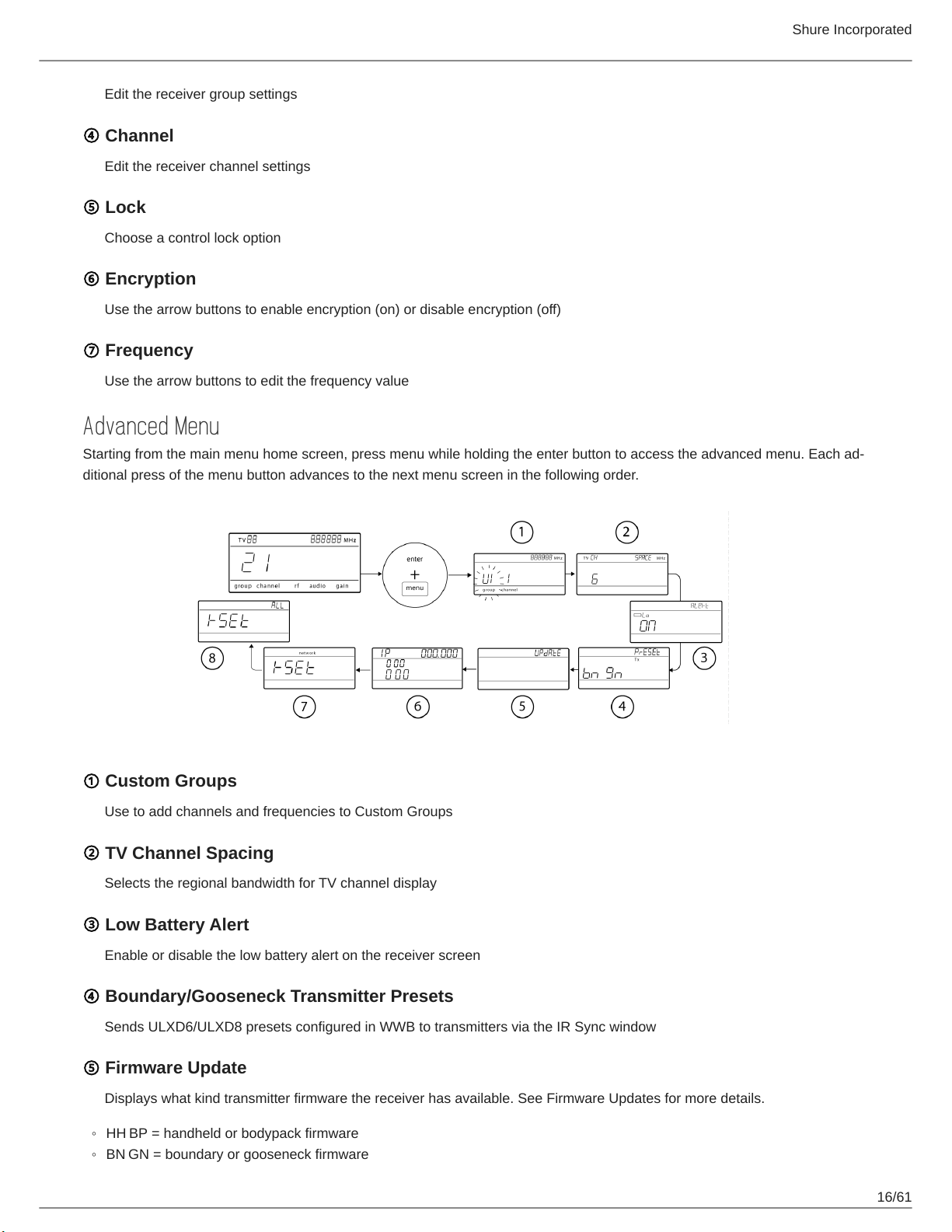
Shure Incorporated
16/61
◦
◦
Edit the receiver group settings
④ Channel
Edit the receiver channel settings
⑤ Lock
Choose a control lock option
⑥ Encryption
Use the arrow buttons to enable encryption (on) or disable encryption (off)
⑦ Frequency
Use the arrow buttons to edit the frequency value
Advanced Menu
Starting from the main menu home screen, press menu while holding the enter button to access the advanced menu. Each ad
ditional press of the menu button advances to the next menu screen in the following order.
① Custom Groups
Use to add channels and frequencies to Custom Groups
② TV Channel Spacing
Selects the regional bandwidth for TV channel display
③ Low Battery Alert
Enable or disable the low battery alert on the receiver screen
④ Boundary/Gooseneck Transmitter Presets
Sends ULXD6/ULXD8 presets configured in WWB to transmitters via the IR Sync window
⑤ Firmware Update
Displays what kind transmitter firmware the receiver has available. See Firmware Updates for more details.
HH BP = handheld or bodypack firmware
BN GN = boundary or gooseneck firmware
Loading ...
Loading ...
Loading ...
