Loading ...
Loading ...
Loading ...
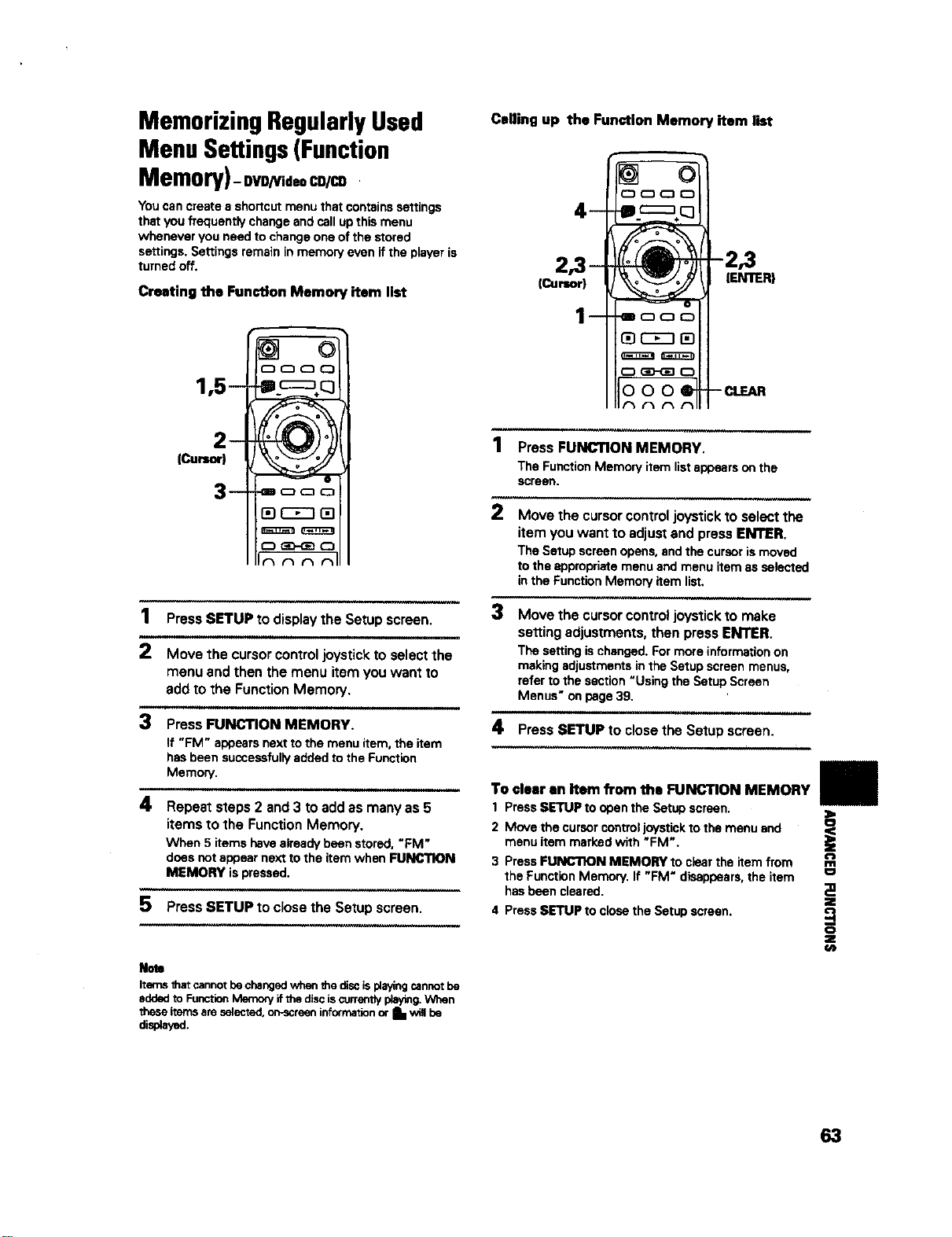
Memorizing RegularlyUsed
Menu Settings(Function
Memory)-ovgNideoco/=
You can create a shortcut menu that contains settings
that you frequently change and call up this menu
whenever you need to change one of the stored
settings. Settings remain in memory even if the player is
turned off.
Creating the Function Memory item list
Calling up the Function Memory item list
ICursor)
--
oooo
_ooo
OO {5E£]OD
o C3D-QE]0
000_
-2,3
IENTERI
-- CLEAR
Press FUNCTION MEMORY.
The FunctionMemoryitem listappearsoa the
screen.
Move the cursor control joystick to select the
item you want to adjust and press ENTER.
The Setup screenopens,andthe cursorismoved
tothe appropriatemenuandmenu item as selected
inthe FunctionMemory item list.
3 Move the cursor control joystick to make
setting adjustments, then press ENTER.
The settingischanged.Formore informationon
makingadjustmentsin the Setupscreenmenus,
referto the section"Usingthe Setup Screen
Menus" onpage39.
4 Press SETUP to close the Setup screen.
1 Press SETUP to display the Setup screen.
2 Move the cursor control joystick to select the
menu and then the menu item you want to
add to the Function Memory,
3 Press FUNCTION MEMORY.
If "FM" appears next to the menu item, the item
has been successfully added to the Function
Memory,
illl
4 Repeatsteps2 and3 toaddas manyas 5
items to the Function Memory.
When 5 items have already been stored. "FM"
does not appear next to the item when FUNCTION
MEMORY is pressed.
5 Press SETUP to close the Setup screen.
To clear an Item from the FUNCTION MEMORY
1 Press SETUP to open the Setup soreen_
2 Move the cursor control joystick to the menu and
menu item marked with "FM".
3 PressFUNC'nON MEMORY toclearthe itemfrom
the FunctionMemory.If "FM" disappears,the item
hasbeen cleared.
4 Press SETUP to close the Setup screen.
Rate
Items thatcannotbechangedwhenthe discisp_ayingcannotbe
addedto FunctionMemory ifthe disciscurrentlyplaying.When
these itemsare selected,on-screeninformationor I. willbe
displayed.
i
O
Z
€/J
63
Loading ...
Loading ...
Loading ...