Loading ...
Loading ...
Loading ...
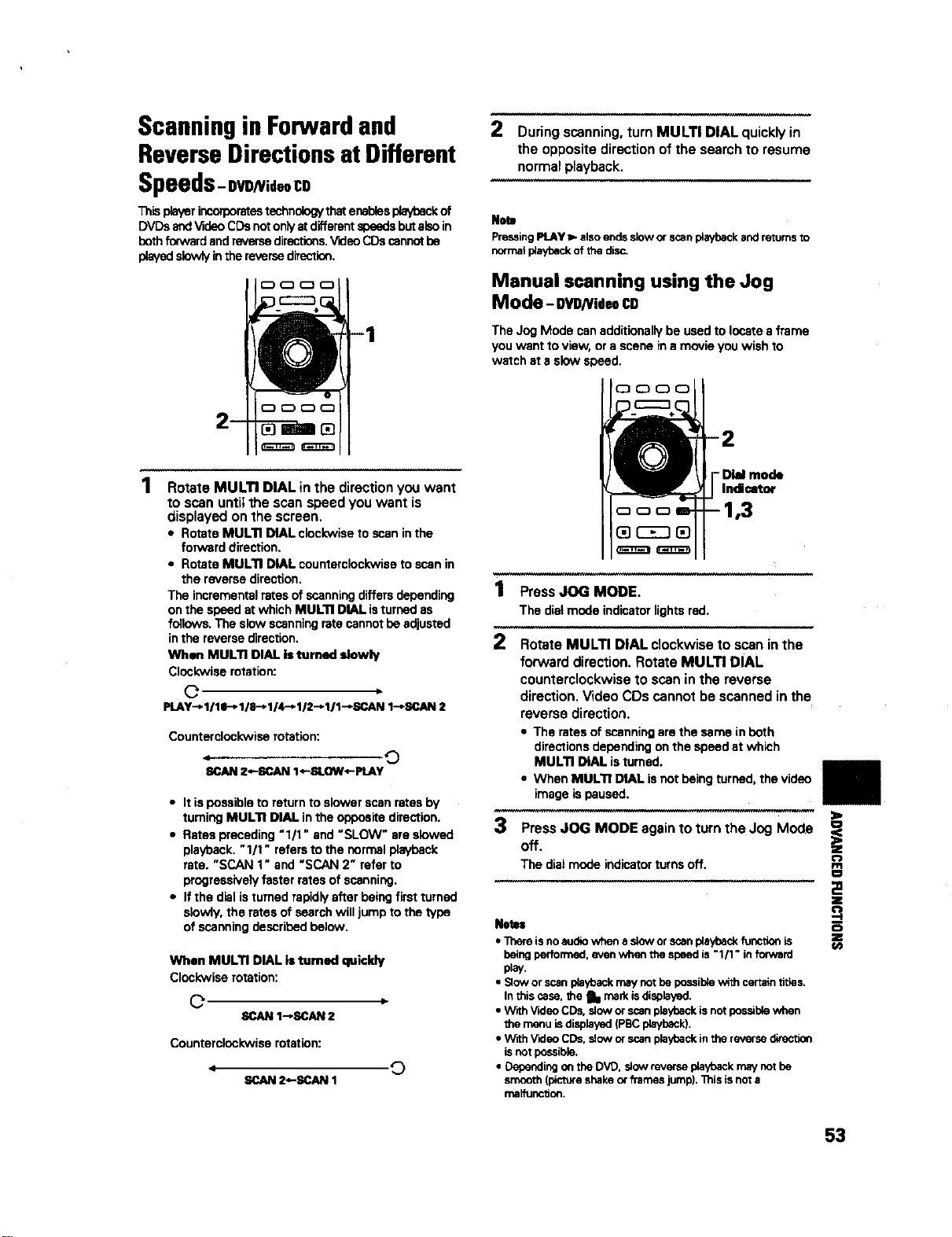
Scanning in Forwardand
ReverseDirectionsat Different
Speeds-owNid.CO
This player incorporatestechnology thatenables playt_ck of
DVDs esd Video CDs not on]'/at different speeds butabo in
beth forward and reverse directions.VEleo CDs cannot be
playedslowly inthe reverse direction.
Rotate MULTI DIAL in the direction you want
to scan until the scan speed you want is
displayed on the screen.
• Rotate MULTI DIAL clockwise to scan in the
forward direction.
• Rotate MULTI DIAL counterclockwise to scan in
the reverse direction.
The incremental rates of scanning differs depending
on the speed at which MULTI DIAL isturned as
follows. The slow scanning rate cannot be adjusted
in the reverse direction.
When MULTI DIAL Is turned slowly
Clockwise rotation:
O
PLAY-_I/lg-_ 1/8-_ 1/4-* 112"_111"_SCAN1-pSCAN 2
Counterclockwise rotation:
iCAN Z--SCAN I*-SLOW4-PLAY "_
• It is possible to return to slower scan rates by
turning MULTI DIAL in the opposite direction.
• Rates preceding "1/1" and "SLOW" are slowed
playback. "1/1" refers to the normal playback
rate. "SCAN 1" and "SCAN 2" refer to
progressively faster rates of scanning.
• If the dial isturned rapidly after being first turned
slowly, the rates of search will jump to the type
of scanning described below.
When MULTI DIAL is turned quickly
Clockwise rotation:
O
SCAN t_C;AN 2
Counterclockwise rotation:
JI
2*-SCAN 1
©
2 During scanning, turn MULTI DIAL quickly in
the opposite direction of the search to resume
normal playback.
Note
PressingPLAY_ alsoendsslow orscanplaybackand retumsto
normalplaybackof the disc.
Manual scanning using the Jog
Mode - gVD/1/ideoCD
The Jog Mode can additionally be used to locate a frame
you want to view, or a scene in a movie you wish to
watch at s slow speed.
oooo
1 Press JOG MODE.
The dialmodeindicatorlightsred,
2 Rotate MULTI DIAL clockwise to scan in the
forward direction. Rotate MULTI DIAL
counterclockwise to scan in the reverse
direction. Video CDs cannot be scanned in the
reverse direction.
• The rates of scanningare the same inboth
directionsdependingonthe speedat which
MULTI DIAL isturned.
• When MULTI DIAL isnot beingturned,the video
imageispaused.
3 PressJOG MODE againto turntheJog Mode
Off.
€
The dial mode indicator turns off.
Nets=
• Thereisnoaudiowhen aslow orscanplaybackfunctionis
beingperfomned,evenwhenthe speed is"1/1" inforward
play.
• Sloworscanplaybackmaynot bepossiblewithcmzaintitles.
Inthis case, the _11mark isdisplayed.
• With_leo CDs. sloworscanplaybackisnotpossiblewhen
the menu isdisplayed(PBCplayback).
• With VideoCDs,slowor scanplaybackinthe reversedirection
isnotpossible.
• Dependingonthe DVD, slow reverseplaybackmaynotbe
smooth(pictureshakeorframes jump),l_is isnora
rnalfunctJon.
I
O
Z
f/)
53
Loading ...
Loading ...
Loading ...