Loading ...
Loading ...
Loading ...
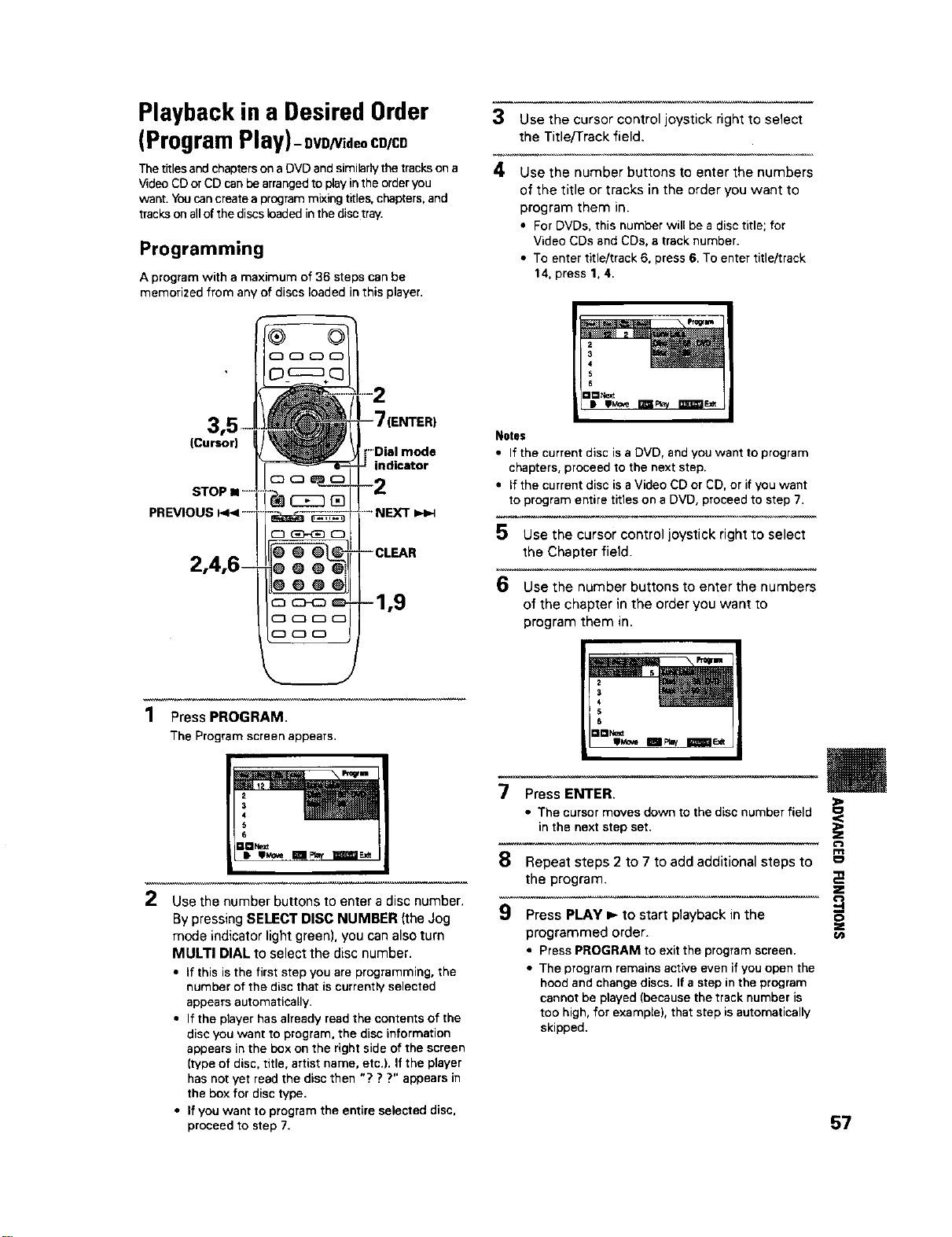
Playback in a Desired Order
(Program Play)- DVD/Videoco/co
The titles and chapters on a DVD and similarly the tracks on a
Video CD or CD can be arranged to play in the order you
want. You cancreate a program mixing titles, chapters, and
tracks on all of the discs leaded in the disc tray.
Programming
A program with a maximum of 36 steps can be
memorized from any of discs loaded in this player.
3 Use the cursor control joystick right to select
the Title/Track field.
4 Use the number buttons to enter the numbers
of the title or tracks in the order you want to
program them in.
• For DVDs, this number will bea disc title; for
Video CDsand CDs, atrack number.
• To entertitle/track 6, press 6.To enter title/track
14, press 1, 4.
(Cursor)
STOP • -
PREVIOUS _ .....
•"Dial mode
indicator
....NEXT
-- CLEAR
Notes
• If the current disc is a DVD, and you want to program
chapters, proceed to the next step.
• If the current disc is a Video CD or CD, or if you want
to program entire titles on a DVD, proceed to step 7.
5 Use the cursor control joystick right to select
the Chapter field.
6 Use the number buttons to enter the numbers
of the chapter in the order you want to
program them in.
1 Press PROGRAM,
The Program screen appears,
w
7 Press ENTER.
• The cursor moves down to the disc number field
in the next step set.
m
8 Repeat steps 2 to 7 to add additional steps to
the program. ;_
2 Use the number buttons to enter a disc number.
O
Z
By pressing SELECT DISC NUMBER (the Jog
mode indicator light green), you can also turn
MULTI DIAL to select the disc number.
• If this is the first step you are programming, the
number of the disc that is currently selected
appears automatically.
• If the player has already read the contents of the
disc you want to program, the disc information
appears in the box on the right side of the screen
(type of disc, title, artist name, etc.). If the player
has not yet read the disc then "? ? ?" appears in
the box for disc type.
• If you want to program the entire selected disc,
proceed to step 7.
9 Press PLAY ib- to start playback in the
programmed order.
• Press PROGRAM to exit the program screen.
• The program remains active even if you open the
hood and change discs. If a step in the program
cannot be played (because the track number is
too high, for example), that step is automatically
skipped.
57
Loading ...
Loading ...
Loading ...