Loading ...
Loading ...
Loading ...
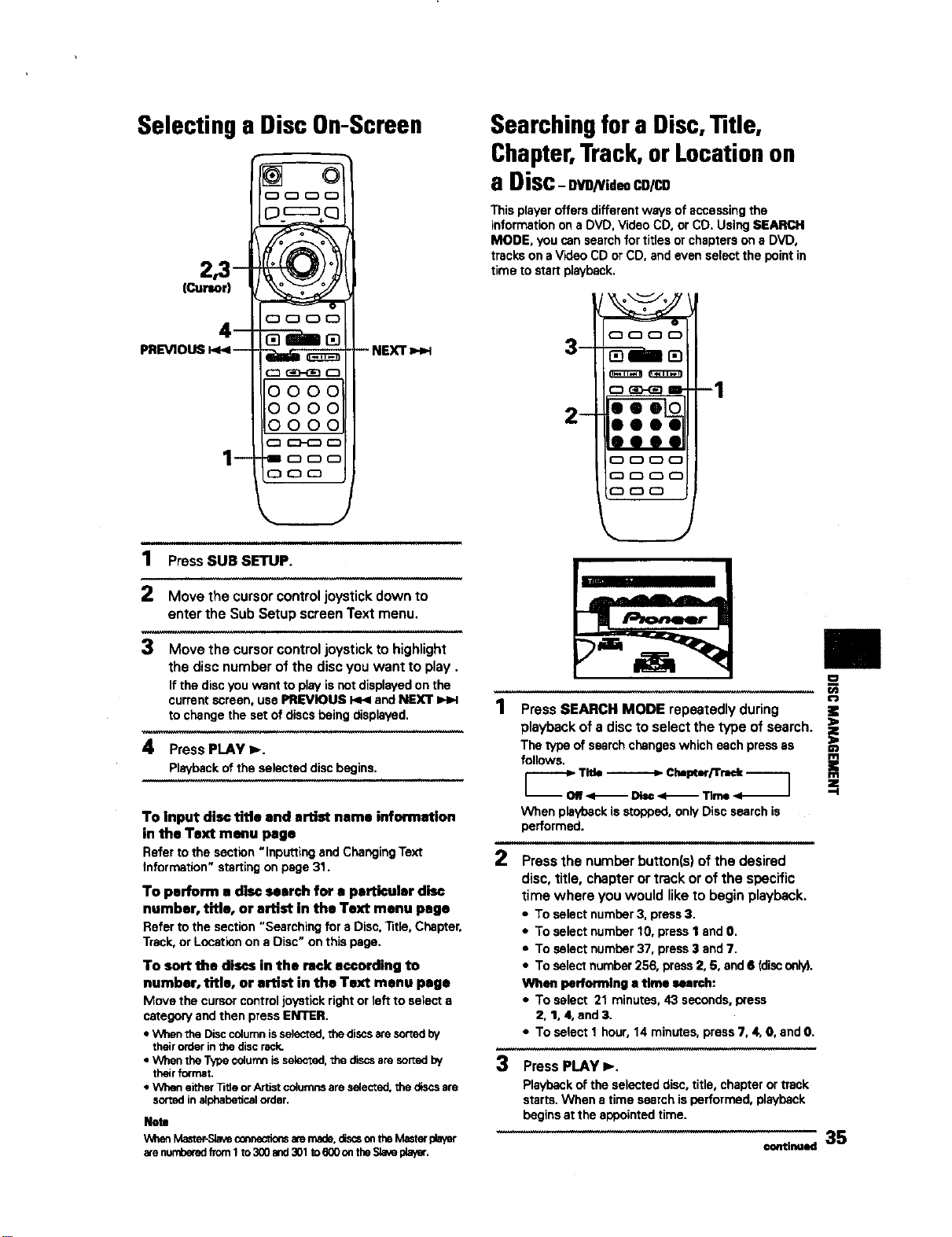
Selecting a Disc On-Screen
1 Press SUBSETUP.
Move the cursor control joystick down to
enter the Sub Setup screen Text menu.
3 Move the cursor control joystick to highlight
the disc number of the disc you want to play.
If the discyou want to playisnot displayedon the
currentscreen,usePREVIOUS _ andNEXT _ 1
tochangethe setofdiscsbeingdisplayed.
Press PLAY I,-.
Playbackofthe selecteddiscbegins.
To Input disc title and artist name information
in the Text menu page
Referto the section"Inputtingand ChangingText
information"startingonpage31.
To perform a disc search for • particular disc
number, title, or artist in the Text menu page
Referto the section"Searching fora Disc,Tide,Chapter,
Track,or Locationon a Disc"on thispage.
To sort the discs in the rack according to
number, title, or artist in the Text menu page
Move the cursor control joystick right or 1offto select a
category and then press ENTER.
• When the Disccolumnisselected,the discsaresortedby
their orderinthe discrack.
• When the Type columnis selected,the dLscsare sortedby
theirformat.
• When either_tie orArtist columnsare selected,the discsare
sortedinalphabeticalorder.
Note
WbenMaster-Slaveconnectionsatemade.discsontheMasterplayer
a_enumberedfrom1Io3(]0and301to6(X}ontheSlavepla_er.
Searchingfor a Disc,Title,
Chapter,Track, or Locationon
a Disc-ovo_zd.co/co
Thisplayeroffersdifferentwaysof accessingthe
informationon aDVD,VideoCD,or CD.UsingSEARCH
MODE, youcansearchfortitlesorchapterson aDVD,
trackson aV'_eo CDor CD,andeven selectthe pointin
timeto startplayback.
2
O O O (:_
3- _---im _
C_ (3D-GOD m 1
2-
eeee
00_0
ODO0
OO0
Press SEARCH MODE repeatedly during
playback of a disc to select the type of search.
i
ofsearchchangeswh heachpreeaas
When playback is stopped, only Disc search is
performed.
Press the number button(s) of the desired
disc, title, chapter or track or of the specific
time where you would like to begin playback.
• To select number 3, press 3.
• To select number 10, press I and O.
• To select number 37, press 3 and 7.
• To select number 256, press 2, 6, and 6 (disconly),
When performing a time search:
• To select 21 minutes, 43 seconds, press
2, 1, 4, and 3.
• To select I hour, 14 minutes, press 7, 4, O, and O.
3 Press PLAY _.
Playbackof the selecteddisc.title, chapterortrack
starts.When a time searchisperformed,playback
beginsat the appointedtime.
continued
35
Loading ...
Loading ...
Loading ...