Loading ...
Loading ...
Loading ...
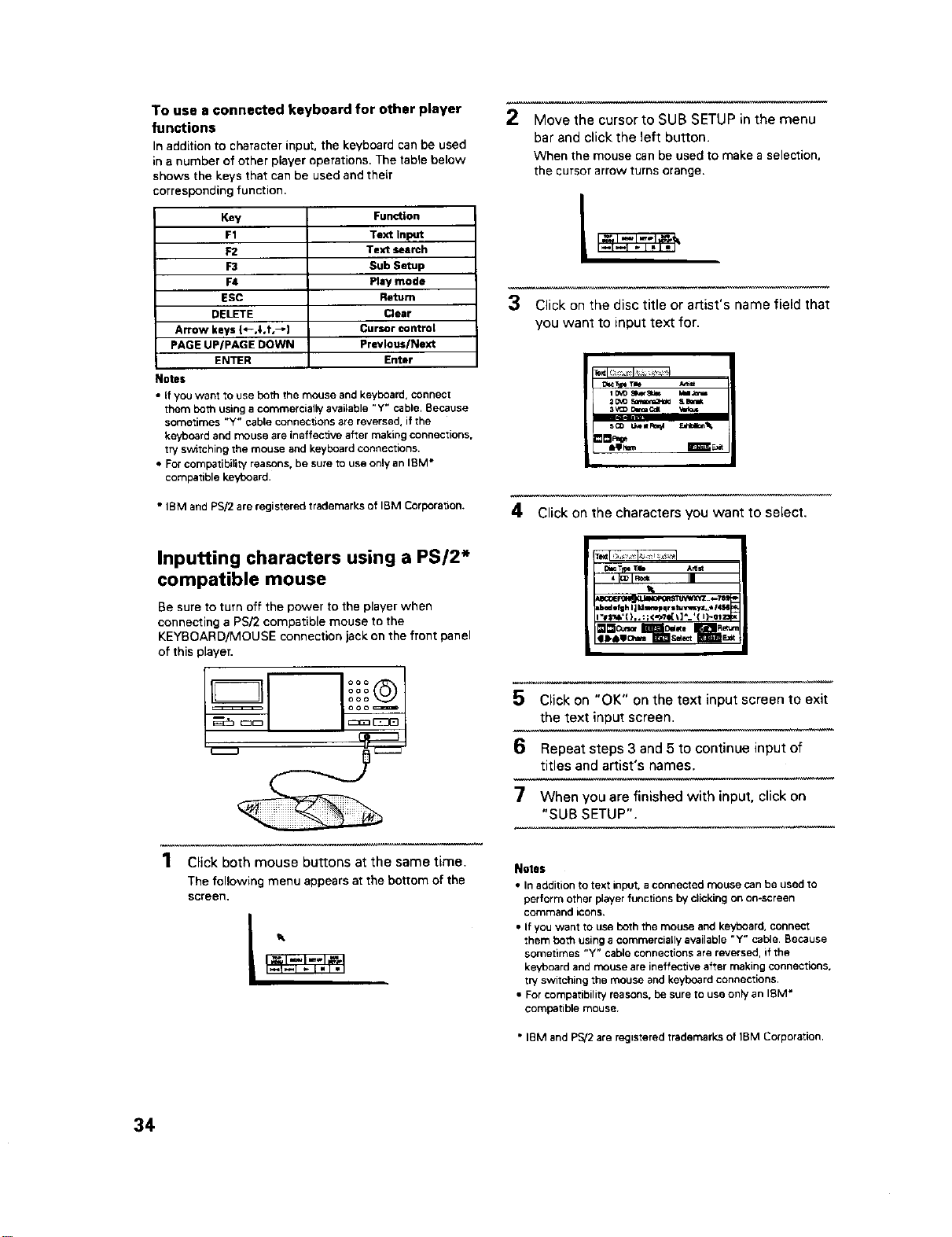
To use a connected keyboard for other player
functions
In addition to character input, the keyboard can be used
in a number of other player operations. The table below
shows the keys that can be used and their
corresponding function.
Key
F1
F2
F3
F4
ESC
DELETE
Arrow keys {*-,$,t,--]
PAGE UPIPAGE DOWN
ENTER
Notes
Function
Text Input
Text search
Sub Setup
Play mode
Return
Clear
Cursor control
Previous/Next
Enter
• if you want to use both the mouse and keyboard, connect
them both using a commercially available "Y" cable. Because
sometimes "Y" cable connections are reversed, if the
keyboard and mouse are ineffective after making connections,
try switching the mouse and keyboard connections.
• For compatibility reasons, be sure to use only an IBM •
compabble keyboard.
• IBM and PSi2 are registered trademarks of IBM Corporation.
2
Move the cursor to SUB SETUP in the menu
bar and click the left button.
When the mouse can be used to makea selection,
the cursor arrow turns orange.
3 Click on the disc title or artist's name field that
you want to input text for.
_Tzpel_e
i D_ 8r_er_ IJ_i
2_ sa'_at_ Sblk
4 Click on the characters you want to select,
Inputting characters using a PS/2*
compatible mouse
Be sure to turn off the power to the player when
connecting a PSi2 compatible mouse to the
KEYBOARD/MOUSE connection jack on the front panel
of this player.
1 Click both mouse buttons at the same time.
The following menu appears at the bottom of the
screen.
_ Tma A_d_
4 _IRo* Imm
Lbad•fuh I1_]wrmpqr •_Y, uyz_•/r4_6
"#$_,'[ ),. :;<->'tel_]*_'{ 1)-ol_
5 Click on "OK" on the text input screen to exit
the text input screen.
6 Repeat steps 3 and 5 to continue input of
titles and artist's names.
7 When you are finished with input, click on
"SUB SETUP".
Notes
• In addition to text input, a connected mouse can be used to
perform other player functions by clicking on on-screen
CoN3mand icons.
• If you want to use both the mouse and keyboard, connect
them both using a commercially available "Y" cable, Because
sonlebma_ "Y" cable connectiorl$ ar_ r_versed, if the
keyboard and mouse are ineffective after making connections,
try switching the mouse and keyboard connections.
• For compatibility reasons, be sure to use only an I_M •
eompatl ble mouse.
• IBM and PS!2 are registered trademarks of IBM Corporation.
34
Loading ...
Loading ...
Loading ...