Loading ...
Loading ...
Loading ...
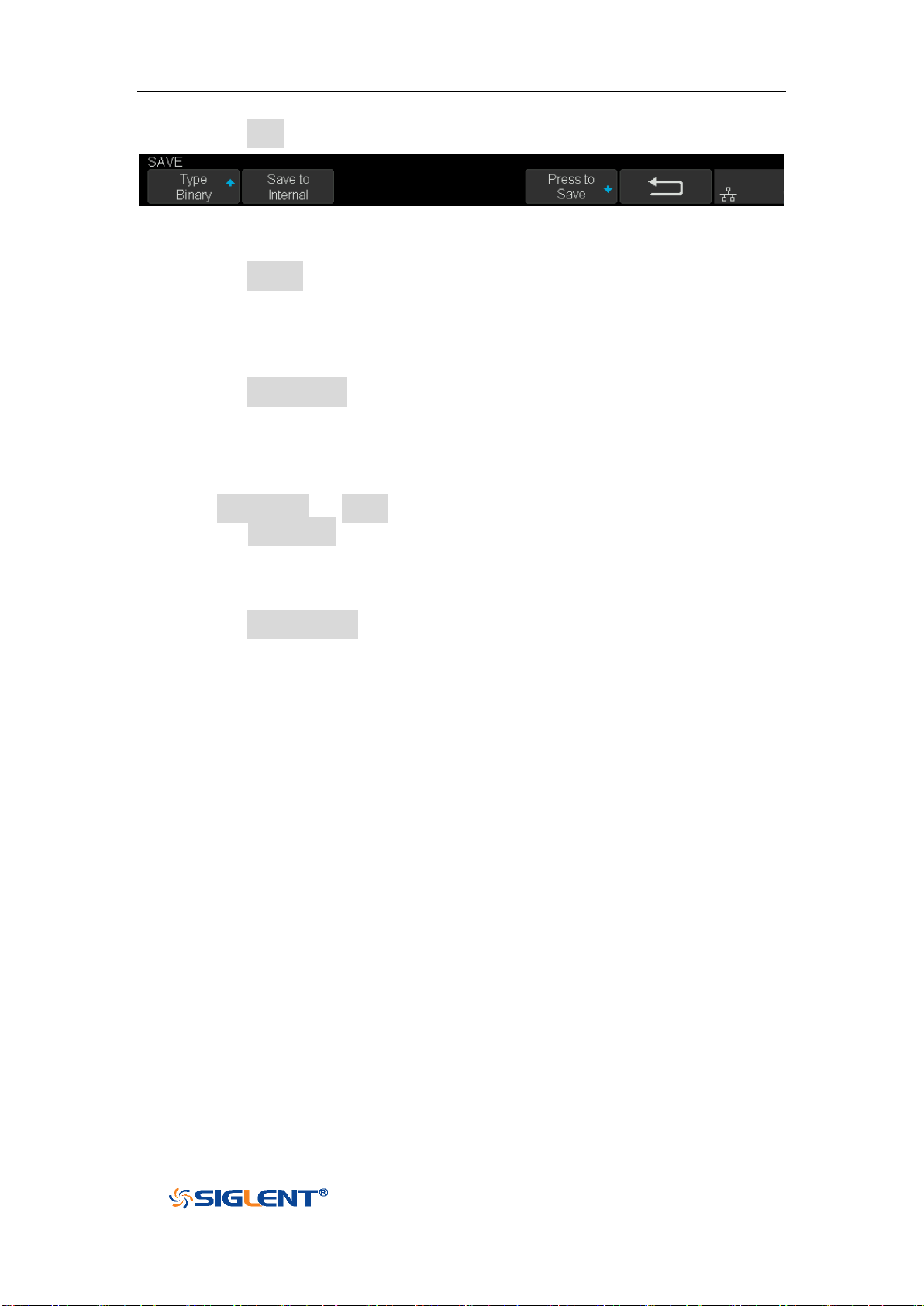
SDS1000X-E&SDS1000X-U User Manual
211
WWW.SIGLENT.COM
2 Press the Save softkey to enter the SAVE menu.
Figure 137 Save of Measure Logger
3 Press the Save to softkey to select where to store.
Internal: The measurement data will be saved in binary data format, and
the last data stored internally will be overwritten.
External: The measurement data can be saved as binary data(*.mlg), CSV
data or MATLAB data
4 Press the Press to save softkey to save.
Recall Measurement Record
1 Press Save/Recall → Recall to enter the RECALL function menu.
2 Press the Recall from softkey to select where to recall. Only binary files can be
recalled from internal; while binary files or MATLAB files can be recalled from
external. If the current data is not saved, it will be covered by the recalled the
data.
3 Press the Press to Recall softkey to recall.
Manage Internal Record
Export or delete the internal record, it is similar to "Manage Internal Record" of
Sample Logger.
Loading ...
Loading ...
Loading ...