Loading ...
Loading ...
Loading ...
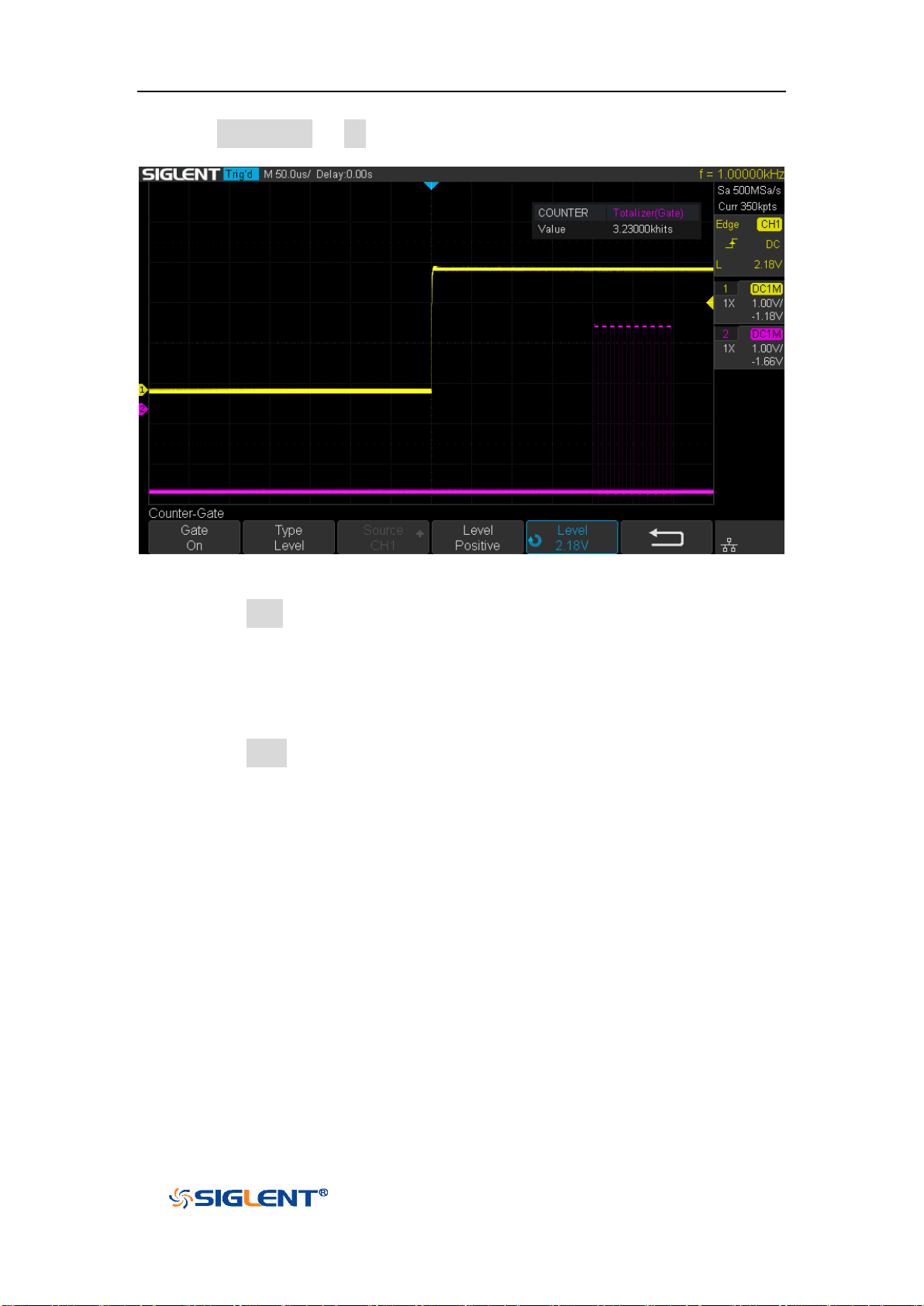
SDS1000X-E&SDS1000X-U User Manual
200
WWW.SIGLENT.COM
1 Press Gate Setting → On to enter the Counter-Gate function menu.
Figure 125 Counter-Gate Setting Interface
2 Press the Type softkey to select the gate type, Level or After Edge.
3 Gate source display area. C1 and C2 are gate sources of each other, C3 and C4
are gate sources of each other.
4 When the gate type is level, set the polarity (Positive or Negative) of the gate
source. When the gate type is edge, set the slope (
Rising or Falling edge) of the
gate source.
5 Press the Level softkey and turn the Universal Knob to set the gate level.
When statistics are enabled, the counter will increment the data and display the
statistics results on the screen.
Loading ...
Loading ...
Loading ...