Loading ...
Loading ...
Loading ...
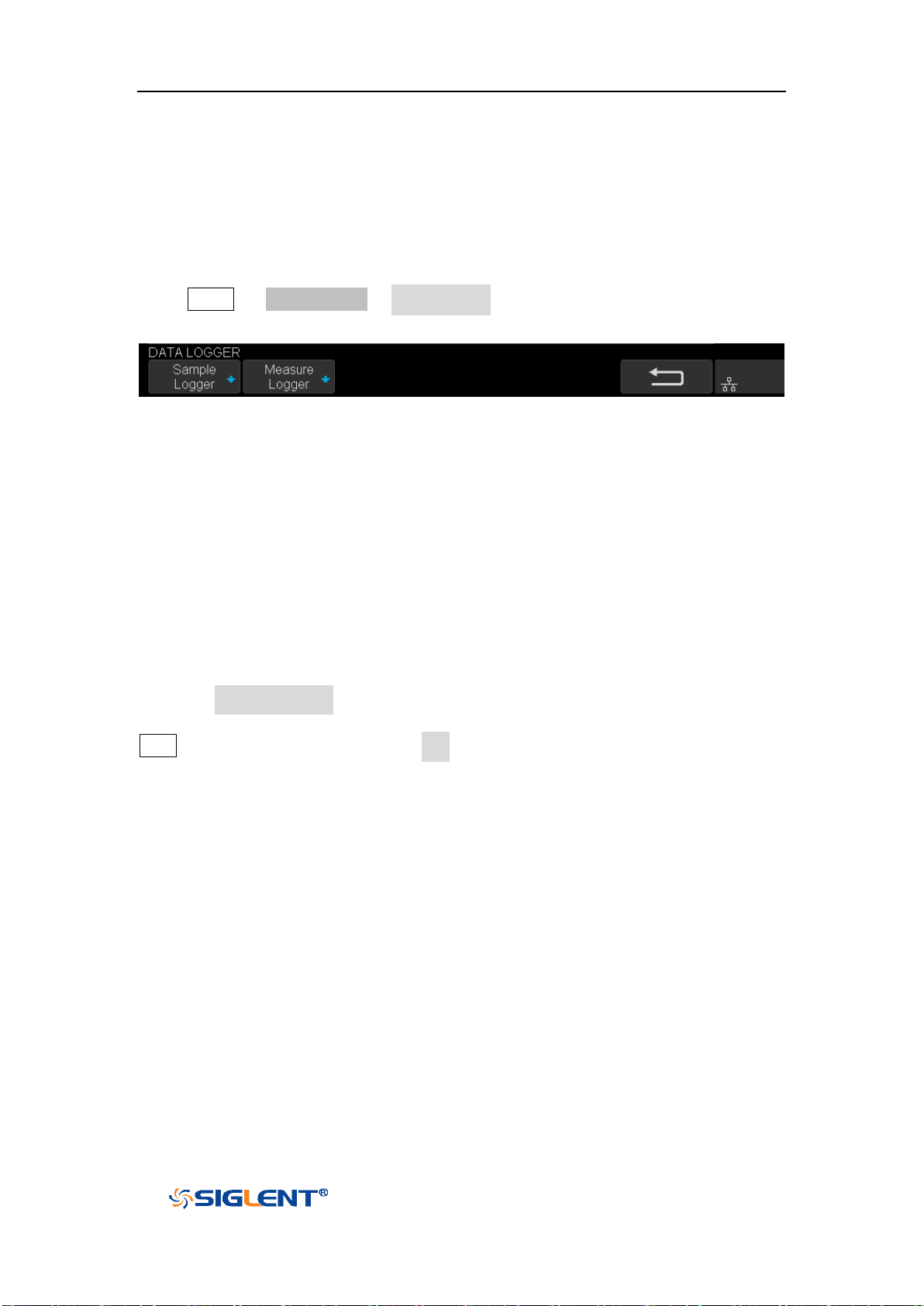
SDS1000X-E&SDS1000X-U User Manual
202
WWW.SIGLENT.COM
Data Logger
SDS1000X-E (4-channel) supports Sample logger and Measure logger, which can
record waveform data and measurement value.
Press Utility → NextPage2/4 →Data Logger to enter the DATA LOGGER function
menu.
Figure 127 Data Logger Interface
Sample Logger
The Sample logger can record the original points of waveform in real time at equal
intervals to realize the long-time observation of low-speed signals. The recorded
data can be stored in the internal or external storage device in real time. After
stopping recording, users can replay the waveform on the oscilloscope, also can
export the recorded data and then analyze on the PC.
Press the Sample Logger softkey to enter the sample logger interface. At this time,
all the buttons on the front panel will not respond (except for the menu softkey,
Print and Universal Knob). Press the Exit softkey to exit the sample logger.
Loading ...
Loading ...
Loading ...