Loading ...
Loading ...
Loading ...
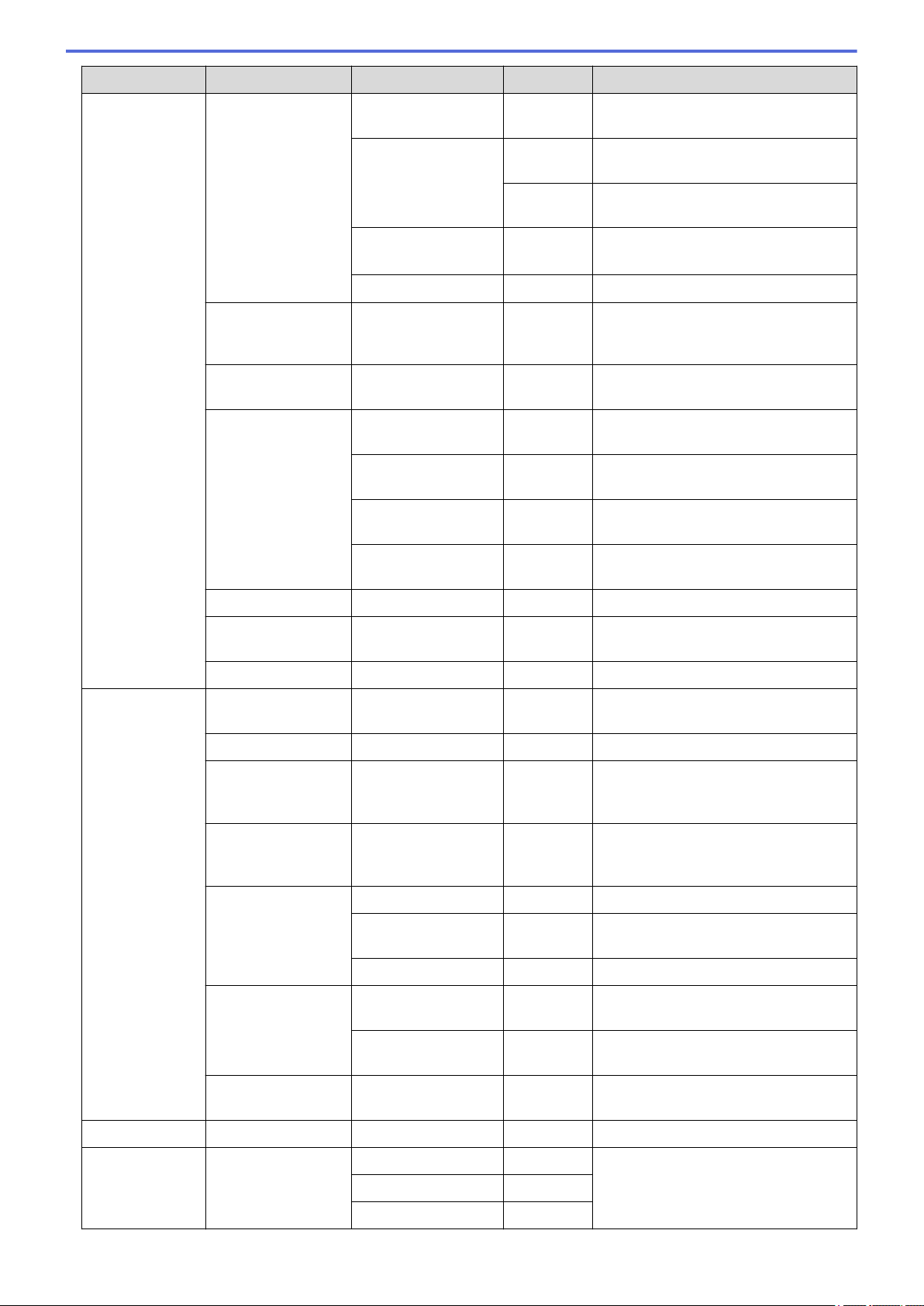
Level 3 Level 4 Level 5 Level 6 Descriptions
WLAN(Wi-Fi) TCP/IP WINS Server Secondary
Specify the IP address of the
secondary WINS server.
DNS Server Primary
Specify the primary DNS server's IP
address.
Secondary
Specify the secondary DNS server's IP
address.
APIPA
- Allocate the IP address from the link-
local address range automatically
1
.
IPv6
- Turn the IPv6 protocol on or off.
WPS/Push Button
- - Configure your wireless network
settings using the one-button push
method.
WPS/PIN Code
- - Configure the wireless network
settings using WPS with a PIN code.
WLAN Status Status
- Display the wireless network
connection status.
Signal
- Display the wireless network signal
strength.
SSID
- Display the wireless SSID (Network
Name).
Comm. Mode
- Display the current Communication
mode.
MAC Address
- - Display your machine's MAC address.
Set to Default
- - Restore your machine's wireless
network settings to the factory settings.
WLAN Enable
- - Turn the wireless interface on or off.
Wi-Fi Direct Manual
- - Configure your Wi-Fi Direct network
settings manually.
Group Owner
- - Set your machine as the Group Owner.
Push Button
- - Configure your Wi-Fi Direct network
settings using the one-button push
method quickly.
PIN Code
- - Configure your Wi-Fi Direct network
settings using WPS with a PIN code
quickly.
Device
Information
Device Name
- View your machine's device name.
SSID
- Display the Group Owner's SSID
(Network Name).
IP Address
- Display your machine's IP Address.
Status
Information
Status
- Display the Wi-Fi Direct network
status.
Signal
- Display the current Wi-Fi Direct
network signal strength.
I/F Enable
- - Enable or disable the Wi-Fi Direct
connection.
NFC
- - - Turn the NFC function on or off.
Web Connect
Settings
Proxy Settings Proxy Connection
- Change the web connection settings.
Address
-
Port
-
317
Loading ...
Loading ...
Loading ...