Loading ...
Loading ...
Loading ...
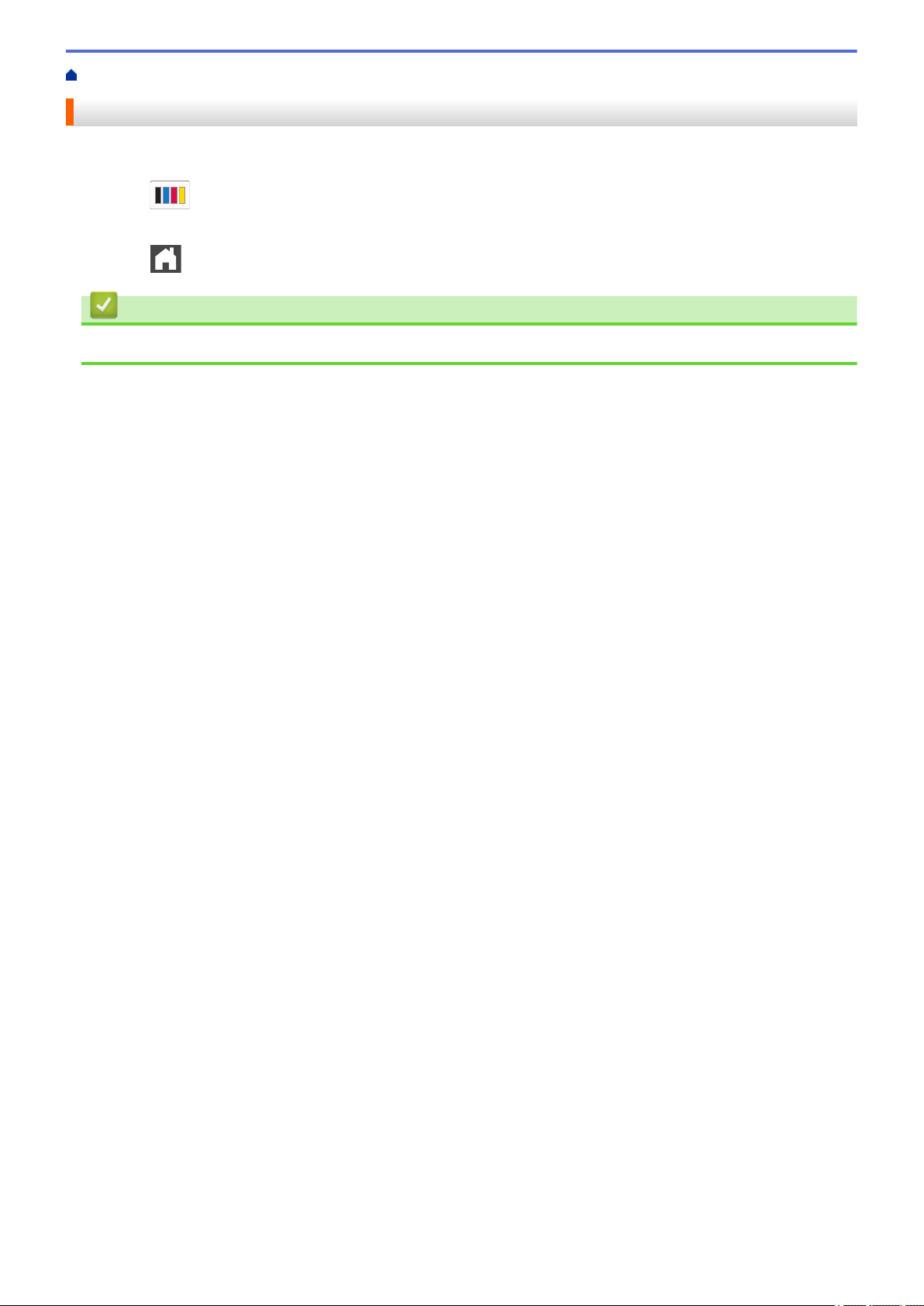
Home > Routine Maintenance > Correct Color Printing > Reset the Machine's Color Correction Settings
Reset the Machine's Color Correction Settings
If the output color differs from what you see on your screen, try resetting your machine's color correction settings.
1. Press
[Toner] > [Color Correction] > [Reset].
2. Press [Yes].
3. Press .
Related Information
• Correct Color Printing
294
Loading ...
Loading ...
Loading ...