Loading ...
Loading ...
Loading ...
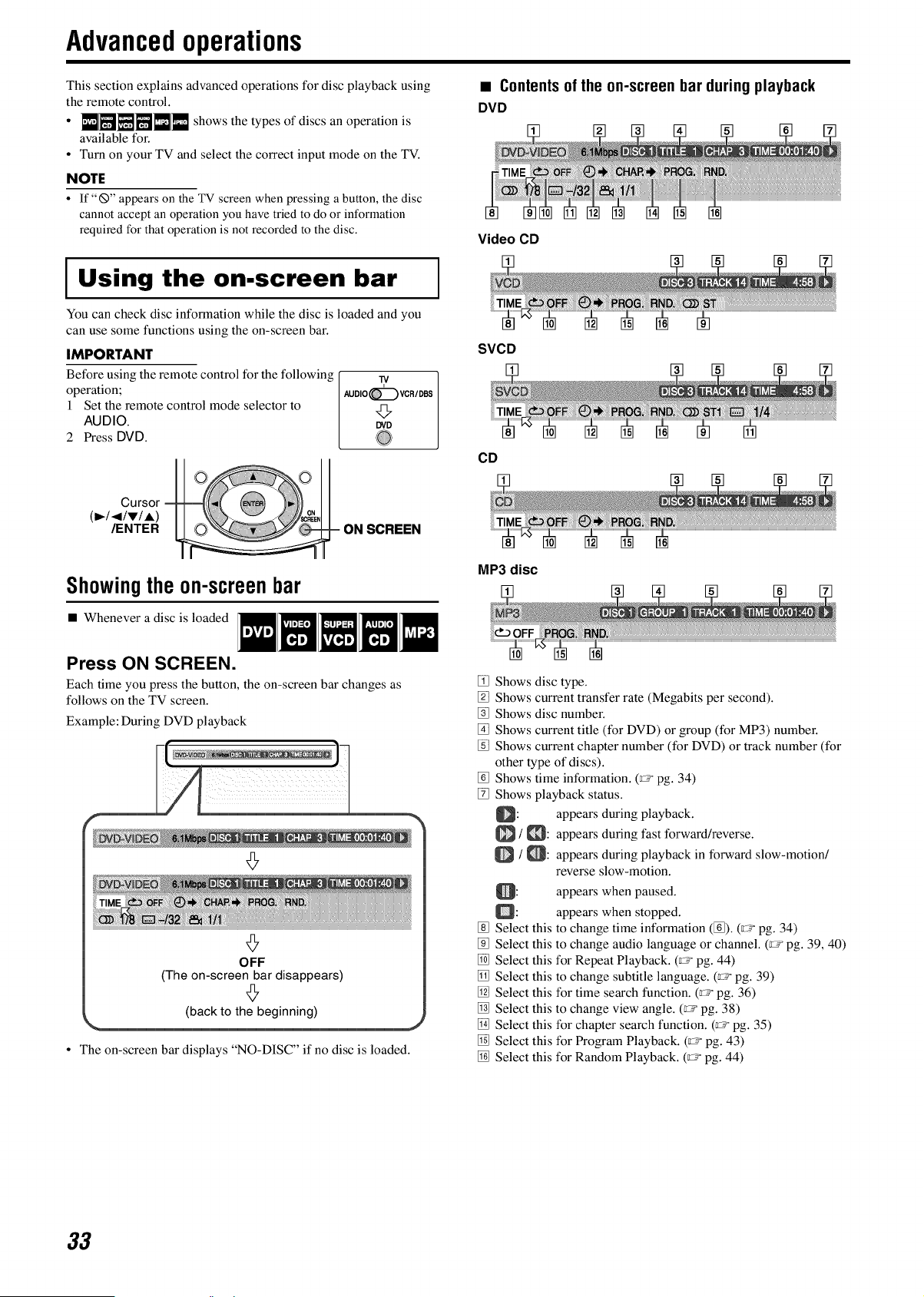
Advancedoperations
This section explains advanced operations for disc playback using
the remote control.
• []N[][][_[] shows the types of discs an operation is
available for.
• Turn on your TV and select the correct input mode on the TV.
NOTE
• If"_" appears on the TV screen when pressing a button, the disc
cannot accept an operation you have tried to do or information
required for that operation is not recorded to the disc.
I Using the bar
on.screen
You can check disc information while the disc is loaded and you
can use some functions using the on-screen bar.
IMPORTANT
Before using the remote control for the following [ w
operanon; /AUDIO_VCR/DBS
1 Set the remote control mode selector to / 4_
AUDIO. / _v
2 Press DVD. L
• Contents of the on-screen bar during playback
DVD
Video CD
SVCD
CD
(_l_lTll)
/ENTER SCREEN
Showingthe on-screenbar
• Whenever a disc is loaded
MP3 disc
Press ON SCREEN.
Each time you press the button, the on-screen bar changes as
follows on the TV screen.
Example: During DVD playback
+
OFF
(The on-screen bar disappears)
+
(back to the beginning)
The on-screen bar displays "NO-DISC" if no disc is loaded.
Shows disc type.
[] Shows current transfer rate (Megabits per second).
[] Shows disc number.
[] Shows current title (for DVD) or group (for MP3) number.
Shows current chapter number (for DVD) or track number (for
other type of discs).
[] Shows time information. (r_ pg. 34)
Shows playback status.
appears during playback.
/ _: appears during fast forward/reverse.
O / O: appears during playback in forward slow-motion/
reverse slow-motion.
appears when paused.
appears when stopped.
[] Select this to change time information ([_). (r_r pg. 34)
[] Select this to change audio language or channel. (r_ pg. 39, 40)
[] Select this for Repeat Playback. (r_ pg. 44)
[] Select this to change subtitle language. (r_r pg. 39)
[] Select this for time search function. (rr pg. 36)
[] Select this to change view angle. (rr pg. 38)
[] Select this for chapter search function. (r_ pg. 35)
[] Select this for Program Playback. (r_ pg. 43)
[] Select this for Random Playback. (r_ pg. 44)
33
Loading ...
Loading ...
Loading ...