Loading ...
Loading ...
Loading ...
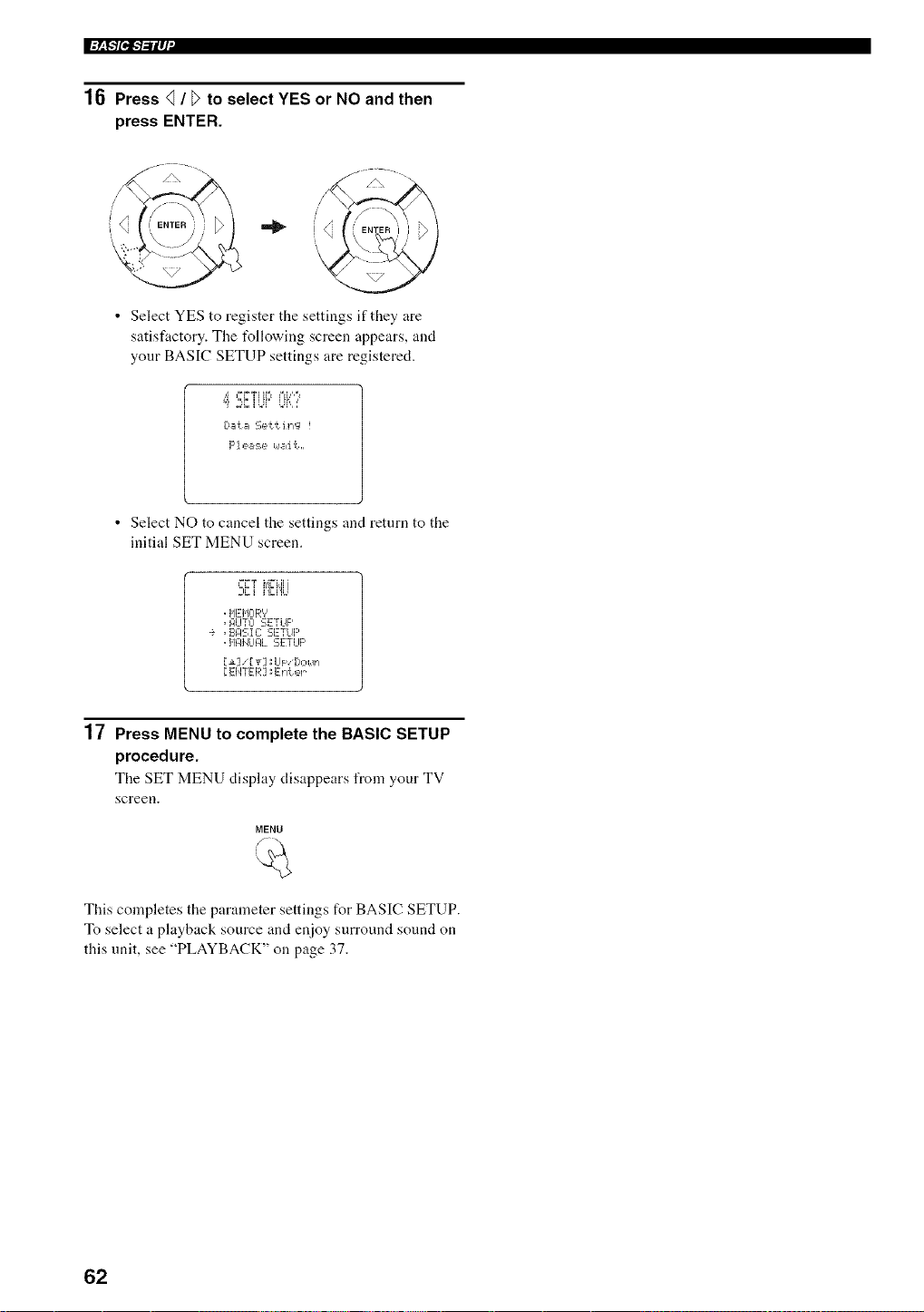
l:_F1Pi:b'ilq'
16 Press _ / _ to select YES or NO and then
press ENTER.
/\ --- _./\ -- .
.22
• Select YES to register the settings if they are
satisfactory. The t_llowing screen appears, and
your BASIC SETUP settings are registered.
• Select NO to cancel the settings and return to the
initial SET MENU screen.
._ _ i'E!',']
,HEHCIR'?
,RUTCI SETUP
•_ ,EII:ISIC:SETUP
,HFII4LII31.SETLIp
[EI4TER] _Erl'_ er
17 Press MENU to complete the BASIC SETUP
procedure.
The SET MENU display disappears from your TV
screen.
MENU
This completes the parameter settings for BASIC SETUP.
To select a playback source and enjoy surround sound on
this unit, see "PLAYBACK" on page 37.
62
Loading ...
Loading ...
Loading ...