Loading ...
Loading ...
Loading ...
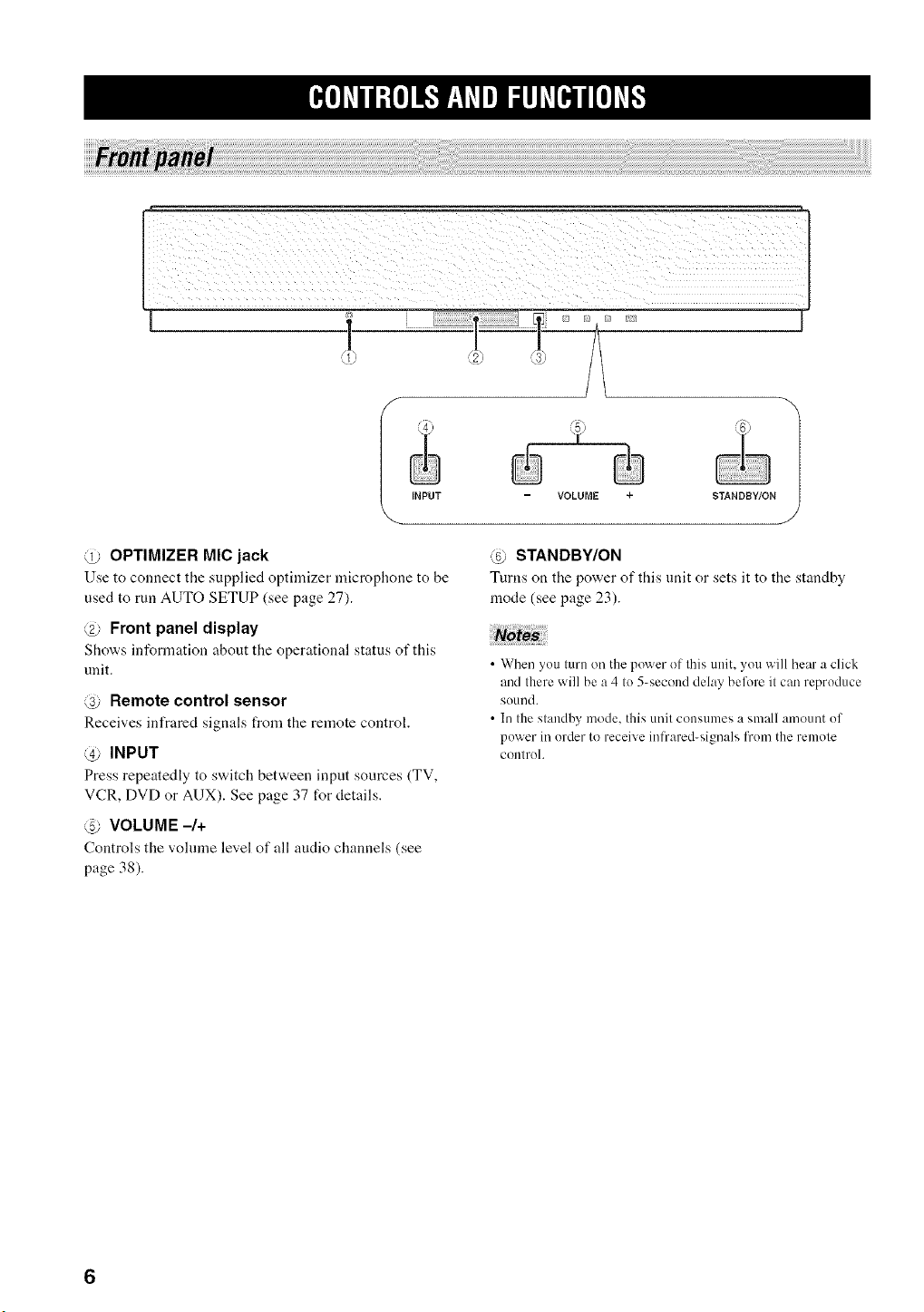
I;3 [3 f "]
f
I (5
I
INPUT VOLUME
+ STANDBYION 1
@ OPTIMIZER MIC jack
Use to connect tile supplied optimizer microphone to be
used to run AUTO SETUP (see page 27).
@ Front panel display
Sho'a,s inforn]ation about the operational status of this
unit.
@ Remote control sensor
Receives infrared signals from the remote control.
@ INPUT
Press repeatedly to s'a,itch between input sources (TV,
VCR, DVD or AUX). See page 37 for details.
@ VOLUME -/+
Controls the vohnne level of all audio channels (see
page 38).
@ STANDBY/ON
Turns on the power of this unit or sets it to the standby
mode (see page 23).
• When you turn on the power of this unit, you will hear a click
and there will be a 4 to 5-second delay before it can reproduce
sound.
• In the standby mode, this unit consumes a small amount of
power in order to receive infrared-signals fron/the remote
controh
Loading ...
Loading ...
Loading ...