Loading ...
Loading ...
Loading ...
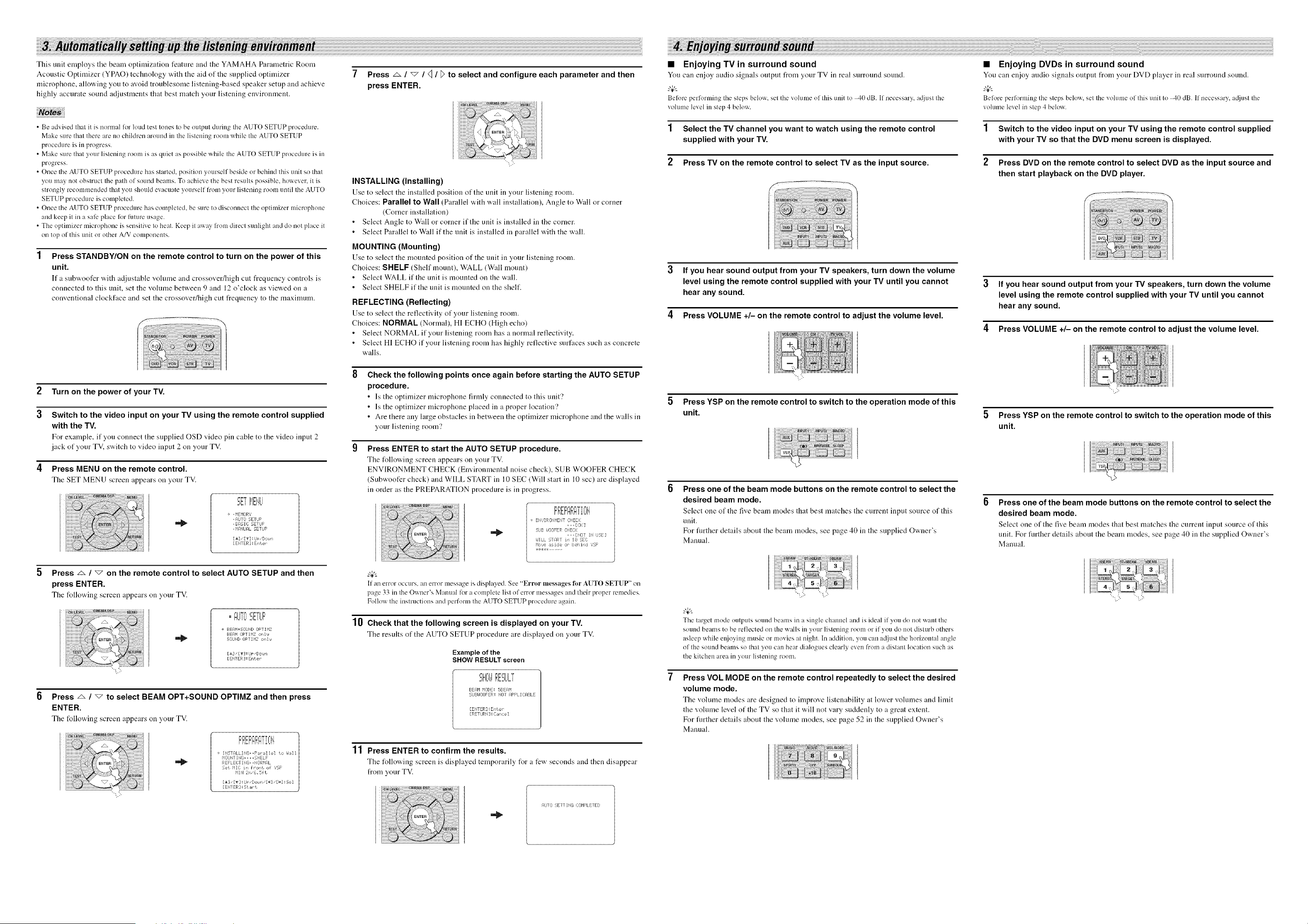
This unit employs the beam optimization feature and the YAMAHA Parametric Room
Acoustic Optimizer (YPAO) technology with the aid of the supplied optimizer
microphone, allowing you to avoid troublesome listening-based speaker setup and achieve
highly accurate sound adjustments that best match your listening environment.
• Be advised that it is normal lk>rloud test tones to be output during the AUTO SETUP procedure.
Make sure that there are no children around in the listening room while the AUTO SETUP
procedure is in progress.
• Make sure that your listening room is as quiet as possible while the AUTO SETUP procedure is in
progress.
• Once the AUTO SETUP procedure has started, position yourself beside or behind this unit so that
you may not obstruct the path of sound beams. To achieve the best results possible, however, it is
strongly recommended that you should evacuate yourself fron/your listening room until the AUTO
SETUP procedure is completed.
• Once the AUTO SETUP procedure has completed, be sure to disconnect the optimizer microphone
and keep it in a safe place for future usage.
• The optimizer microphone is sensitive to heat. Keep it away l?um direct sunlight and do not place it
on top of this unit or other A/V components.
Press STANDBY/ON on the remote control to turn on the power of this
unit.
IX"a subwoofer "a,ith adjustable volume and crossover/high cut frequency controls is
connected to this unit, set the volume between 9 and 12 o'clock as viewed on a
conventional clockfuce and set the crossover/high cut frequency to the maximum.
2
3
4
Turn on the power of your TV.
Switch to the video input on your TV using the remote control supplied
with the TV.
For example, if you connect the supplied OSD video pin cable to the video input 2
jack of your TM switch to video input 2 on your TV.
Press MENU on the remote control.
The SET MENU screen appears on your TV.
'=_ iiEHil
=,_i I ,
waJ .....
+ , HEHOW,'
, AOTll 5ETIJF
I1_ , BASTE SETIJF
, HFff4UFIL SETIJF
[&] • [_] : IJF "Dottel
[ENTER : ErUer
Press z& / "_ on the remote control to select AUTO SETUP and then
press ENTER.
The following screen appears on your TV.
i==!i%== i=r=,'=_IP=
==UJiU 2,EiUF
+ BEAPI+SOUND OFTIHZ
BEF/bl OFTIHZ or,lJ
50iJND OFTIr'IZ or,IJ
[_3 "£_2 : lip, Dor_ir,
[ENI ER :Enter
Press _ / _ to select BEAM OPT+SOUND OPTIMZ and then press
ENTER.
The following screen appears on your TV.
]
+ INSTALLmG..F'_PMIel to hiM1|
HOUNT ING_ _ , , SHELF
/
REFLEI TING- ,NORMAL
Set r'llC m fror,t of 'gSF
PIlH 2r,,'6_ 5ft
[A] • [_f] : IJF "Doialrl [4 [hi : 5e I
EEHTER =St _r-t
7 Press _ / _ / q / F to select and configure each parameter and then
press ENTER.
"';,'5
INSTALLING (Installing)
Use to select the installed position of the unit in your listening room.
Choices: Parallel to Wall (Parallel with wall installation), Angle to Wull or corner
(Corner installation)
Select Angle to Wull or corner if the unit is installed in the corner.
Select Parallel to Wall if the unit is installed in parallel with the wall.
MOUNTING (Mounting)
Use to select the mounted position of tire unit in your listening room.
Choices: SHELF (Shelf mount), WALL (Wull mount)
Select WALL if the unit is mounted on the wall.
Select SHELF if the unit is mounted on the shelf.
REFLECTING (Reflecting)
Use to select the reflectivity of your listening room.
Choices: NORMAL (Normal), HI ECHO (High echo)
Select NORMAL if your listening room has a normal reflectivity.
Select HI ECHO if your listening room has highly reflective surfaces such as concrete
walls.
Check the following points once again before starting the AUTO SETUP
procedure.
• Is the optinfizer microphone firmly connected to this unit?
• Is the optimizer microphone placed in a proper location'?
• Are there any large obstacles in between the optimizer microphone and the walls in
your listening room?
Press ENTER to start the AUTO SETUP procedure.
The %llowing screen appears on your TV.
ENVIRONMENT CHECK (Environmental noise check), SUB WOOFER CHECK
(Subwoofer check) and WILL START in 10 SEC (Will start in 10 sec) are displayed
in order as the PREPARATION procedure is in progress.
ENUIRONHEHT CHECK
... D:$::2
.:JiJB UOOFER CHECK
,,, [NOT Itl IJSE]
I,JILL STAR] ¸ in I8 5EC
Ho_Je aside or "¸ behind ','SF¸
If all error occurs, an error message is displayed. See "Error messages lbr AUTO SETUP" on
page 33 ill the Owner's Manual lor a complete list of error messages and their proper remedies.
Follow the instructions and perform the AUTO SETUP procedure again.
10 Check that the following screen is displayed on your TV.
The results of the AUTO SETUP procedure are displayed on your TV.
Example of the
SHOW RESULT screen
I=H==dl _=,.'===Ui,'=
2,i%¢1F,r;:_I.ILi
BEAM PIODE: 5BEAM
SIJBI,ImFER: NOT F4FPLICABLE
[ENTER] :Enter
[RETIJRb[ : Cancel
11 Press ENTER to confirm the results.
The following screen is displayed temporarily for a few seconds and then disappear
from your TV.
AUTO SETTING COHF'LETED
• Enjoying TV in surround sound
You can enjoy audio signals output from your TV in real surround souud.
Belore performing the steps below, set the volume of this unit to 40 dB. If necessary, a@lst the
vohune level in step 4 below.
1 Select the TV channel you want to watch using the remote control
supplied with your TV.
2 Press TV on the remote control to select TV as the input source.
If you hear sound output from your TV speakers, turn down the volume
level using the remote control supplied with your TV until you cannot
hear any sound.
4 Press VOLUME +/- on the remote control to adjust the volume level.
5 Press YSP on the remote control to switch to the operation mode of this
unit.
Press one of the beam mode buttons on the remote control to select the
desired beam mode.
Select one of the five beam modes that best matches the current input source of this
unit.
For fimher details about the beam modes, see page 40 in the supplied Owner's
Manual.
"t:." ":,/:-
The target mode outputs sound beams in a single channel and is ideal if you do not want the
Solmd beams to be reflected on the walls in your listening room or if you do not disturb others
asleep while ei\joyiug nmsic or movies at night. In addition, you can adjust the horizontal angle
of the sound beams so that you can hear dialogues clearly even from a distant location such as
the kitchen area in your listening romn.
Press VOL MODE on the remote control repeatedly to select the desired
volume mode.
The volume modes are desigued to improve listenubility at lo'a, er volumes and limit
the vohnne level of the TV so that it will not vary suddenly to u great extent.
For fimher details about the volume modes, see page 52 in the supplied Owner's
Manual.
• Enjoying DVDs in surround sound
You can enjoy audio signals output from your DVD phtyer ill real surround sound.
Belore performing the steps below, set the volume of this unit to _,0 dB. If necessary, at[just the
volunm level in step 4 below.
1 Switch to the video input on your TV using the remote control supplied
with your TV so that the DVD menu screen is displayed.
2 Press DVD on the remote control to select DVD as the input source and
then start playback on the DVD player.
If you hear sound output from your TV speakers, turn down the volume
level using the remote control supplied with your TV until you cannot
hear any sound.
4 Press VOLUME +/- on the remote control to adjust the volume level.
"-;,,'>
5 Press YSP on the remote control to switch to the operation mode of this
unit.
Press one of the beam mode buttons on the remote control to select the
desired beam mode.
Select one of the five beam modes that best matches tire current input source of this
unit. For fimher details about the beam modes, see page 40 in the supplied Owner's
Manual.
,,,..r ,,. :
,.,, ,,,