Loading ...
Loading ...
Loading ...
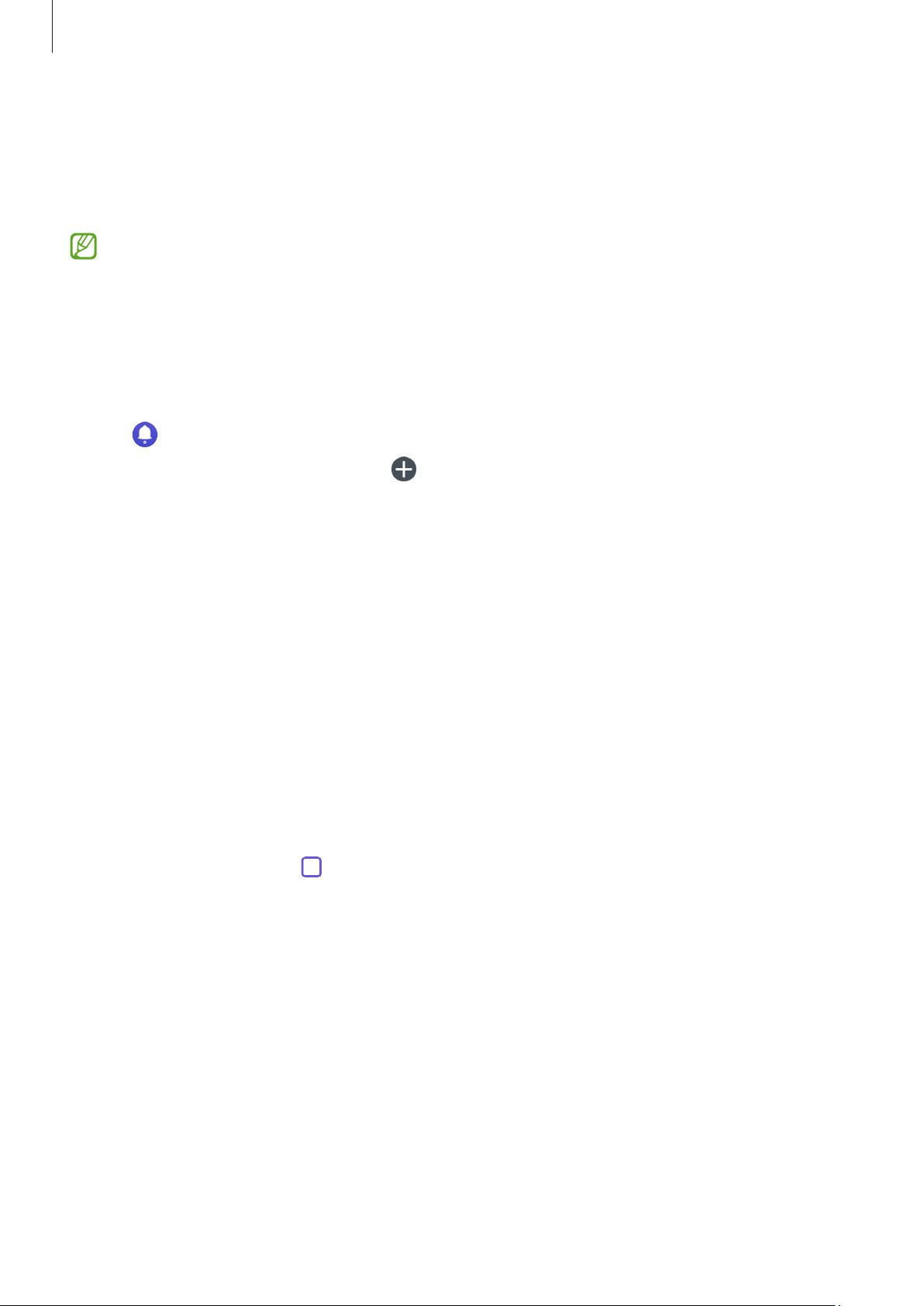
Apps and features
94
Reminder
Register to-do items as reminders and receive notifications according to the condition
you set.
•
To receive reminder notifications in a specific place, you have to connect your
Watch to your phone through Bluetooth. However, the feature for setting you to
receive reminder notifications in a specific place is only available on your phone.
•
All reminders on your Watch will be synced with the connected phone
automatically so that you can also receive alerts and check them from the
phone.
1 Tap (
Reminder
) on the Apps screen and tap
Write
.
If you have a saved reminder, tap
on the top of the reminders list.
2 Enter the reminder.
3 Tap
Set time
to set a notification.
4 Tap the input field, use the bezel, or swipe upwards or downwards on the screen to
set the time, and tap
Next
.
5 Set other notification options, such as the date when to receive the notification and
whether to repeat the notification, and tap
Done
.
6 Tap
Save
.
The saved reminder is added to the reminders list and the reminder will appear at the
time you set with an alarm.
Completing reminders
On the reminders list, tap or select a reminder and tap
Complete
.
Restoring reminders
Restore reminders that have been completed.
1 On the reminders list, tap
Completed
.
2 Select a reminder to restore and tap
Restore
.
Reminders will be added to the reminders list and you will be reminded again.
Deleting reminders
Touch and hold the reminder on the reminder list, and then tap
Delete
.
Loading ...
Loading ...
Loading ...