Loading ...
Loading ...
Loading ...
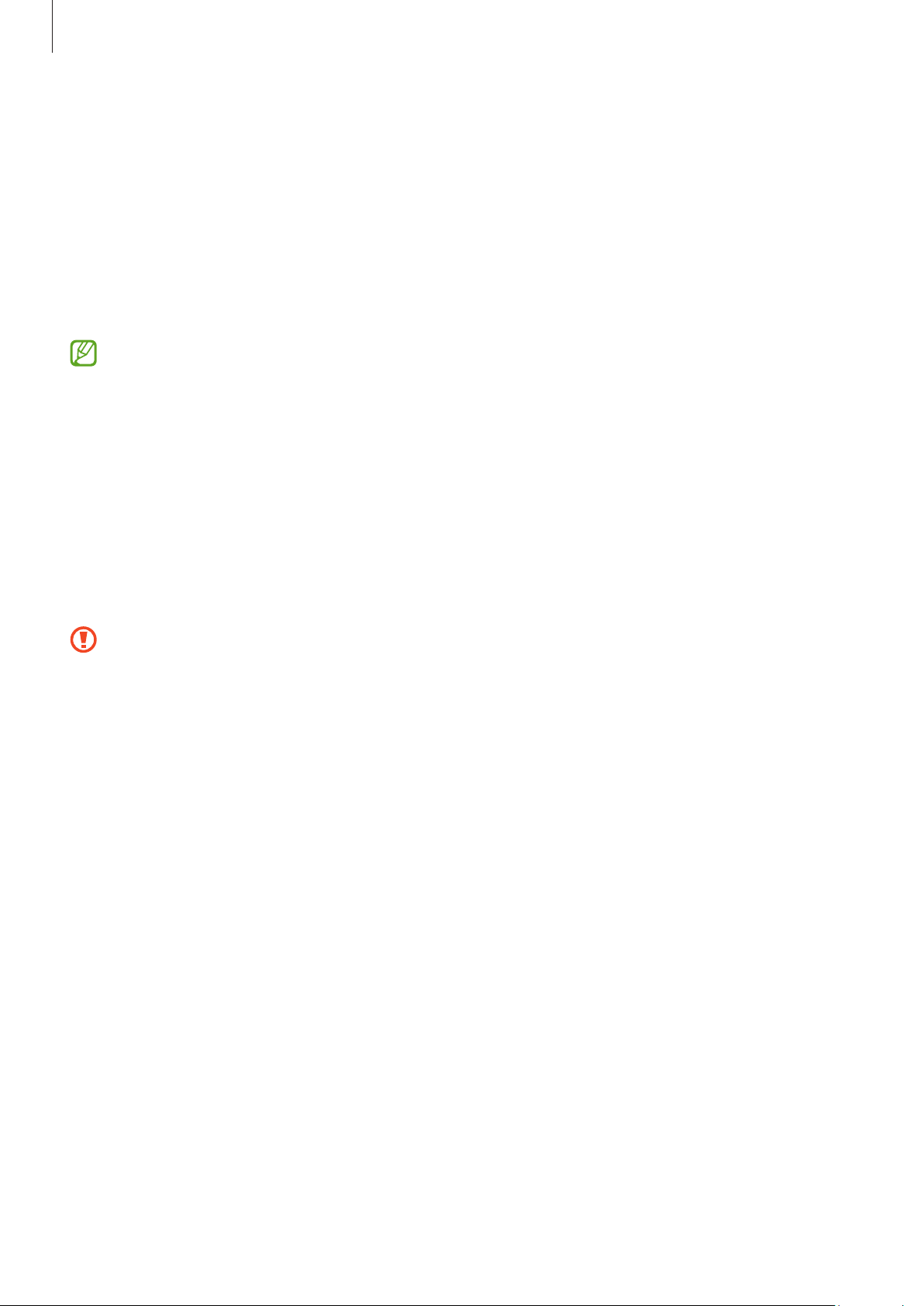
Apps and features
111
Wi-Fi
Turn on the Wi-Fi feature to connect to a Wi-Fi network.
1 On the Settings screen, tap
Connections
→
Wi-Fi
, and tap the switch to turn it on.
2 Select a network from the Wi-Fi network list.
Networks that require a password appear with a lock icon.
3 Tap
Connect
.
•
If you cannot connect to a Wi-Fi network properly, restart your Watch’s Wi-Fi
feature or the wireless router.
•
The device is restricted to indoor use only when operating in the 5150–5350 MHz
frequency range.
NFC and contactless payments
You can use this feature to make payments and buy tickets for transportation or events
after downloading the required apps.
On the Settings screen, tap
Connections
→
NFC and contactless payments
.
The Watch contains a built-in NFC antenna. Handle the Watch carefully to avoid
damaging the NFC antenna.
Making payments with the NFC feature
Before you can use the NFC feature to make payments, you must register for the mobile
payment service. To register or get more information about the service, contact your
service provider.
1 On the Settings screen, tap
Connections
→
NFC and contactless payments
and tap
the switch to turn it on.
Loading ...
Loading ...
Loading ...