Loading ...
Loading ...
Loading ...
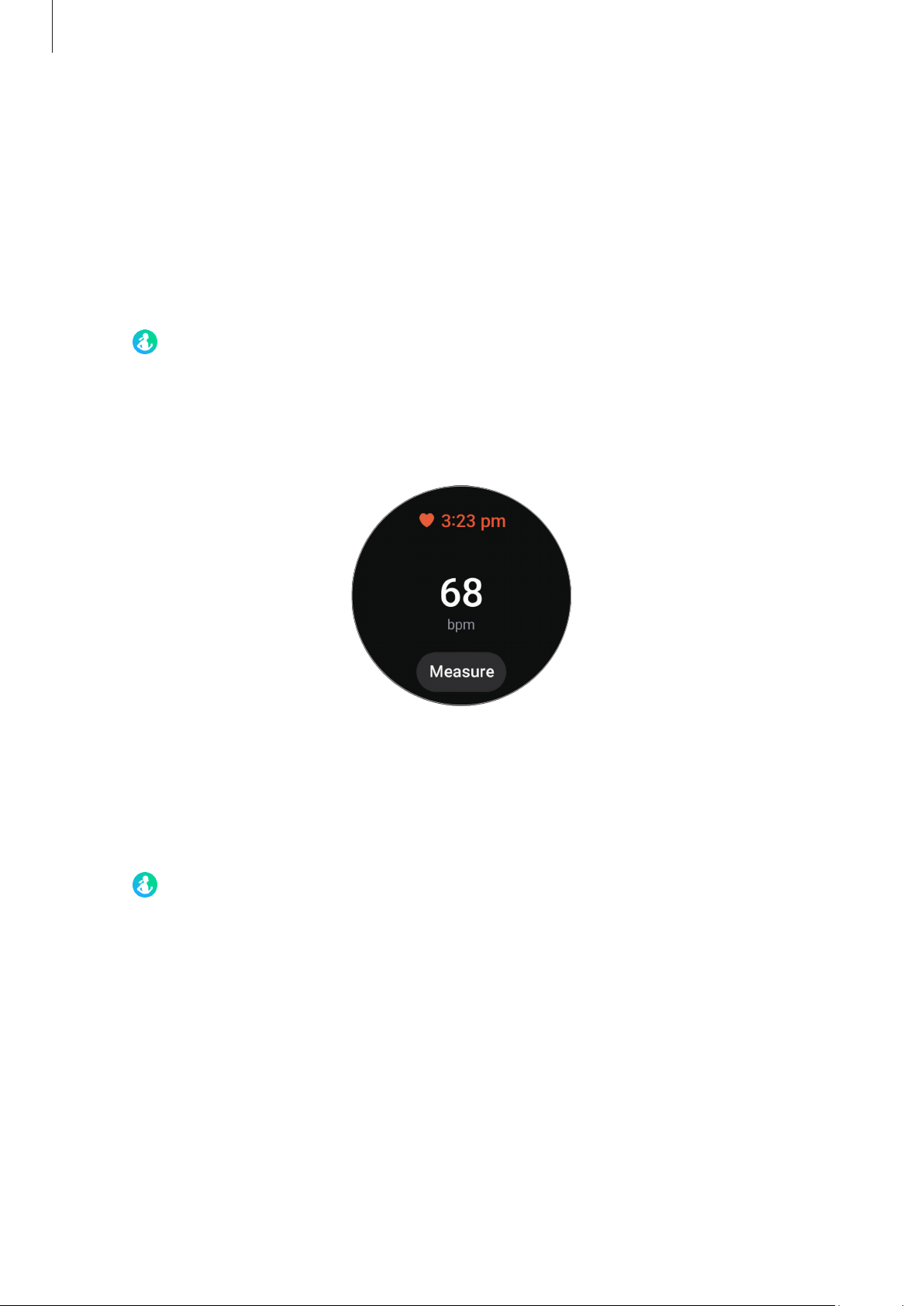
Apps and features
70
•
Heart rate measurements may vary depending on the measurement method and the
environment they are taken in.
•
If the sensor is not working, check the Watch’s position on your wrist and make sure
nothing is obstructing the sensor. If the sensor continues to have the same problem,
visit a Samsung Service Centre or an authorised service centre.
Measuring your heart rate manually
1 Tap
(
Samsung Health
) on the Apps screen.
2 Tap
Heart rate
.
3 Tap
Measure
to begin measuring your heart rate.
Check the measured heart rate on the screen.
To check additional information which is related to the heart rate, use the bezel or swipe
upwards or downwards on the screen.
Changing the heart rate measurement settings
1 Tap (
Samsung Health
) on the Apps screen.
2 Tap
Heart rate
.
3 Tap
Settings
and select the measurement method under
Measurement
.
•
Measure continuously
: Your heart rate will be measured continuously.
•
Every 10 mins while still
: Your heart rate will be measured every 10 minutes while
resting.
•
Manual only
: Your heart rate will be measured manually only when tapping
Measure
.
Loading ...
Loading ...
Loading ...