Loading ...
Loading ...
Loading ...
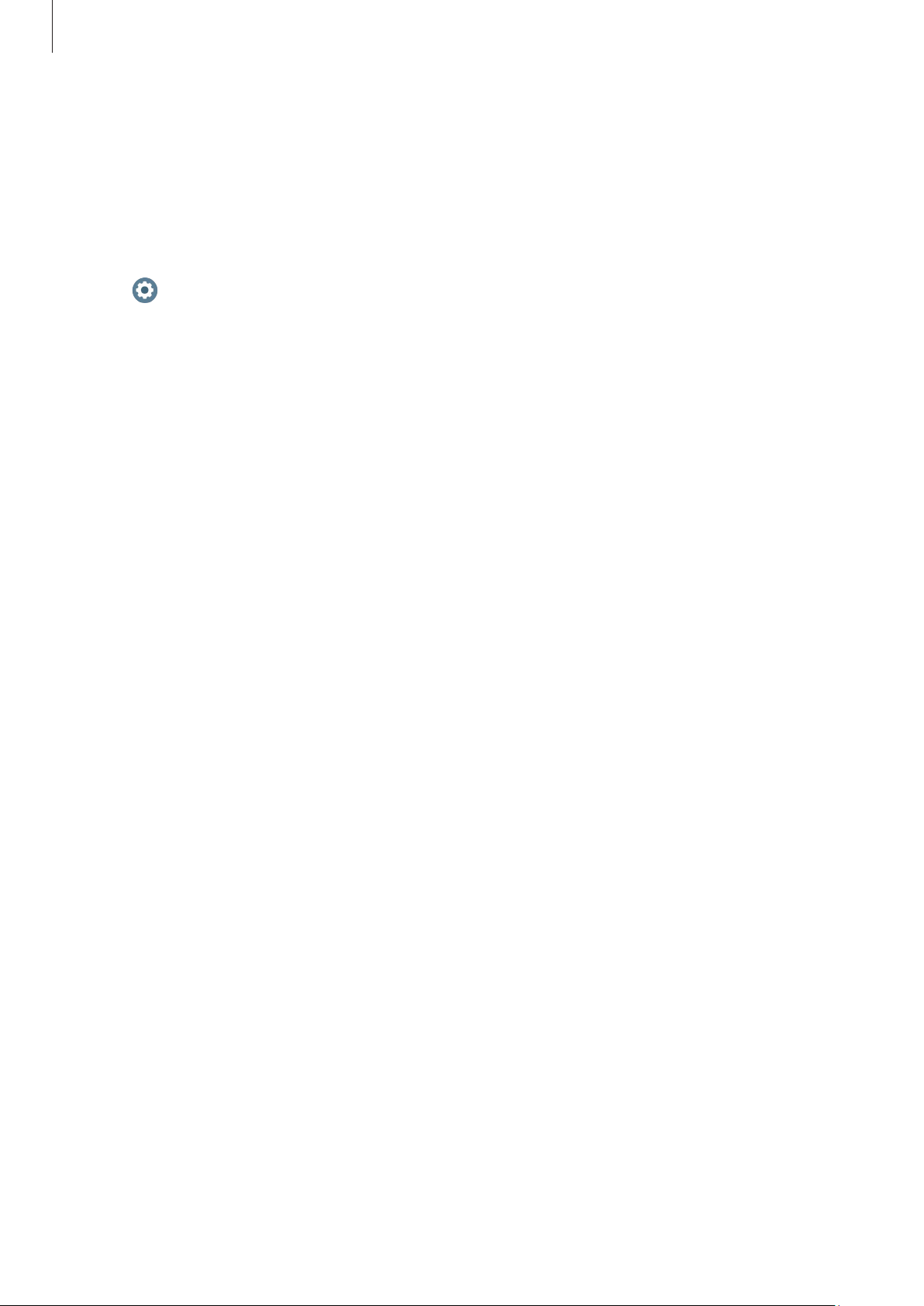
Apps and features
103
Sharing emergency information
When sharing an emergency, a message that includes your location information and a
low battery alert warning will be sent to your emergency contacts. Also, the SOS screen
will appear on your Watch, which will provide medical information to anyone who finds
you in an emergency so they can help you.
1 Tap (
Settings
) on the Apps screen.
2 Tap
Safety and emergency
→
Emergency sharing
.
3 Tap
Start
.
Your current location will be shared with your emergency contacts and the SOS
screen will appear on your Watch.
Requesting an SOS
Setting the SOS request
1 Open the
Galaxy Wearable
app on your phone and tap
Watch settings
→
Safety and
emergency
.
2 Tap
Emergency SOS
.
•
To select a contact to make an emergency call, tap
Emergency number to call
and
select a contact or enter one manually.
•
To send an SOS message that includes your current location to emergency
contacts, tap the
Share info with emergency contacts
switch to turn it on. Refer
to Registering emergency contacts for more information about setting the
emergency contacts to send a message.
•
Tap the
Countdown
switch to turn it on and set the desired time for automatically
initiating an emergency call and sending an SOS message on the SOS request
screen. If this feature is turned off, you will need to manually place an emergency
call and send a message on the SOS request screen within a specific time. If not,
your Watch will automatically cancel the SOS request.
Loading ...
Loading ...
Loading ...