Loading ...
Loading ...
Loading ...
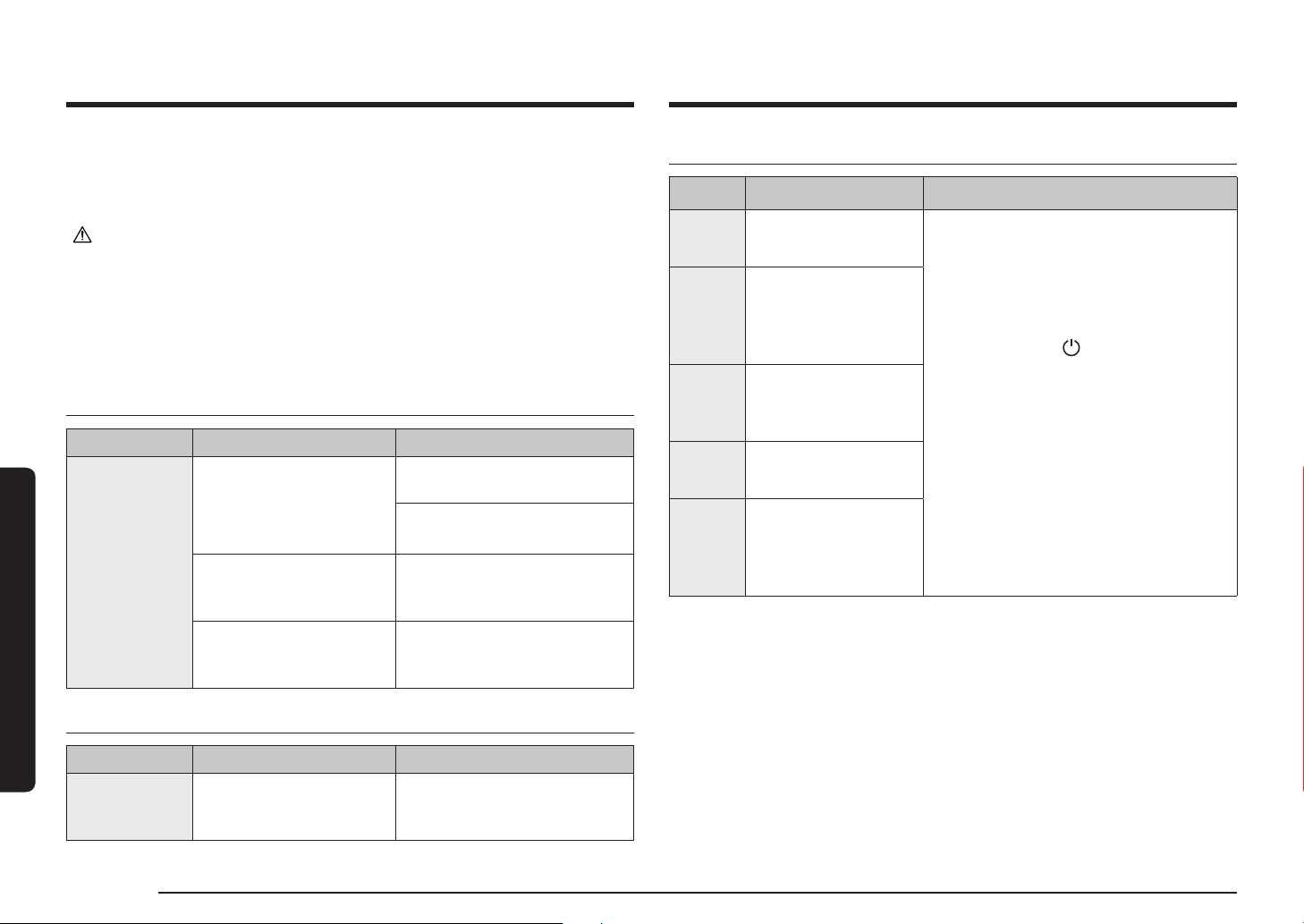
28 English
Troubleshooting
Troubleshooting Troubleshooting
If you suspect there is a failure while using the product, check the following before
requesting service from the service center. When you request service, you will
be charged for the visit and diagnosing the symptoms even if the product is not
broken.
CAUTION
If you require repairs, disconnect the power cord immediately and contact the
service center. The following information is required when requesting service.
• Model number and serial number (find by removing the filter, listed inside
product)
• Product warranty details
• Explanation of the problem
General
Problem Cause Action
It's not
working.
Is the power being
supplied like normal?
Please check if there is a power
outage.
Please unplug and plug in the
power cord.
Is there any moisture
on the exterior of the
product?
Please remove moisture from
the product.
Are there any foreign
substances on the exterior
of the product?
Please wipe off all foreign
matter.
Hood Operation
Problem Cause Action
The hood's
wind strength
is weak.
Is there a lot of foreign
matter in the filter?
Wipe off the filter with a
neutral detergent in lukewarm
water.
Information codes
Code Description Action
C121
Temperature sensor is
not working
Press the POWER
button to restart
the product.
If the problem persists, disconnect the
power plug for more than 30 seconds.
Allow the product to cool and restart it.
If it is not resolved, please contact a
Samsung Electronics Service Center.
C154
Main PBA
communication is not
working with Inverter
PBA
C162
Only occurs when
EEPROM Read or Write
is not working.
C163
If you need to check
the option code
C203
Inverter PBA
communication is not
working with Main
PBA
Loading ...
Loading ...
Loading ...