Loading ...
Loading ...
Loading ...
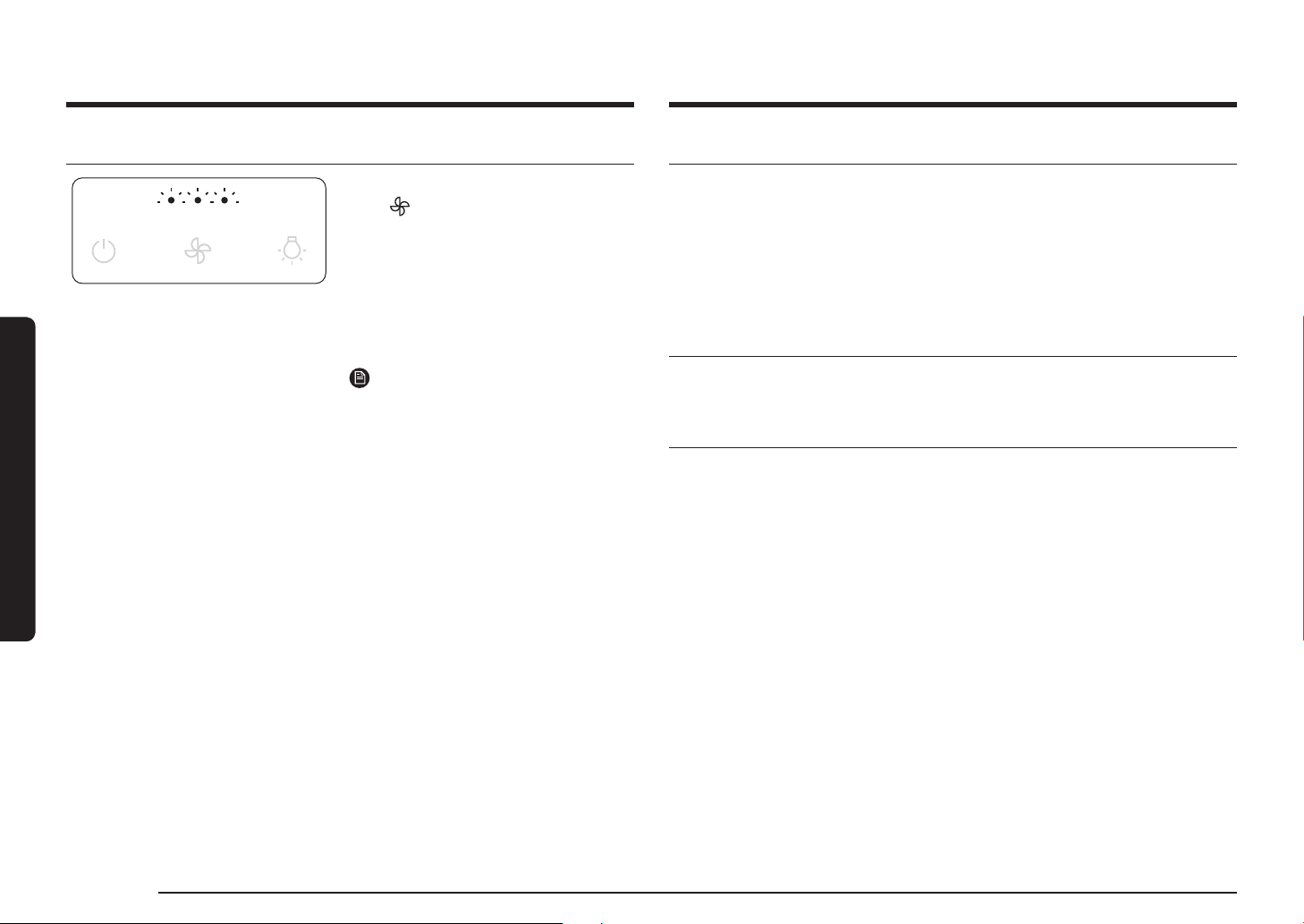
24 English
Using the Range Hood
Using the Range Hood
Bixby
• Bixby is the name of Samsung's artificial intelligence solution and it makes it
possible to control the product by voice.
• To use the voice recognition function, you need to connect the SmartThings app
and the product on your smartphone.
• For models that do not directly recognize voice input for the product after
connecting to the app, some functions can still be controlled through Bixby on
Samsung smartphones.
Amazon Alexa & Google Assistant
Samsung smart home appliances are supported by SmartThings skill in Alexa &
action in Google Assistant.
Installation Guide
Here's how to link SmartThings account into Amazon Alexa or Google Assistant.
SmartThings App and Alexa App (or Google Assistant App) should be installed on
your phone.
1. Setup supported devices on SmartThings
2. After device setup, tap '
Voice assistant' and link your Samsung account to
Amazon Alexa. (or Google Assistant)
3. Check that the devices are visible on Amazon Alexa app. Then account linking
is complete. (Check that the devices are visible and set the location (home &
room) of devices in Google home app. Then account linking is complete.)
Error indication
• When a product error occurs, all LEDs on
the button blink.
• Errors and actions can be found in the
SmartThings app.
• If the problem persists, disconnect the
power plug for at least 30 seconds, cool
the product sufficiently, and restart it.
– If this problem is not solved, contact a
Samsung Electronics Service Center.
NOTE
Check error code function can be used
only when the hood is connected to the
SmartThings app.
Loading ...
Loading ...
Loading ...