Loading ...
Loading ...
Loading ...
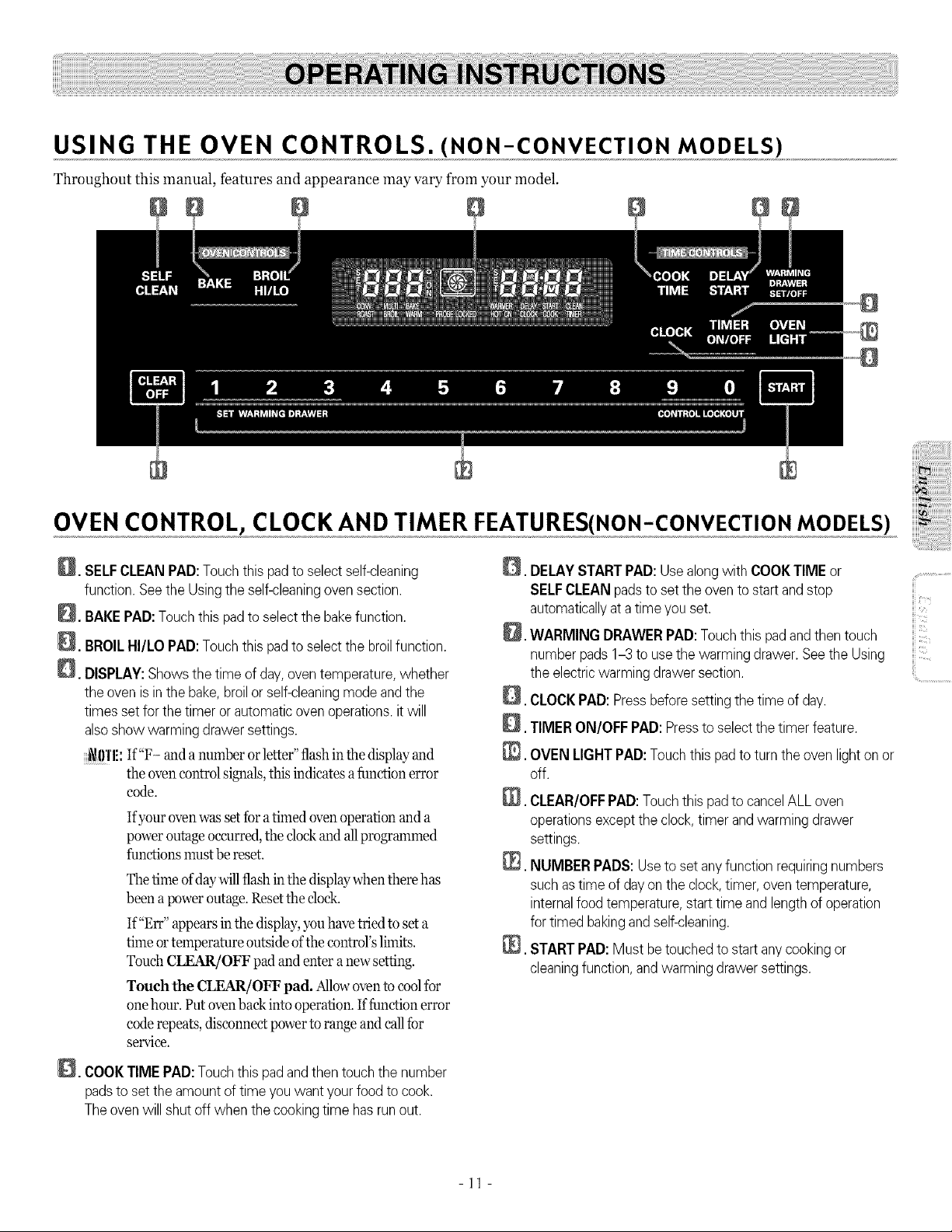
USING THE OVEN CONTROLS. (NON-CONVECTION MODELS)
Throughout this manual, features and appearance may vary from your model.
OVEN CONTROL, CLOCK AND TIMER FEATURES(NON-CONVECTIONMODELS)
_. SELFCLEANPAD:Touchthis padto select self-cleaning
function.See the Usingthe self-cleaningoven section.
_. BAKEPAD:Touch this padto selectthe bakefunction.
_. BROILHI/LO PAD:Touchthis padto select the broilfunction.
_. DISPLAY:Shows the time of day, oventemperature,whether
the oven is inthe bake, broilor self-cleaningmode andthe
times setfor the timer or automatic oven operations,it will
alsoshow warmingdrawer settings.
_0'1'1!: If"F- and a number or letter" flash in the display and
the oven control signals, this indicates a function error
code.
Ifyour oven was set for atimed oven operation and a
power outage occurred, the clock and allprogrammed
functions must be reset.
The time of day will flash in the display when there has
been a power outage. Reset the clock.
If "Err" appears in the display, you have tried to set a
time or temperature outside of the control's limits.
Touch CLEAR/OFF pad and enter a new setting.
Touch the CLEAR/OFF pad. Allowoven to cool for
one hour. Put oven back into operation. If function error
code repeats, disconnec_ power to range and callfor
service.
_. COOKTIME PAD:Touchthis padandthen touch the number
padsto set the amountof time you want your food to cook.
The ovenwill shut off when the cookingtime hasrunout.
Q.
@.
0. DELAYSTARTPAD:Use alongwith COOKTIME or .................................
SELFCLEAN padsto set the oven to start andstop
automaticallyat a time youset. iii
_. WARMING DRAWERPAD:Touchthis padandthen touch
numberpads 1-3 to usethe warmingdrawer. Seethe Using
the electricwarming drawersection. ..............................
CLOCKPAD:Press beforesetting the time of day.
TIMER ON/OFF PAD:Pressto selectthe timer feature.
N,
OVEN LIGHTPAD:Touchthis pad to turn the oven light on or
off.
CLEAR/OFFPAD: Touchthis padto cancelALL oven
operationsexceptthe clock,timer andwarming drawer
settings.
@. NUMBERPADS: Use to set anyfunction requiringnumbers
such astime of dayon the clock, timer, oven temperature,
internalfood temperature,start time and length of operation
for timed bakingand self-cleaning.
@. STARTPAD: Must be touchedto start any cookingor
cleaningfunction, andwarmingdrawer settings.
-11 -
Loading ...
Loading ...
Loading ...