Loading ...
Loading ...
Loading ...
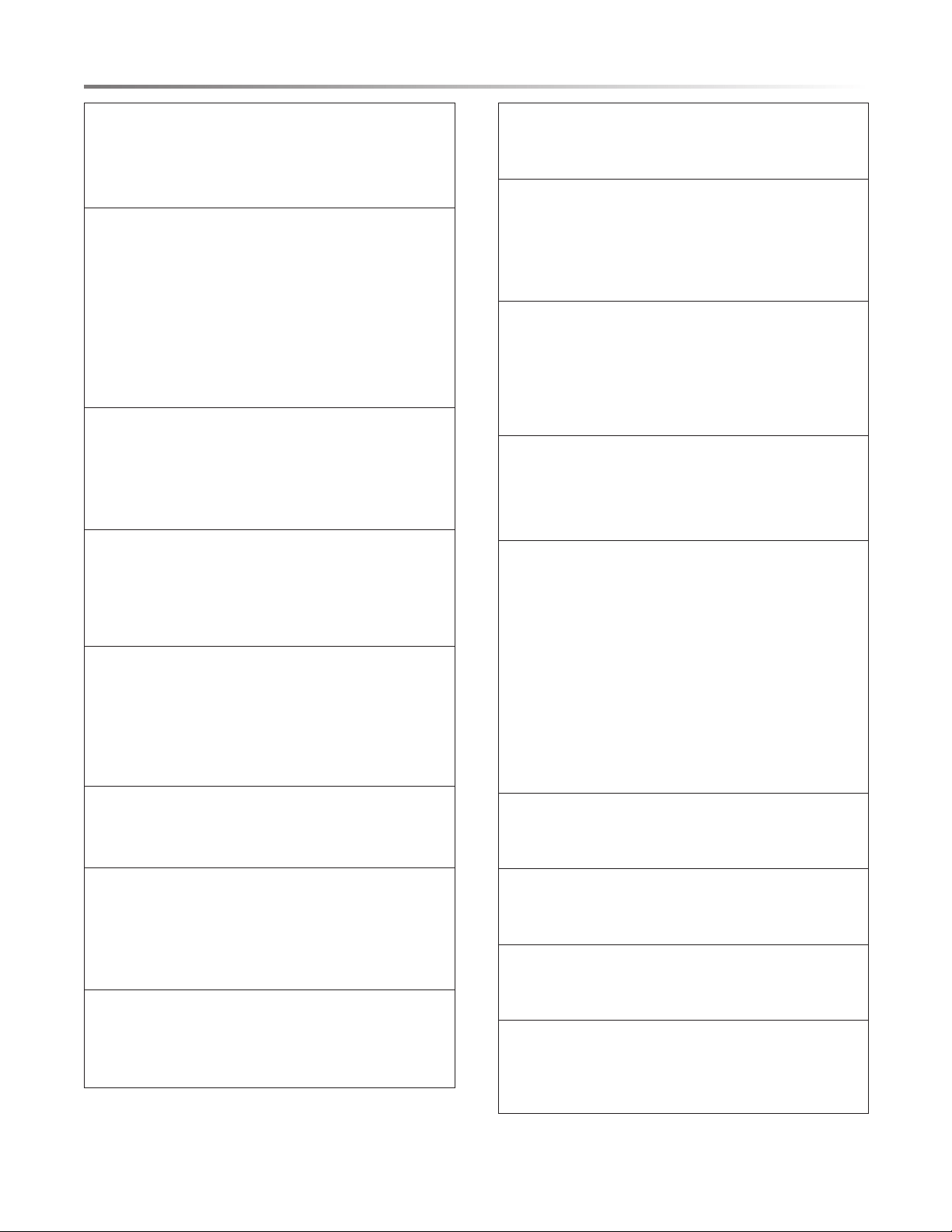
34E
E
E
E
E
E
E E E E E E E E E E E E E E E E E E
E E E E E E E E E E E E E E E E E E
QUICK AUTO-TOUCH GUIDE
TO SET THE CLOCK
1 Touch TIMER/SETTINGS pad two times.
2 Touch number pads to enter the correct time of day.
3 Touch START/+30 SEC.
TO COOK WITH HIGH POWER
1 Touch number pads to enter cooking time.
2 Touch START/+30 SEC pad.
TO COOK WITH VARIABLE POWER
1 Touch number pads to enter cooking time.
2 Touch POWER LEVEL pad repeatedly to select power
level.
3 Touch START/+30 SEC.
COOK
1 For Sensor Cooking, touch COOK pad.
2 See menu label and touch number pads to select food
number.
3 Touch START/+30 SEC.
POPCORN
• Touch POPCORN pad once for regular sized package
of microwave popcorn. Touch START/+30 SEC pad.
• Touch POPCORN pad two times for mini package of
microwave popcorn. Touch START/+30 SEC pad.
MORE MENUS
1 To melt, soften or warm or to heat beverages, touch
MORE MENUS pad.
2 See menu label and touch number pads to select food
number.
3 Touch START/+30 SEC.
REHEAT
1 To reheat with Sensor, touch REHEAT pad.
2 Touch START/+30 SEC pad.
DEFROST
1 Touch DEFROST pad.
2 See menu label and touch number pads to select food
number.
3 Touch START/+30 SEC.
+30 SECONDS
• Touch START/+30 SEC to cook with High power for
30 seconds or to add 30 seconds to cook time already
in progress.
CONTROL LOCK
• To lock/unlock controls, touch and hold STOP/CLEAR
pad for 3 seconds.
POWER LEVEL
1 Touch number pads to enter cooking time.
2 Touch POWER LEVEL pad repeatedly to select power
level.
3 Touch START/+30 SEC.
MORE OR LESS TIME
• Set Reheat or Defrost cooking program according to
instructions.
• Before touching START/+30 SEC, touch POWER
LEVEL once to increase cooking time or touch POWER
LEVEL two times to decrease cooking time.
KITCHEN TIMER
1 To set Timer, touch TIMER/SETTINGS pad one time.
2 Touch number pads to enter time frame.
3 Touch START/+30 SEC.
SETTINGS
• Touch TIMER/SETTINGS pad
- 1x for Timer
- 2x for Clock
- 3x for Remote Start
- 4x for Pairing
- 5x for WiFi Information
- 6x for WiFi Firmware Update
- 7x for Reset WiFi
- 8x for Sound ON/OFF
- 9x for Reminder ON/OFF
- 10x for Auto-Start
- 11x for Demo Mode
WIFI
• To connect the appliance to WiFi, touch and hold WiFi
pad for 3 seconds
EASY WAVE OPEN
• To enable Easy Wave Open, touch WAVE OPEN pad,
then touch START/+30 SEC.
COOKTOP WARMER
• To turn on Cooktop Warmer, touch COOKTOP
WARMER, then touch 0 pad.
OPEN/CLOSE
• To open and close the Microwave Drawer
™
, touch OPEN/
CLOSE pad or wave two times in front of the Easy Wave
Open sensor.
Loading ...
Loading ...
Loading ...