Loading ...
Loading ...
Loading ...
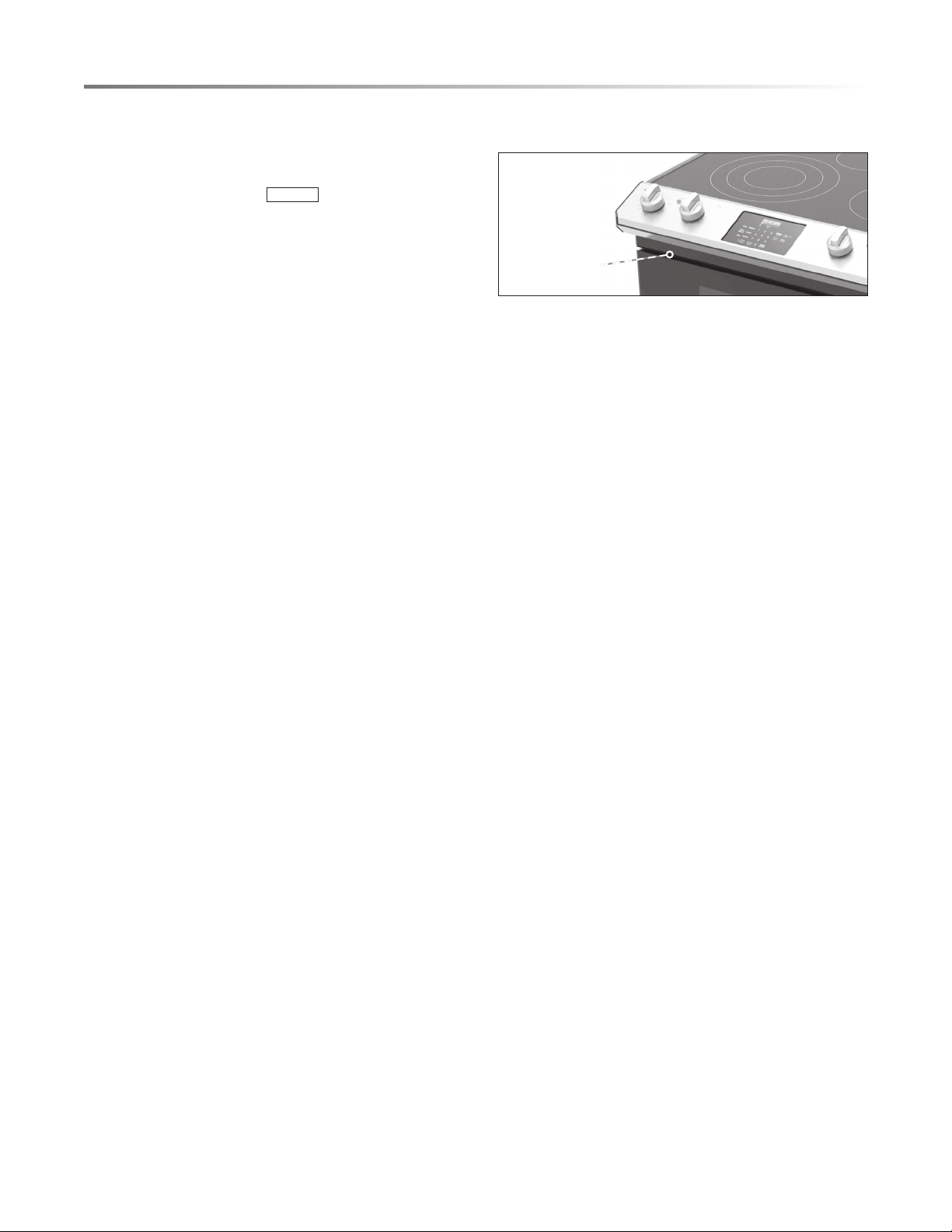
18E
E
E
E
E
E
E E E E E E E E E E E E E E E E E E
E E E E E E E E E E E E E E E E E E
BEFORE OPERATING
BEFORE USE
1 Plug in the Smart Radiant Rangetop with Microwave
Drawer
™
Oven. WELCOME TO SHARP KITCHEN appears on
the display.
2 Touch STOP/CLEAR pad.
:
appears on the display.
3 Set the clock.
CLOCK
This is a 12-hour clock. If an incorrect clock time is entered,
ERROR appears on the display. Touch STOP/CLEAR pad and
enter the correct time.
TO SET THE CLOCK
1 Touch TIMER/SETTINGS pad two times.
2 Touch number pads to enter the correct time of day.
3 Touch START/+30 SEC.
NOTE: If the electrical power supply to the appliance is
interrupted, after power is reinstated,
WELCOME TO SHARP
KITCHEN
intermittently appears on the display. If power is lost
during cooking, the programing and the time of day are erased.
Touch STOP/CLEAR pad, reset the clock and re-program the
appliance.
STOP/CLEAR
TOUCH STOP/CLEAR PAD TO:
• Erase a mistake made during programming.
• Cancel the timer.
• Pause the Microwave Drawer
™
Oven during timed cooking.
• Return the time of day to the display.
• Cancel a program during cooking.
• Cancel timed cooking by touching STOP/CLEAR two
times.
OPEN/CLOSE
IMPORTANT Do not pull the drawer open by hand except in
the case of emergency such as power failure. If necessary, push
or pull the drawer gently and slowly.
TO OPEN MICROWAVE DRAWER
• Touch OPEN/CLOSE pad on the glass touch control.
• To open the Microwave Drawer
™
with Easy Wave Open,
follow instructions below to activate.
TO CLOSE MICROWAVE DRAWER
• Touch OPEN/CLOSE pad on the glass touch control OR
gently push on the drawer.
EASY WAVE OPEN
The Easy Wave Open feature is OFF by default when the
Smart Radiant Rangetop with Microwave Drawer
™
Oven is rst
plugged in. When Easy Wave Open is enabled, the Oven Status
Indicator is white. When Control Lock is activated, Easy Wave
Open is disabled.
The Easy Wave Open sensor is located at the top of the Micro-
wave Drawer
™
, under the WAVE OPEN icon on the control panel.
EASY WAVE OPEN
SENSOR
To use the Easy Wave Open feature, simply wave your hand in
front of the sensor in two consecutive motions, either up and
down or side to side.
TO TURN ON EASY WAVE OPEN
1 Touch WAVE OPEN pad. EASY WAVE OPEN ON? TOUCH
START
appears on the display.
2 Touch START/+30 SEC pad. EASY WAVE OPEN ON appears
on the display.
TO TURN OFF EASY WAVE OPEN
1 Touch WAVE OPEN pad. EASY WAVE OPEN OFF? TOUCH
START
appears on the display.
2 Touch START/+30 SEC pad. EASY WAVE OPEN OFF appears
on the display.
CONTROL LOCK
The Control Lock prevents unwanted operation such as by
small children. The Microwave Drawer
™
Oven can be set so
that the control panel and the automatic drawer mechanism are
deactivated or locked.
TO LOCK CONTROL PANEL
• Touch and hold STOP/CLEAR pad for 3 seconds. LOCK ON
appears on the display.
TO UNLOCK CONTROL PANEL
• Touch and hold STOP/CLEAR pad for 3 seconds. LOCK OFF
appears on the display.
If the electrical power to the appliance or home is interrupted,
the Control Lock is NOT activated when power is restored.
When power to the oven is restored, re-lock the control panel.
POWER OUTAGE
If the electrical power supply to the appliance is interrupted,
after power is reinstated,
WELCOME TO SHARP KITCHEN intermit-
tently appears on the display. If power is lost during cooking,
the programing and the time of day are erased. Touch STOP/
CLEAR pad, reset the clock and re-program the Smart Radiant
Rangetop with Microwave Drawer
™
Oven.
Loading ...
Loading ...
Loading ...