Loading ...
Loading ...
Loading ...
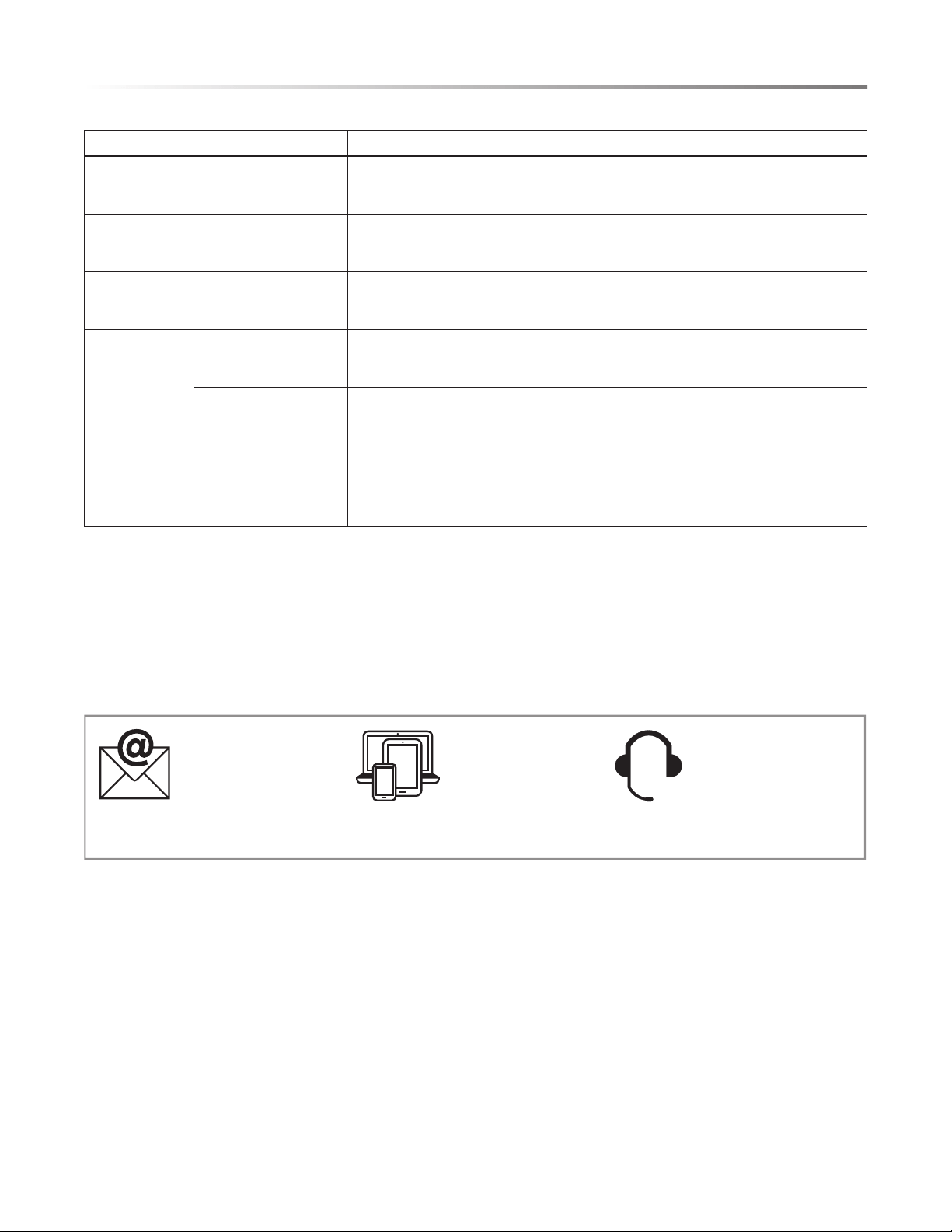
E33
E
E
E
E
E
E E E E E E E E E E E E E E E E E E
E E E E E E E E E E E E E E E E E E
BEFORE YOU CALL FOR SERVICE
ERROR MESSAGE MEANINGS
FUNCTION ERROR MESSAGE PROCEDURE
CLOCK
ERROR
ENTER CORRECT TIME
TOUCH CLEAR
Incorrect time entered. This is a 12-hour clock. Touch STOP/CLEAR pad and
re-enter the correct time. See CLOCK on page 18.
AUTO-START
ERROR
SET CLOCK
TOUCH CLEAR
Clock must be set to use Auto-Start. Touch STOP/CLEAR pad and set the clock.
See CLOCK on page 18.
REHEAT
ERROR
WEIGHT TOO LARGE
TOUCH CLEAR
Weight of food entered higher than allowed quantity. See REHEAT CHART on page
23. Touch STOP/CLEAR pad and heat manually.
DEFROST
ERROR
WEIGHT TOO SMALL
TOUCH CLEAR
Weight of food entered lower than allowed quantity. See DEFROST CHART on
page 25. Touch STOP/CLEAR pad and heat manually.
ERROR
CHECK FOOD
FINISH COOKING BY
TIME IF NEEDED
Microwave Drawer
™
opened before count-down complete. Touch STOP/CLEAR
pad and cook manually.
SENSOR
ERROR
Measurement of vapor content interrupted because Microwave Drawer
™
Oven
opened or STOP/CLEAR pad touched while the food name appears on the display.
Touch STOP/CLEAR pad and cook manually.
CUSTOMER ASSISTANCE UNITED STATES ONLY
REGISTER YOUR PRODUCT
Registering your new product is easy and offers benets that help you get the most
out of your Sharp product including:
9 Convenience: Ifyoueverneedwarrantysupport,yourproductinformationisalreadyonle.
9 Communication:StayuptodatewithimportantnoticationsandspecialoffersfromSHARP.
9 Support: Quickly access support content including Owner’s Manuals, FAQ’s,
How-toVideos,andmuchmore.
3 EASY WAYS TO REGISTER TODAY!
PRODUCT SUPPORT
If you have questions about the setup or operation of your product, please refer to
the corresponding section within this manual.
Additionally, visit www.sharpusa.com/support to access exclusive content about your
product including:
Æ FAQ’s and How-To Videos
Æ Find or Request Service
Æ Purchase an Extended Warranty
Æ Downloads including the Installation Guide, Spec Sheet, and Owner’s Manual
CONTACT US
If at any time you have questions or comments concerning your SHARP product,
please contact the SHARP Customer Assistance Center. We are available to
assist you through multiple contact methods for your convenience:
Scan this QR Code on your mobile device Visit http://www.sharpusa.com/register
ONLINE
Visit our sites to
learn more about
your product at
sharpusa.com and
sbl.sharpusa.com
See the Contact Us section on our sites U.S. | www.sharpusa.com/support Contact a Sharp Advisor on the phone
Contact a Sharp Advisor on the phone
CALL US
US 800-BE-SHARP
800-237-4277
Mon-Fri: 7am-7pm CST
Sat-Sun: 9am-7pm CST
CALL US
US 800-BE-SHARP
800-237-4277
Mon-Fri: 7am-7pm CST
Sat-Sun: 9am-7pm CST
EMAIL
Available 24/7
US: sharpusa.com
CHAT ONLINE
Mon-Fri: 7am-7pm CST
Sat-Sun: 9am-7pm CST
SCAN
Use the camera or
QR code scanning
application on your
mobile device
Loading ...
Loading ...
Loading ...