Loading ...
Loading ...
Loading ...
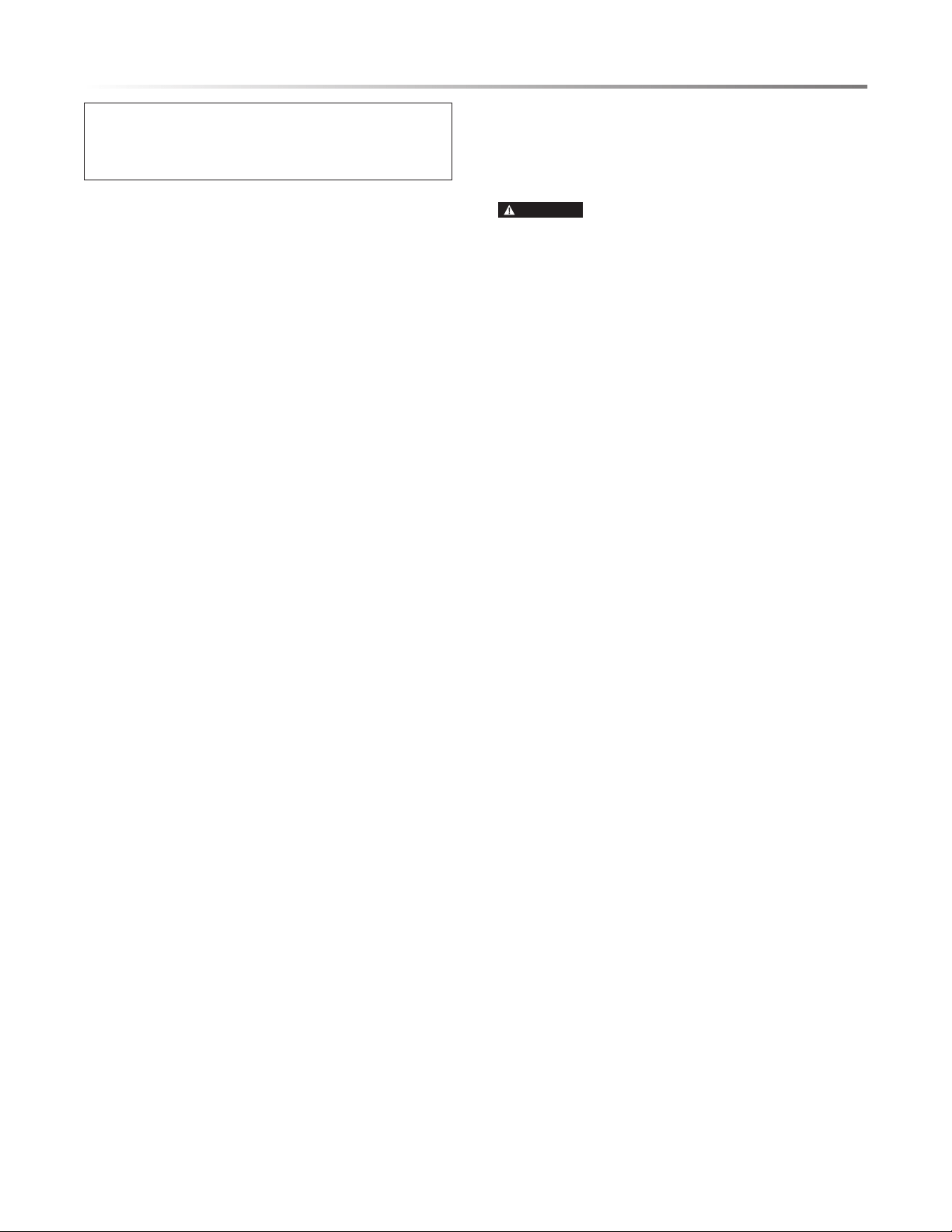
E19
E
E
E
E
E
E E E E E E E E E E E E E E E E E E
E E E E E E E E E E E E E E E E E E
CONNECT TO WIFI
For helpful videos and instructions on how to
download the Sharp Kitchen app and pair devices,
please search STR3065HS on our support website:
sharpusa.com/support
The Smart Radiant Rangetop with Microwave Drawer
™
Oven
combines the technological enhancements of smart home
connectivity with Sharp’s innovative design, offering WiFi
Connectivity and Mobile App and Voice Control.
The Microwave Drawer
™
Oven can be operated remotely with
a mobile device using the Sharp Kitchen app. The rangetop can
only be operated conventionally.
Before you can operate the Microwave Drawer™ Oven with the
Sharp Kitchen app, the Remote Start feature must be enabled.
The Remote Start feature is OFF by default.
TO ENABLE REMOTE START
• Touch TIMER/SETTINGS pad three times to turn on
Remote Start.
WIFI CONNECTION
To use the app, the Smart Radiant Rangetop with Microwave
Drawer
™
Oven must be connected to your home network. Mobile
App and Voice Control use your home WiFi network to pair a
mobile device to the Smart Radiant Rangetop with Microwave
Drawer
™
Oven. The appliance is equipped with WiFi connectiv-
ity that must be turned on before the pairing process.
TO CONNECT TO WIFI
• Touch and hold WIFI pad for 3 seconds. ENABLING WIFI
followed by WIFI ON appear on the display.
•
NOW IN AP MODE appears on the display, indicating the
appliance can pair to a mobile device.
TO DISCONNECT FROM WIFI
• Touch and hold WIFI pad for 3 seconds. WIFI OFF appears
on the display.
TO PAIR TO A MOBILE DEVICE
• Open the Sharp Kitchen app on your mobile device and
follow instructions for pairing your appliance.
ABOUT REMOTE START
The appliance may be operated remotely only within 3 minutes
after the Microwave Drawer
™
is opened and closed. After 3
minutes of inactivity, open and close the Drawer again to operate
remotely. Otherwise, operate the appliance manually.
WARNING
Follow all safety procedures and guidelines as
instructed in this manual when using mobile device operation of
the appliance remotely. Failure to do so may result in personal
injury, death or damage to property.
• If the appliance is activated remotely, it remains ON and in
cooking mode, even if the mobile device or home WiFi is
disabled.
• ALWAYS ensure the oven cavity is prepared for cooking
when operating the appliance remotely. Risk of oven damage
or re could occur.
• ALWAYS have food in the microwave cavity when it is on
to absorb the microwave energy.
• NEVER use the oven interior for storage of unrelated items.
• NEVER operate the appliance remotely if the oven cavity is
not properly prepared.
WIFI INFORMATION
The Media Access Control (MAC) address of your appliance is
available in the WiFi Information function or can be requested
by contacting Sharp Customer Assistance.
• Touch TIMER/SETTINGS pad ve times to view WiFi
Information.
WIFI FIRMWARE UPDATES
Occasionally, updates to the Smart Radiant Rangetop with
Microwave Drawer™ Oven software will be released. Noti-
cations are sent via the Sharp Kitchen app when updates are
released. The rmware updates are available on the product
support page, available at www.sharpusa.com/support.
• Touch TIMER/SETTINGS pad six times to access the WiFi
Firmware Update function.
WIFI RESET
WiFi settings on the Smart Radiant Rangetop with Microwave
Drawer™ Oven may need to be reset if a new router or Wireless
LAN is installed in the home or if ownership of the appliance is
transferred. Clear WiFi settings on the appliance with the WiFi
Reset function. See SECURITY PERSONAL INFORMATION
on page 15.
• Touch TIMER/SETTINGS pad seven times to reset WiFi
connection.
Loading ...
Loading ...
Loading ...