Loading ...
Loading ...
Loading ...
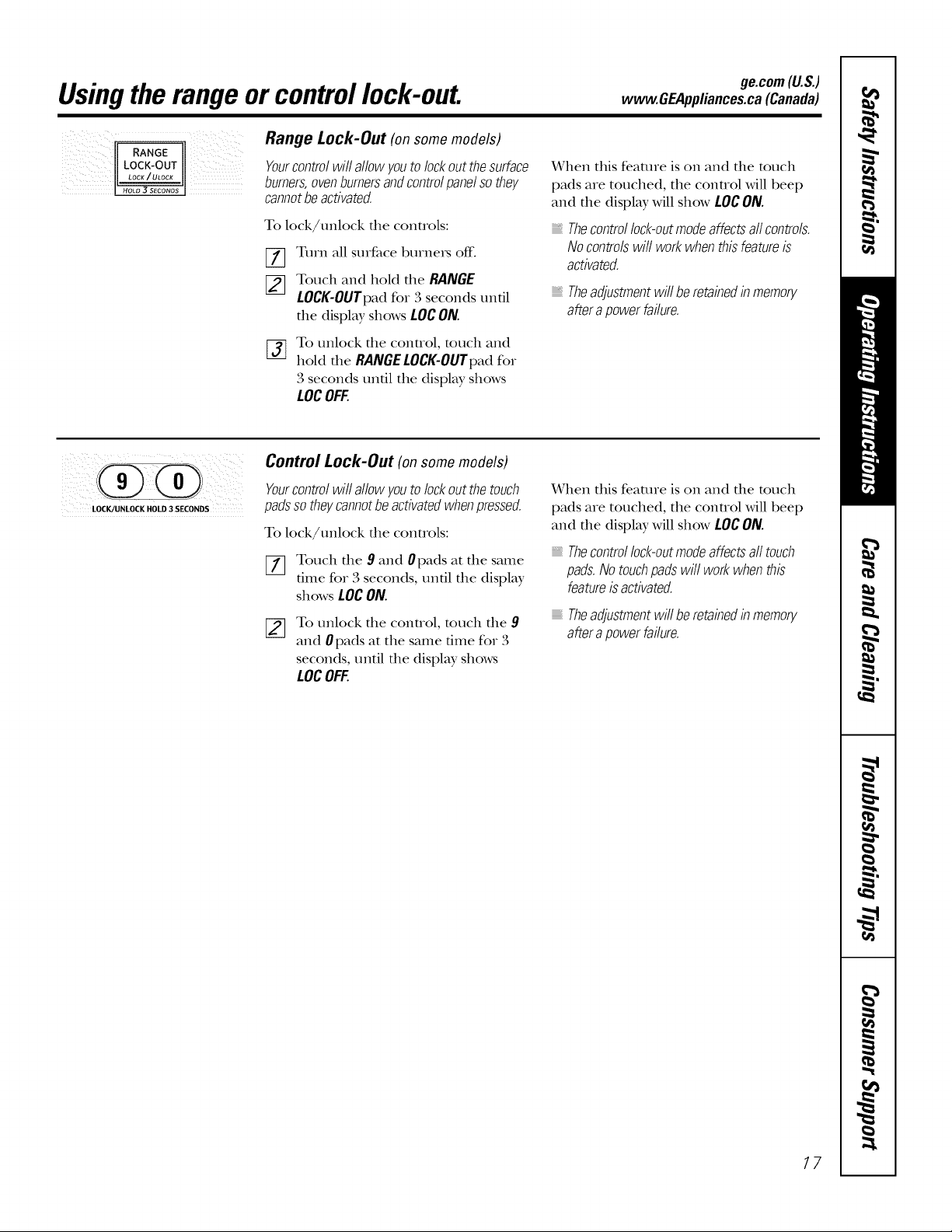
Usingthe range or controllock-out
ge.com(U.S.)
www.GEAppliances.ca(Canada)
Range Lock-Out (on some models)
Yourcontrolwill allowyoutolockoutthesurface
burners,ovenburnersandcontrolpanelsothey
cannotbe activated.
To lock/unlock the controls:
%
%
Turn all surfime burners off:
Touch and hold the RANGE
LOCK-OUTpadfor 3 seconds until
the display shows LOCON.
To unlock the control, touch and
hold the RANGE LOCK-OUTpad for
3 seconds until the display shows
LOC OFF.
X_qlen this feature is on and the touch
pads are touched, the control will beep
and the display will show LOCON.
Thecontre/lock-outmodeaffectsall controls.
Nocontrolswill workwhenthisfeatureis
activated.
Theadjustmentwill beretainedin memory
afterapowerfailure.
LOCK/UNLOCK HOLD 3 SECONDS
Control Lock-Out (onsomemodels)
Yourcontrolwifl allowyoutolockoutthe touch
padsso theycannotbeactivatedwhenpressed.
To lock/unlock file controls:
[_ Touch the 9 and 0pads at the same
time for 3 seconds, until the display
shows LOCON.
[_ To unlock the control, touch the 9
and 0pads at the same time for 3
seconds, until file display shows
LOCOFF.
X_qlen this feature is on and the touch
pads are touched, the control will beep
and the display will show LOCON.
Thecontre/lock-outmodeaffectsall touch
pads.No touchpadswill workwhenthis
featureis activated.
i Theadjustmentwill beretainedin memory
afterapowerfailure.
17
Loading ...
Loading ...
Loading ...