Loading ...
Loading ...
Loading ...
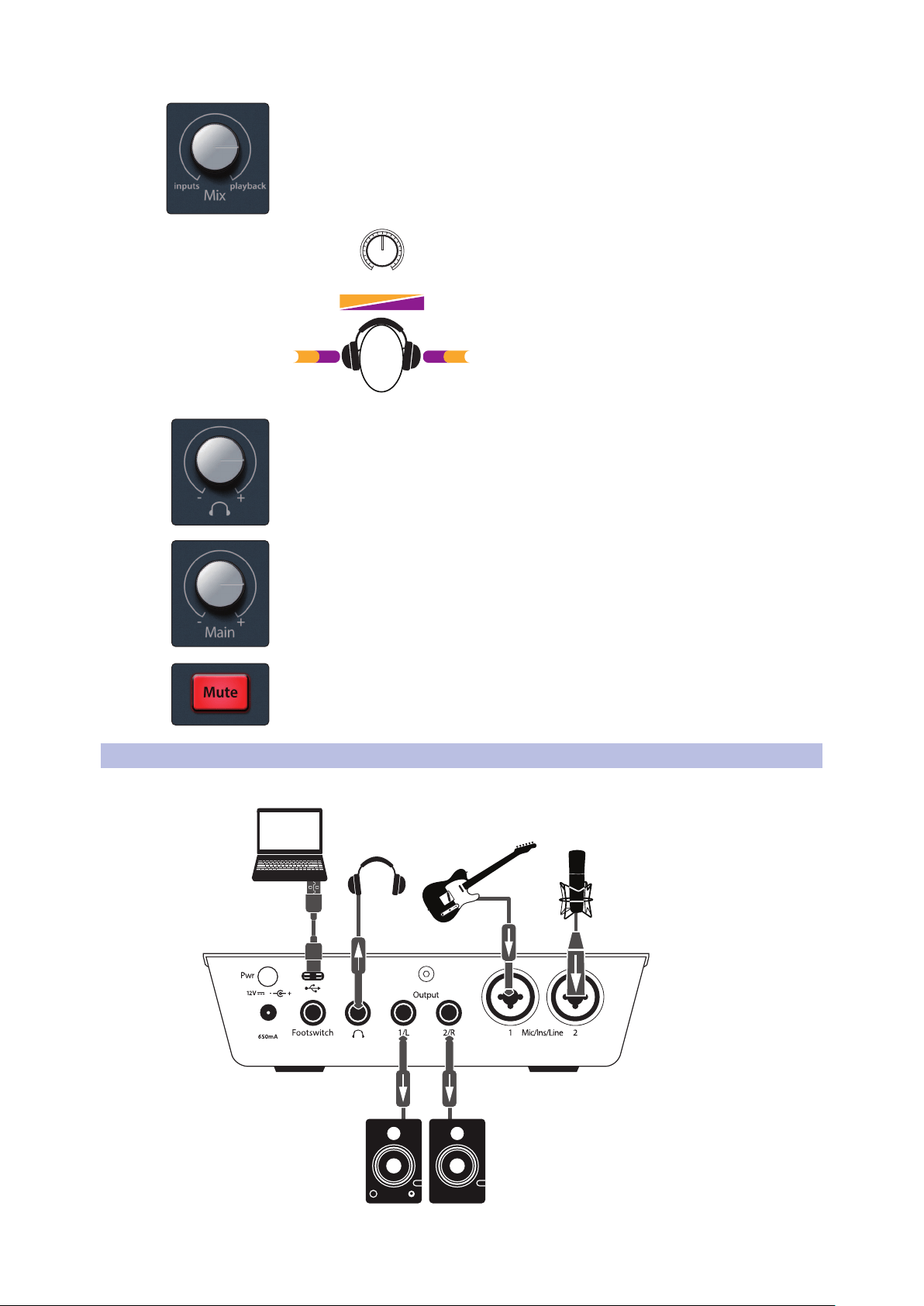
7
2 Hookup
2.3 Connection Diagram
ioStation 24c Audio Interface and Production Controllers
Owner’s Manual
Mix. The Mix knob allows you to blend your input signals with the playback streams
from your computer so that you can monitor your input signals without any latency
(delay). If the knob is positioned at 12 o’clock, the input signal and the playback
stream will be equally balanced. Turning the knob to the left will increase the level
of the input signal relative to the playback stream; turning to the right will increase
the level of the playback stream relative to the input signal as illustrated below:
Mixer
PlaybackInputs
Inputs
Playback
Playback InputsPlaybackInputs
Headphone Level. This knob controls the level of the rear panel headphone output.
Main. The main knob controls the output level for the main left/right outputs on the
back of your ioStation 24c and has a range of -80 dB to 0 dB. This control provides
attenuation only.
Mute. This button mutes the Main Outputs. The headphone output is unaffected by
this mute switch.
2.3 Connection Diagram
Loading ...
Loading ...
Loading ...
