Loading ...
Loading ...
Loading ...
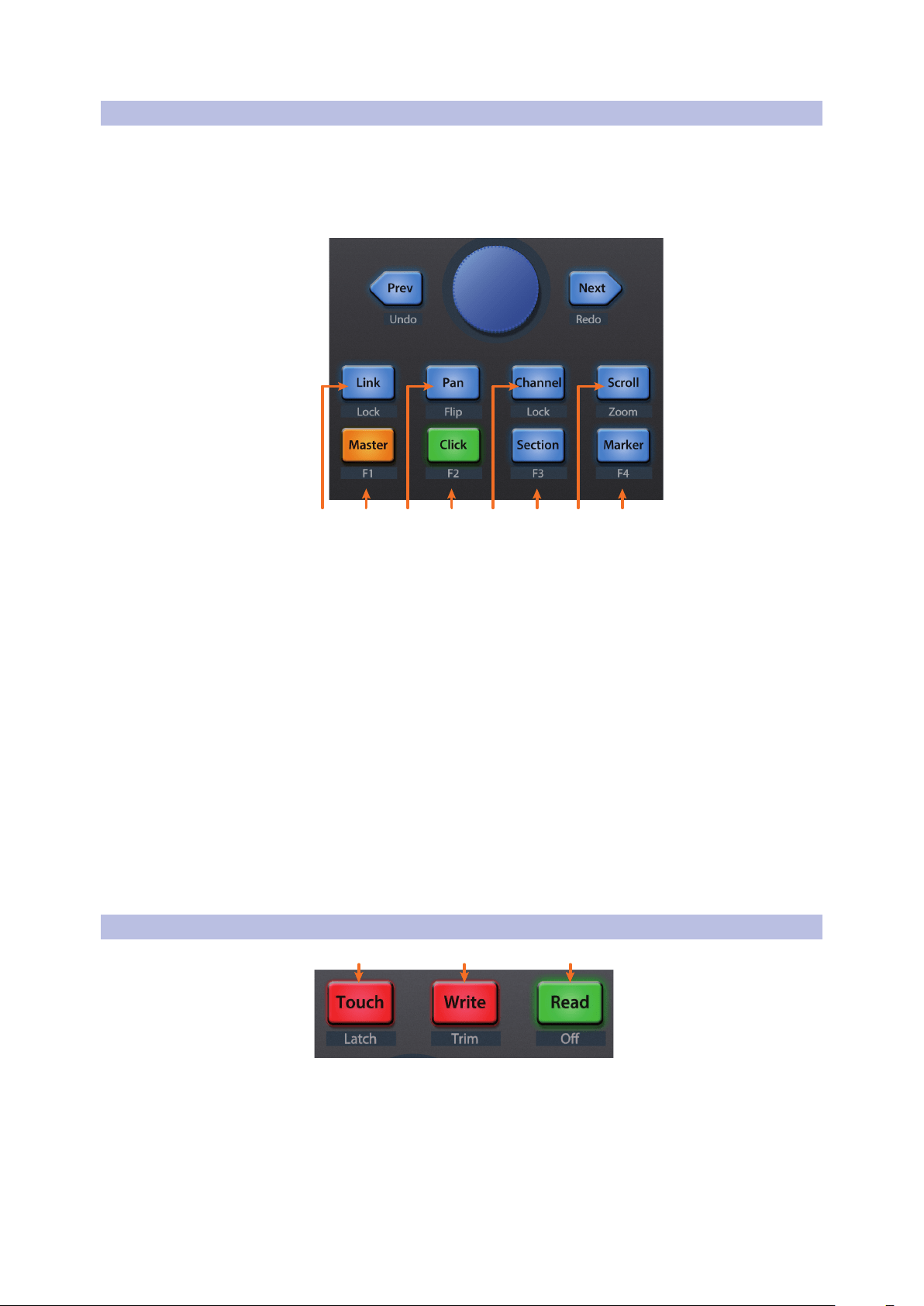
20
5 Pro Tools (HUI)
5.4 The Session Navigator
ioStation 24c Audio Interface and Production Controllers
Owner’s Manual
5.4 The Session Navigator
The Session Navigator provides quick navigation and session
controls. Each button alters the functions of the push-button
encoder and the Next and Prev buttons on either side.
Pressing SHIFT + Prev will Undo the last action. Pressing
SHIFT + Next will Redo the last action.
21 43 65 87
1. Link. At the time of publication, this button has no function in Pro Tools.
2. Master. This function is not available in HUI mode.
3. Pan. Encoder controls panning. Navigation buttons scroll through track
list. Press SHIFT + Pan to use the fader to control panning. Pressing the
encoder toggles pan control between Left and Right for stereo channels.
4. Click. Turns the metronome on/off. The metronome can be engaged
or disengaged while any mode is active. Note: This only functions
if a click track has been created for the Pro Tools session.
5. Channel. Encoder and navigation buttons select the previous or next channel.
Press SHIFT + Channel to lock the channel controls to the currently selected track.
6. Section. This function is not available in HUI mode.
7. Scroll / Zoom. Press once to enable audio scrubbing. Press twice to enable
faster audio scrubbing. Press Stop or any other Session Navigator button to
disengage scrubbing. Press SHIFT + Scroll to enable Zooming. While Zoom
is active, encoder and navigation buttons control horizontal zooming.
8. Marker. Encoder and navigation buttons scroll through markers 1-9. Press
Encoder to drop a marker. Press Shift and Marker to cycle through the tools.
5.5 Automation Controls
3
2
1
1. Touch / Latch. Engages Touch Automation on the currently
selected track. Press the SHIFT and Touch buttons simultaneously
to engage Latch Automation on the currently selected track.
2. Write / Trim. Engages Write Automation on currently selected
track. Press the SHIFT and Write buttons simultaneously to
engage Trim Automation on the currently selected track.
3. Read / Off. Engages Read Automation on the currently selected track. Press
the SHIFT and Read buttons simultaneously to undo the last action.
Loading ...
Loading ...
Loading ...
