Loading ...
Loading ...
Loading ...
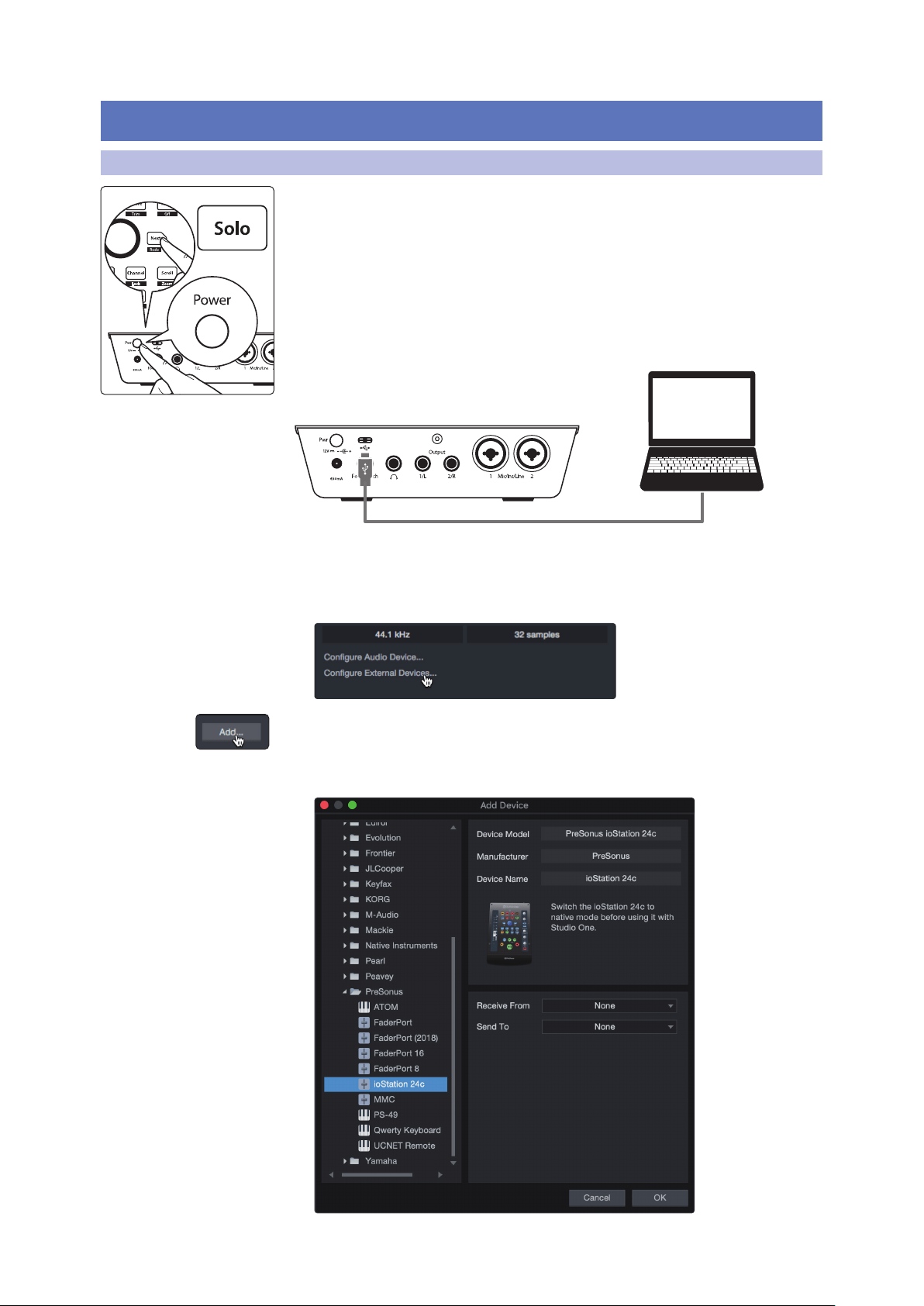
13
4 Studio One
4.1 Getting Started
ioStation 24c Audio Interface and Production Controllers
Owner’s Manual
4 Studio One
4.1 Getting Started
By default, your ioStation 24c is configured for Studio One. No further device setup
is required.
If you have changed the ioStation’s Operation Mode and would like to
return to using it with Studio One, press and hold the NEXT button while
powering on, then press the Solo button to enable Studio One.
Note: In addition to Studio One, this operation mode should be used with other DAWs
that provide native ioStation 24c support. A complete list of native-support DAW
applications is available at www.presonus.com.
Studio One will autoconfigure when an ioStation 24c is
recognized. In the event this does not occur, please use the following
instructions to configure your ioStation 24c as a controller:
1. From the Start page, click on the Configure External Devices link.
2. Click the Add button.
3. From the manufacturers list at the left, click on
PreSonus and then select ioStation 24c.
Studio One
Loading ...
Loading ...
Loading ...
