Loading ...
Loading ...
Loading ...
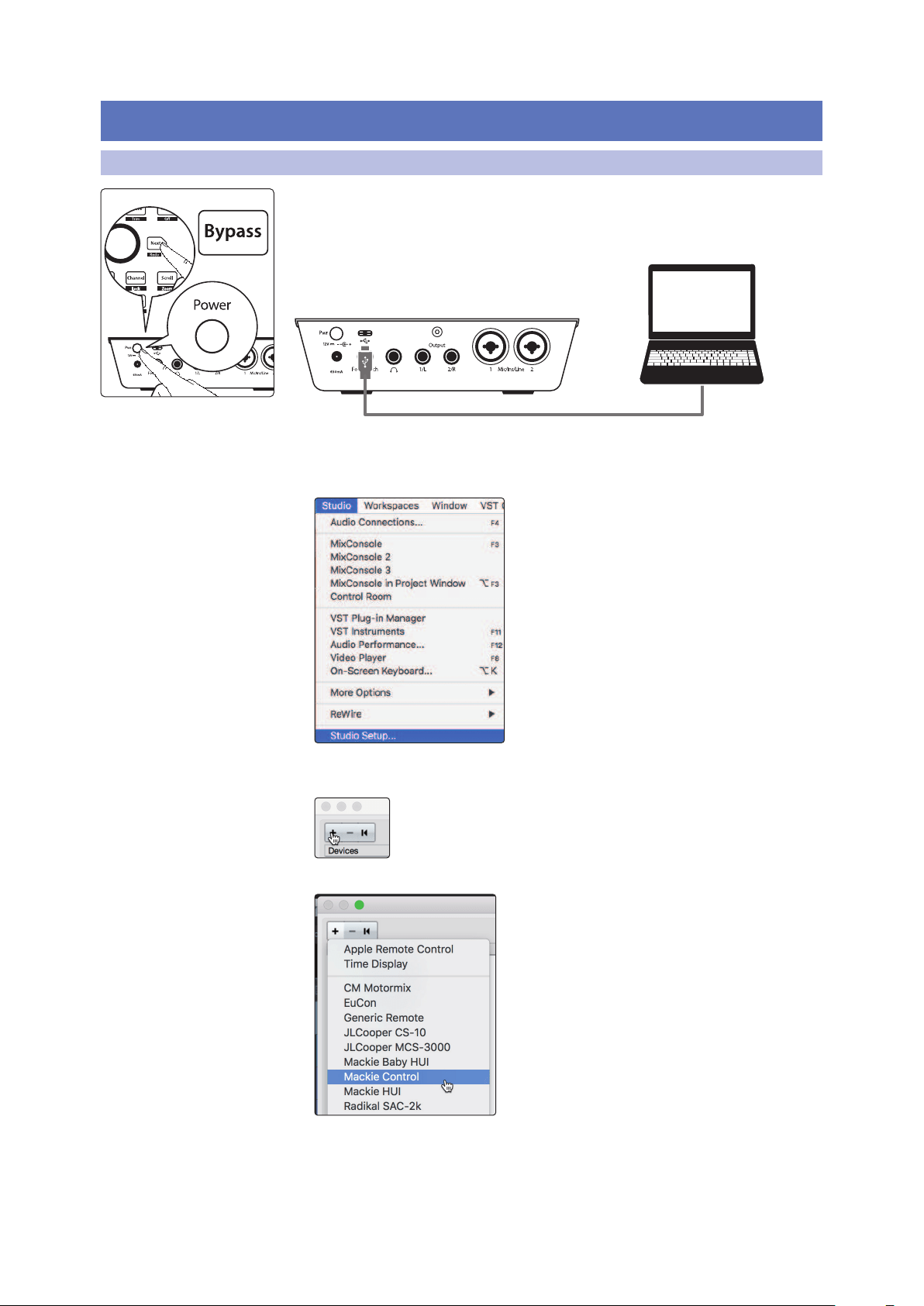
26
7 Cubase / Nuendo (MCU)
7.1 Getting Started
ioStation 24c Audio Interface and Production Controllers
Owner’s Manual
7 Cubase / Nuendo (MCU)
7.1 Getting Started
By default, the ioStation 24c is in Studio One operation mode. To
switch to Cubase / Nuendo operation, press and hold the NEXT
button while powering on your ioStation 24c, then press the Bypass
button to enable Cubase / Nuendo (MCU) operation.
Once you have connected your ioStation 24c to your computer, launch Cubase
or Nuendo to set up the ioStation 24c as a Mackie Control Universal device.
1. Go to Studio | Studio Setup.
2. In the Setup window, click the “Add/Remove” menu
to add the first Mackie Control device.
3. Select “Mackie Control” from the pull-down menu.
Cubase (MCU)
Loading ...
Loading ...
Loading ...
