Loading ...
Loading ...
Loading ...
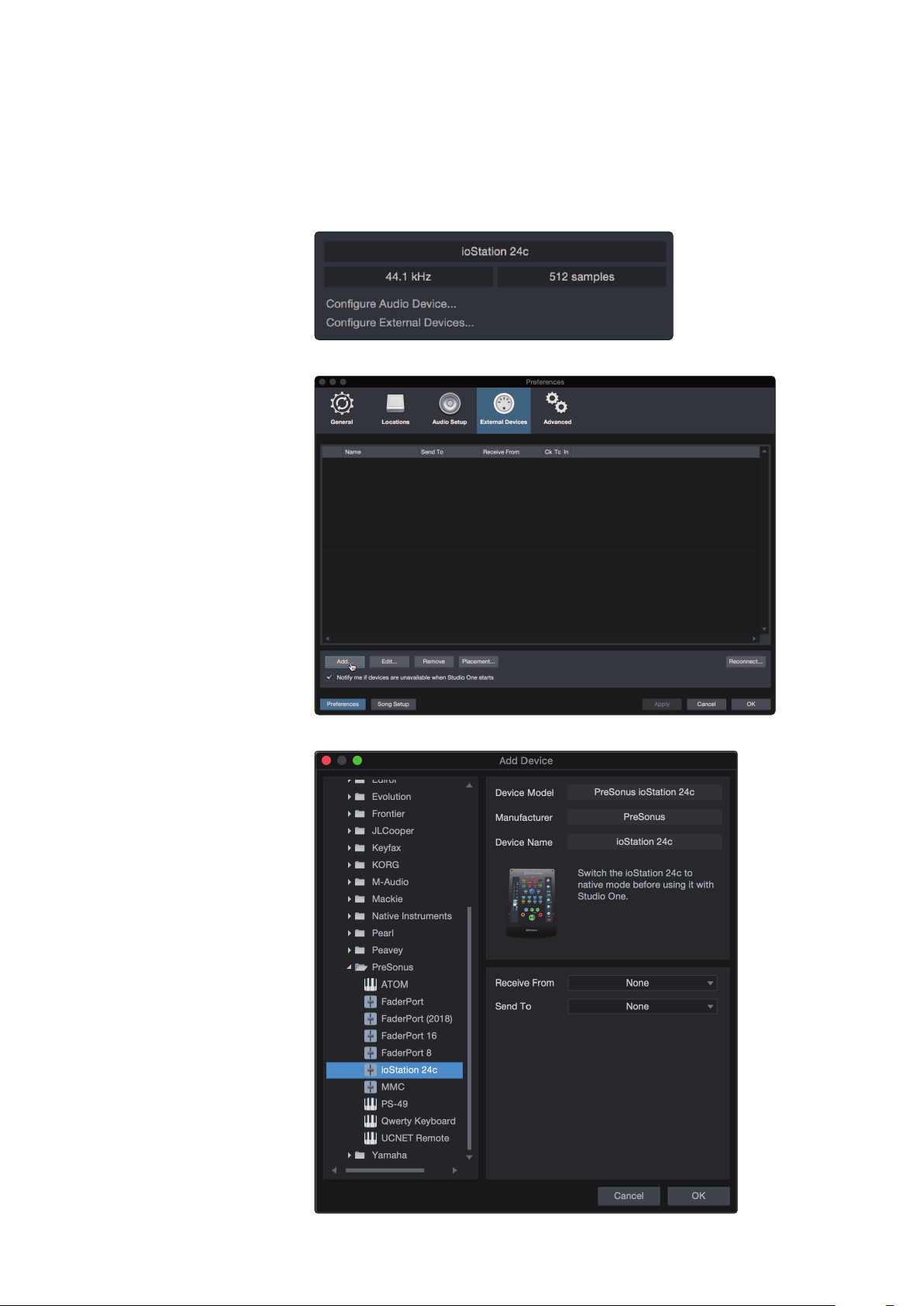
38
9 Studio One Artist Quick Start
9.2 Setting Up Studio One
ioStation 24c Audio Interface and Production Controllers
Owner’s Manual
Setting up the ioStation 24c
You can set up your ioStation 24c from the Setup area in the Start page.
Before you begin, make sure your ioStation 24c is connected to one of your
computer’s USB ports, is powered on, and set to Studio One mode.
1. Click on the Configure External Devices link in the Setup area on
the Start page to launch the External Devices window.
2. Click the Add button. This will launch the Add Device window.
3. From the menu on the left, click on the PreSonus folder and select “ioStation 24c.”
Loading ...
Loading ...
Loading ...
