Loading ...
Loading ...
Loading ...
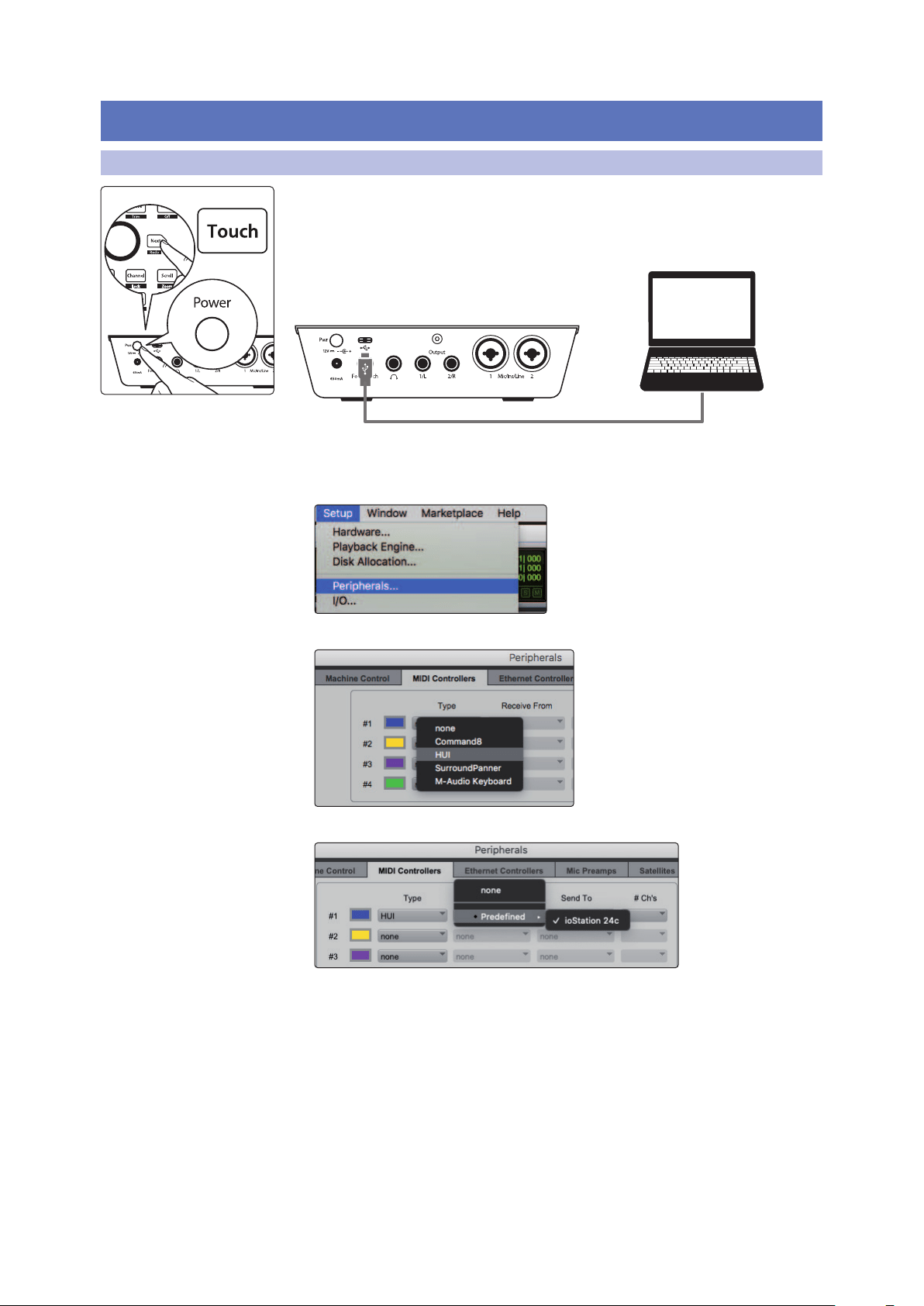
18
5 Pro Tools (HUI)
5.1 Getting Started
ioStation 24c Audio Interface and Production Controllers
Owner’s Manual
5 Pro Tools (HUI)
5.1 Getting Started
By default, the ioStation 24c is in Studio One operation mode. To switch to Pro Tools
operation, press and hold the NEXT button while powering on your ioStation 24c,
then press the Touch button to enable Pro Tools (HUI) operation.
Once you have connected your ioStation 24c to your computer,
launch Pro Tools to set up the ioStation 24c as a HUI device.
1. Go to Setups | Peripherals.
2. Create one HUI device under MIDI Controllers.
3. Set the Receive From and Send To menus to “ioStation 24c” and #Ch’s to 8.
Click “OK.”
Your ioStation 24c is now ready to use. Enjoy!
ProTools (HUI)
Loading ...
Loading ...
Loading ...
