Loading ...
Loading ...
Loading ...
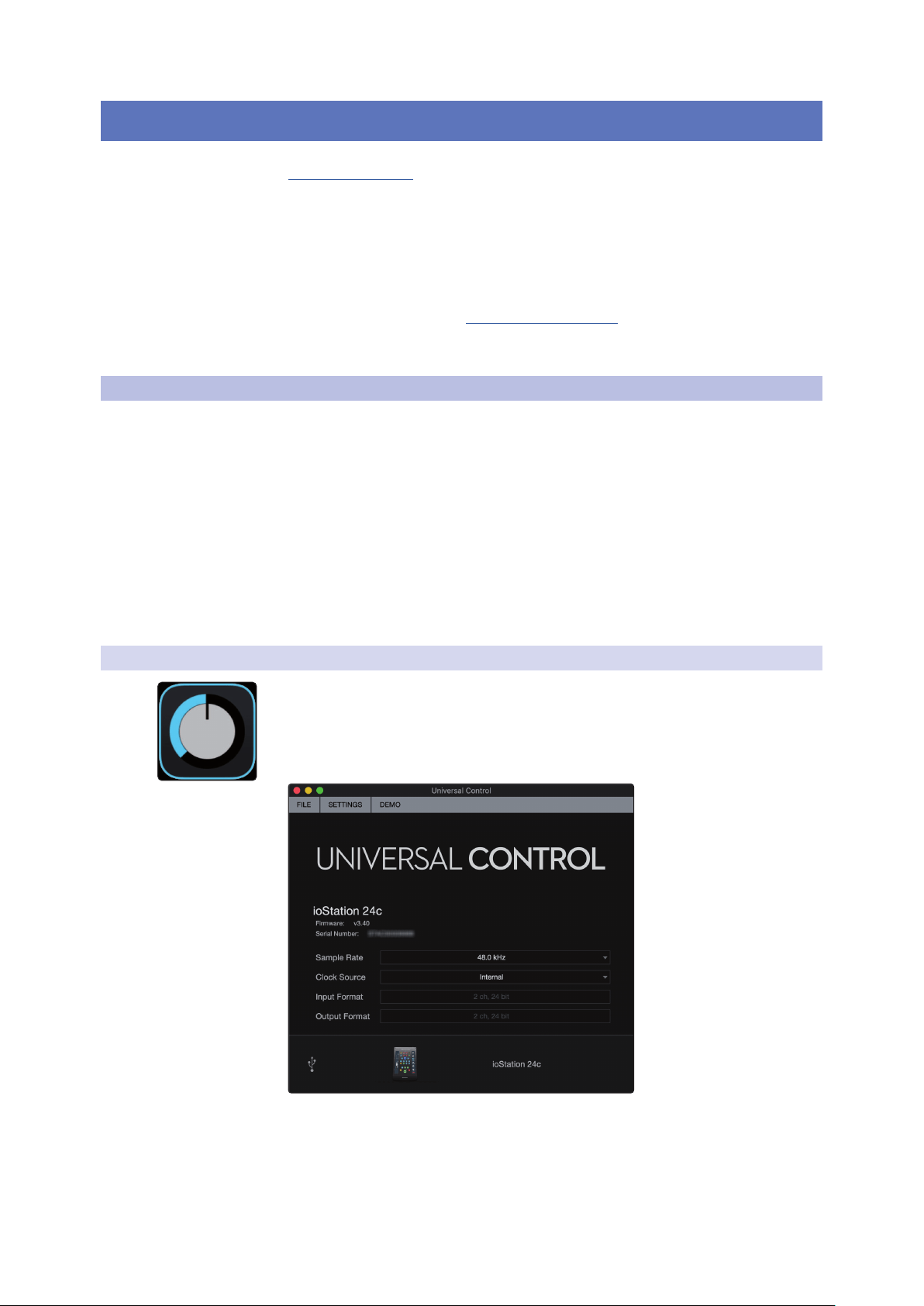
8
3 Connecting to a Computer
3.1 Installation for Windows
ioStation 24c Audio Interface and Production Controllers
Owner’s Manual
3 Connecting to a Computer
Before connecting your ioStation 24c to a computer, please visit
www.presonus.com to verify the latest system requirements.
Note: The speed of your processor, amount of RAM, and capacity, size, and speed of your
hard drives will greatly affect the overall performance of your recording system. A faster
processor and more RAM can reduce signal latency (delay) and improve overall
performance.
The Windows ASIO driver, and Universal Control installer for macOS and
Windows are available for download from your MyPreSonus user account.
To begin, you must first visit http://my.presonus.com, create or log into your
user account, and register your ioStation 24c. Once registered, all software
downloads will be available from within your MyPreSonus user account.
3.1 Installation for Windows
Download the Universal Control installer from your MyPreSonus account.
Connect your ioStation 24c to an available USB C, 2.0, or 3.0 port and
launch the installer. The installer will take you through each step of the
installation process. This application will install the ASIO and WDM drivers,
as well as Universal Control. Please read each message carefully.
It is recommended that you quit all applications before you start the installation.
The Universal Control installer will take you through each step
of the installation process. Please read each message carefully
so that you do not connect your ioStation 24c too soon.
Power User Tip: It is recommended that you temporarily disable or turn off any anti-virus
programs you have running to prevent installation issues.
3.1.1 Universal Control (Windows)
Universal Control is a powerful hardware-management application for all
PreSonus interface products. It allows you to view any PreSonus interface
product connected to your computer or your computer’s network.
When Universal Control is launched, you will see the Launch window.
From this window, you can manage all the ASIO driver settings.
Sample Rate. Changes the sample rate.
You can set the sample rate to 44.1, 48, 88.2, 96, 176.4, or 192 kHz. A higher
sample rate will increase the fidelity of the recording but will increase the file
size and the amount of system resources necessary to process the audio.
Loading ...
Loading ...
Loading ...
