Loading ...
Loading ...
Loading ...
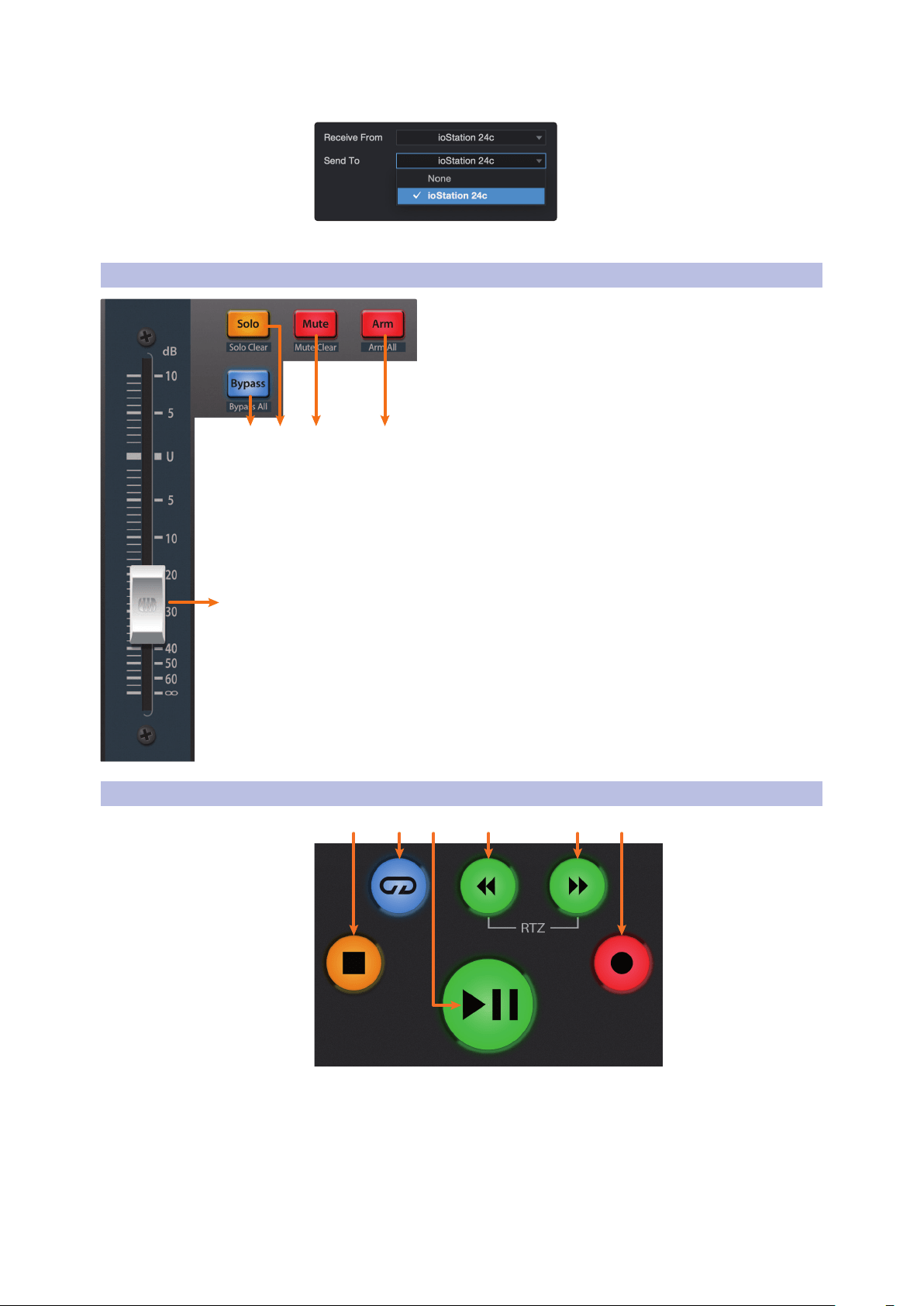
14
4 Studio One
4.2 Channel Strip
ioStation 24c Audio Interface and Production Controllers
Owner’s Manual
Set the Send To and Receive From fields to “ioStation 24c”
Your ioStation 24c is now ready for use.
4.2 Channel Strip
1. Arm. Pressing the Arm button will allow you to arm track
for recording the currently selected track in Studio One.
Press with SHIFT to arm all tracks for recording.
2. Mute. Mutes the corresponding channel’s output signal.
Press and hold to mute momentarily. Press with SHIFT for
Mute Clear.
3. Solo. Isolates the corresponding channel’s output signal
in the mix. Press and hold to solo momentarily. Press with
SHIFT for Solo Clear.
4. Bypass / Bypass All. Press the Bypass button to bypass
every plug-in on the selected channel. Press SHIFT +
Bypass to disable every plug-in in the Session.
5. Touch-Sensitive Fader. This 100 mm motorized fader can
be used to control volume levels and panning in Pan Flip
mode. See Section 4.4 for details.
4.3 Transport Controls
21 43 5 6
1. Stop. Stops playback. Press twice to return playback-cursor to zero.
2. Loop. Engages / disengages Looping.
3. Play / Pause. Starts playback at the current playback-
cursor position. Press again to pause playback.
4. Rewind. Press and hold for continuous rewind. Press the Rewind
and Fast Forward buttons simultaneously to Return to Zero.
2 134
5
Loading ...
Loading ...
Loading ...
