Loading ...
Loading ...
Loading ...
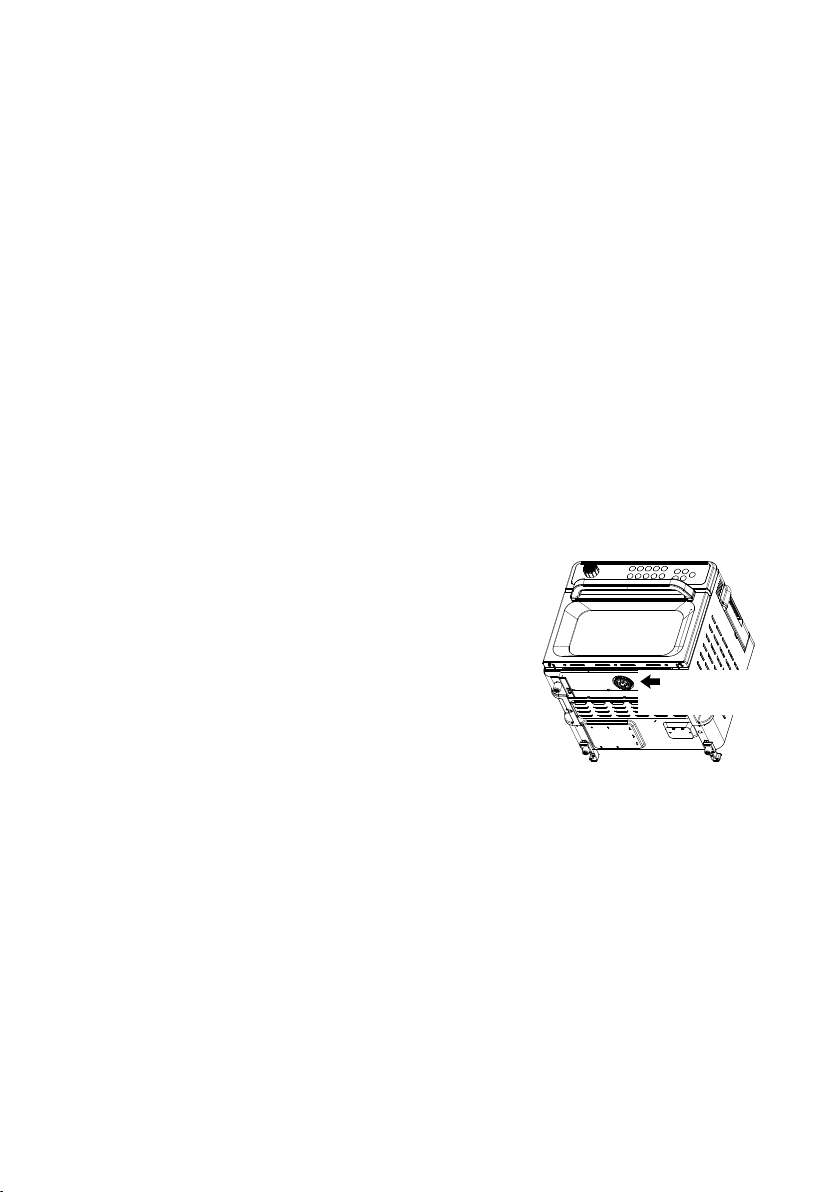
27
CLEANING & MAINTENANCE
• Always wait for the machine to completely cool down before cleaning.
• Check and empty the drip tray before each use. This slides out of the front base of the
oven.
• Be sure to unplug the oven from the power socket.
• Do not use abrasive cleaners, which may damage the surface of the oven. When cleaning
the outer wall of the oven, simply wipe it with a clean, damp cloth and dry it thoroughly.
Apply detergent to a cleaning cloth before cleaning, not directly to the surface of the oven.
• When cleaning the inner walls, wipe with a damp microber cloth and a mild detergent
solution or with a sponge sprayed with a detergent solution.
• Do not use abrasive or corrosive cleaning products, which may damage the oven surface.
Do not use tools such as wire brushes to clean the inner walls of the oven.
• Baking pan, frying basket, and crumb tray should be hand-washed with a hot dish soap
solution or cleaned with a nylon pad or nylon brush. These parts are made of stainless steel
and are dishwasher safe.
• After cooking greasy food, it is important to clean the inside of the oven after cooling to
avoid steam melting grease affecting the cooking effect the next time you use it. Removing
grease helps keep the consistent cooking over time.
• When cleaning crumbs, pull out the crumb tray and empty it, wipe it clean and put it back
in place. To remove residual oil, soak the crumb tray in a hot detergent solution or wash it
with a non-abrasive detergent.
• Do not wrap cord around the machine. The cord storage
board on the rear side of the machine should be used.
• Other maintenance services shall be completed by
authorized maintenance personnel.
• When the drip tray is removed and emptied, it is also
recommended to regularly unscrew the black drip cover
located underneath the oven where the drip tray sits and
clean it with water and dishwashing liquid.
AUTO STEAM CLEAN
Remove crumb tray, rack, baking pan and cooking basket. Wash these separately.
From standby mode:
1. Select Steam Clean on the touch control panel. The Steam Clean function will be solid at
100% brightness. The default temperature for is 100°C, and default time is 45 minutes. The
temperature on STEAM CLEAN cannot be adjusted.
2. Press START / STOP to start steam cleaning.
To PAUSE cleaning press START / STOP. To RESUME cleaning press START / STOP again.
The timer display will countdown while cleaning is in progress so that you are aware of the
cooking time remaining. When the program is nished, the oven will BEEP 3 times to indicate
that the program is complete. The oven will then automatically return to standby mode.
Wipe out oven walls with a damp microber cloth and a mild detergent solution. Leave door
ajar to dry out.
Please unscrew for
cleaning drip cover
Loading ...
Loading ...
Loading ...