Loading ...
Loading ...
Loading ...
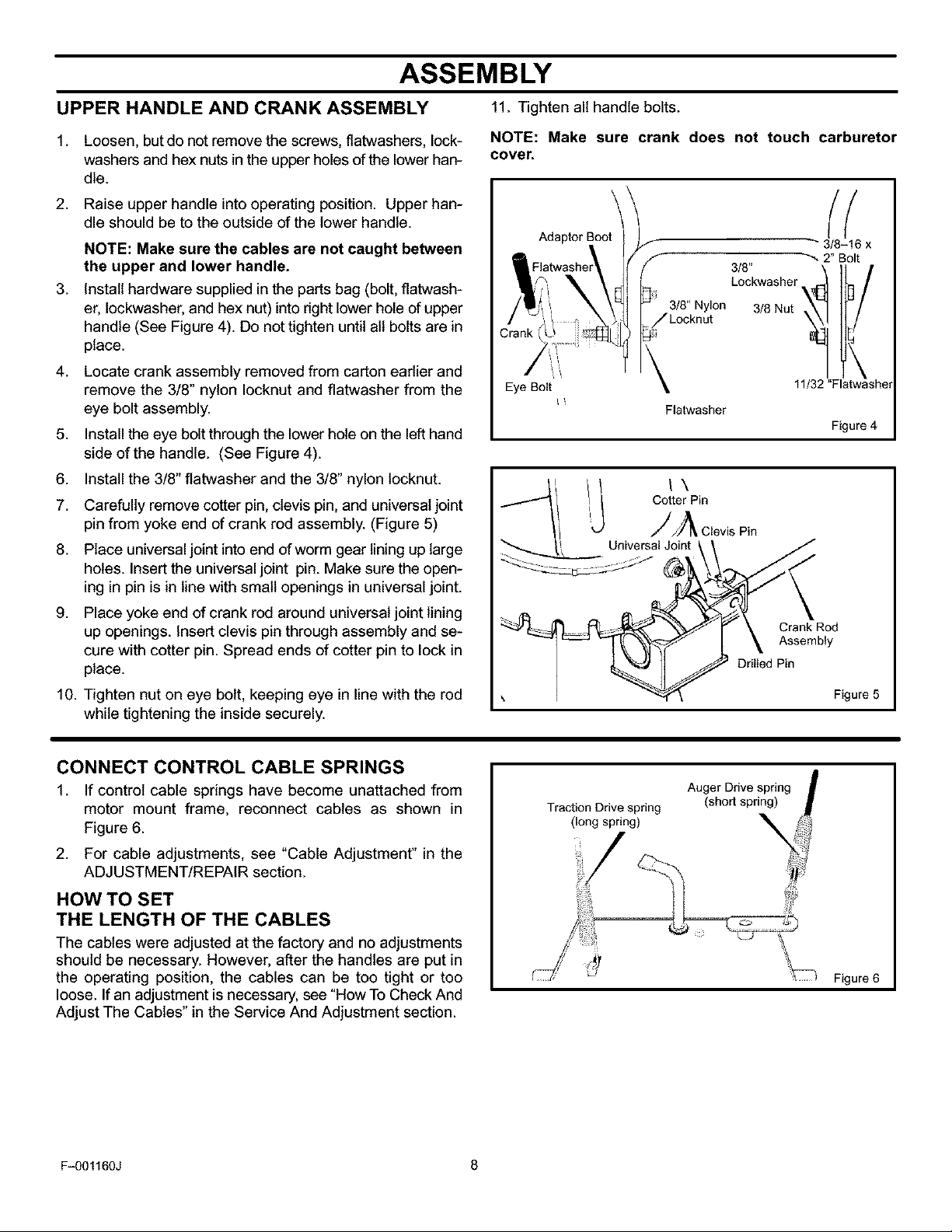
ASSEMBLY
UPPER HANDLE AND CRANK ASSEMBLY 11. Tightenall handle bolts.
1. Loosen, but do not remove the screws, flatwashers, lock-
washers and hex nuts in the upper holes of the lower han-
dle.
2. Raise upper handle into operating position. Upper han-
dle should be to the outside of the lower handle.
NOTE: Make sure the cables are not caught between
the upper and lower handle.
3. Install hardware supplied in the parts bag (bolt, flatwash-
er, Iockwasher, and hex nut) into right lower hole of upper
handle (See Figure 4). Do not tighten until all bolts are in
place.
4. Locate crank assembly removed from carton eadier and
remove the 3/8" nylon Iocknut and flatwasher from the
eye bolt assembly.
5. Install the eye bolt through the lower hole on the left hand
side of the handle. (See Figure 4).
6. Install the 3/8" flatwasher and the 3/8" nylon locknut.
7. Carefully remove cotter pin, clevis pin, and universal joint
pin from yoke end of crank rod assembly. (Figure 5)
8. Place universal joint into end of worm gear lining up large
holes. Insert the universal joint pin. Make sure the open-
ing in pin is in line with small openings in universal joint.
9. Place yoke end of crank rod around universal joint lining
up openings. Insert clevis pin through assembly and se-
cure with cotter pin. Spread ends of cotter pin to lock in
place.
10. Tighten nut on eye bolt, keeping eye in line with the rod
while tightening the inside securely.
NOTE: Make sure crank does not touch carburetor
cover.
Adap_rBo_
Eye Bolt
3/8" Nylon
_JLocknut
/
_" 3/8-16 x
"", 2" Bolt
3/8" /
Lockwasher_ ID
3/8Nut
\
11/32 "Flatwasher
Flatwasher
Figure 4
Crank Rod
Assembly
Drilled Pin
Figure 5
CONNECT CONTROL CABLE SPRINGS
1. If control cable springs have become unattached from
motor mount frame, reconnect cables as shown in
Figure 6.
2. For cable adjustments, see "Cable Adjustment" in the
ADJUSTMENT/REPAIR section.
HOW TO SET
THE LENGTH OF THE CABLES
The cables were adjusted at the factory and no adjustments
should be necessary. However, after the handles are put in
the operating position, the cables can be too tight or too
loose. If an adjustment is necessary, see "How To Check And
Adjust The Cables" in the Service And Adjustment section.
Figure 6
F_)O1160J 8
Loading ...
Loading ...
Loading ...