Loading ...
Loading ...
Loading ...
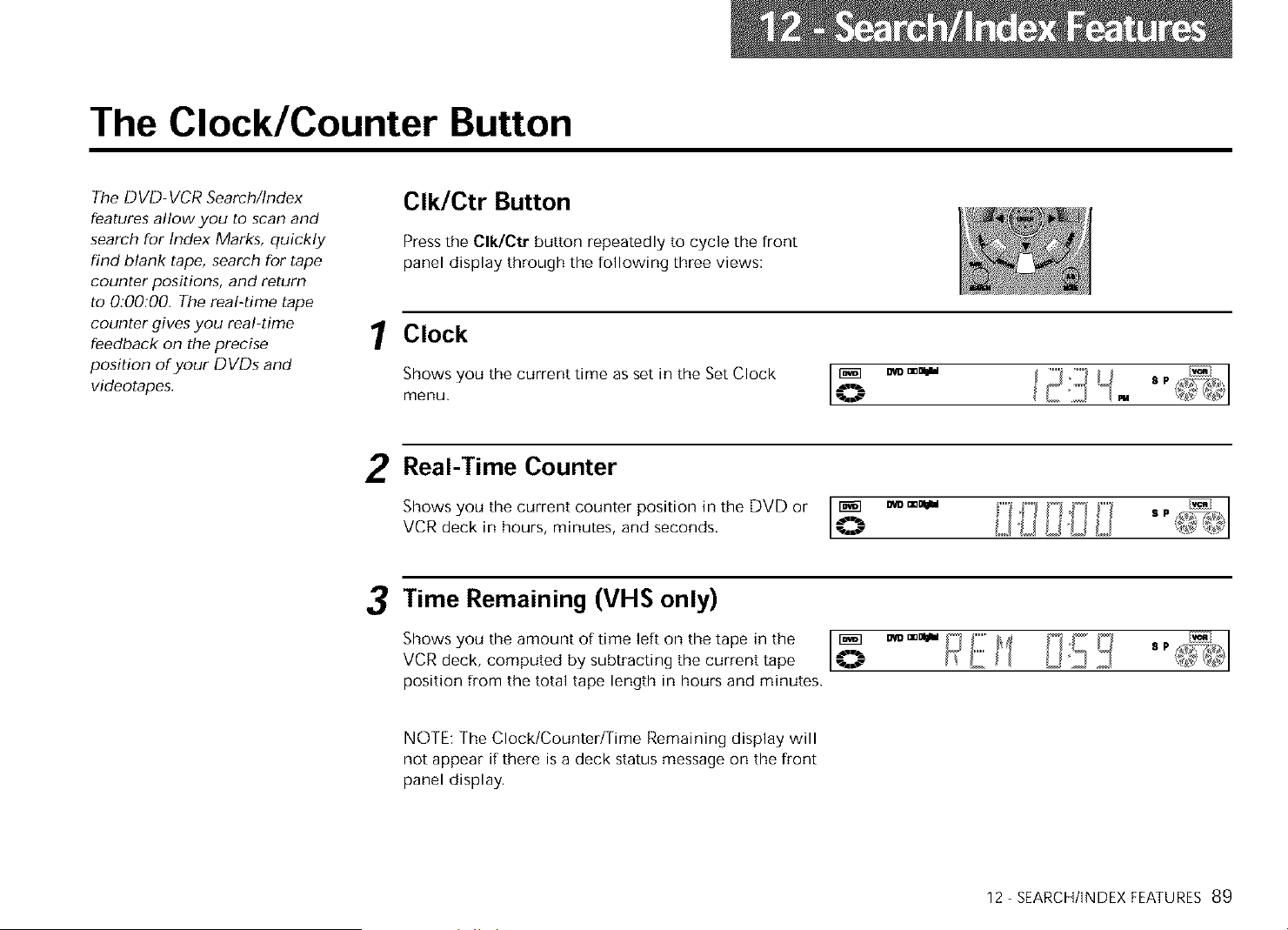
The Clock/Counter Button
The D VD- VCR Search/Index
features allow you to scan and
search for Index Marks, quickly
find blank tape, search for tape
counter positions, and return
to 0:00:00. The real-time tape
counter gives you real-time
feedback on the precise
position of your DVDs and
videotapes.
CIk/Ctr Button
Press the Clk/Ctr button repeatedly to cycle the front
panel display through the following three views:
1 Clock
ShowsyouthecurrenttimeassetintheSetCIOCkmenu. '_J_ Om=_ / _ _:
2 Real-Time Counter
Shows you the current counter position in the DVD or _ Dw==_
VCR deck in hours, minutes, and seconds. "_,,i
_ ffl I_ I
U "UI_U U U
3 Time Remaining (VH$ only)
Shows you the amount of time left on the tape in the
VCR deck, computed by subtracting the current tape
position from the total tape length in hours and minutes.
m=. lj I'I
NOTE: The Clock/Counter/Time Remaining display will
not appear if there is a deck status message on the front
panel display.
12 - SEARCH/INDEX FEATURES 89
Loading ...
Loading ...
Loading ...