Loading ...
Loading ...
Loading ...
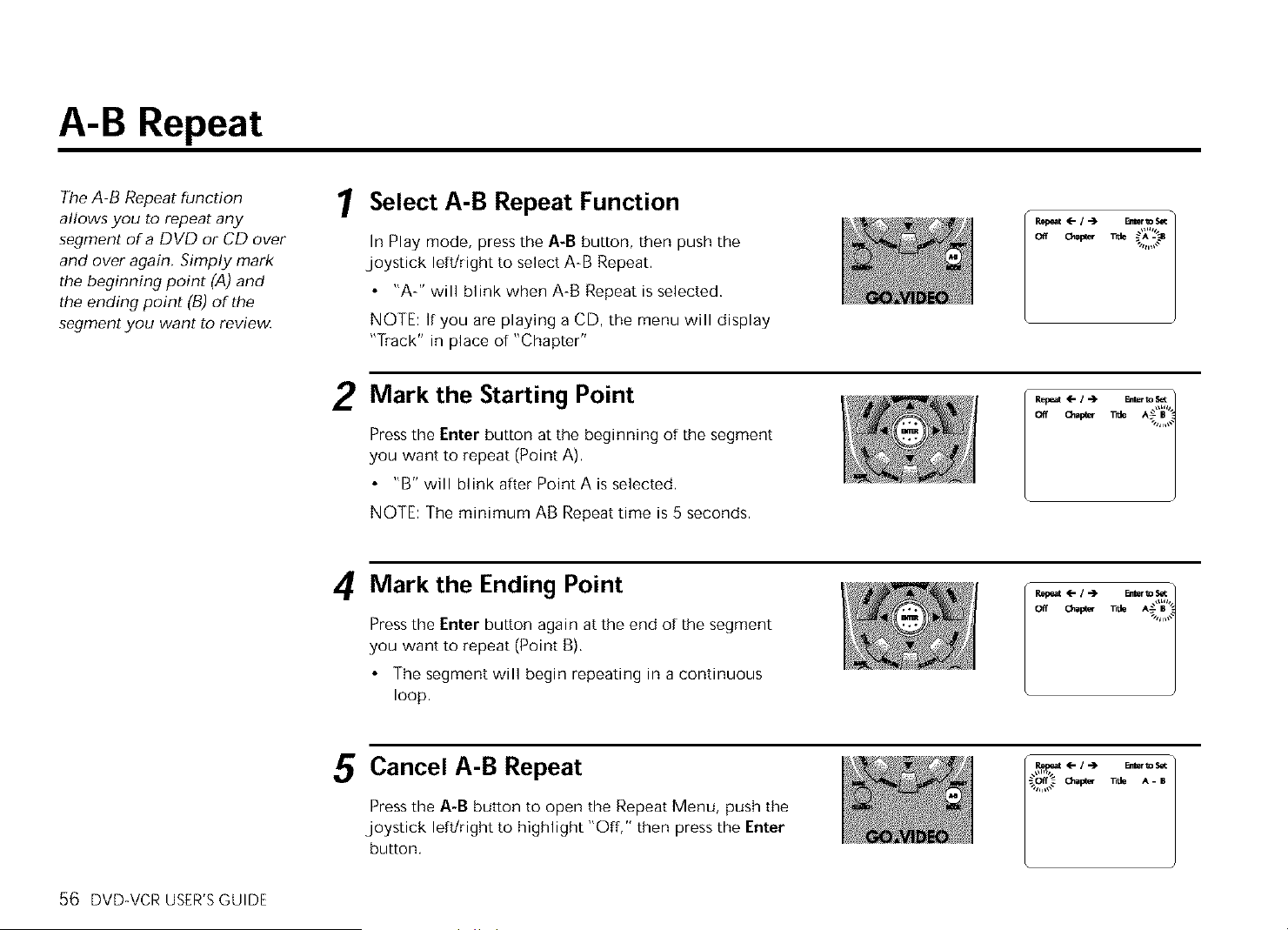
A-B Repeat
The A-B Repeat function
alfows you to repeat any
segment of a DVD or CD over
and over again. Simply mark
the beginning point (A) and
the ending point (B) of the
segment you want to review.
/ Select A-B Repeat Function
In Play mode, press the A-B button, then push the
joystick left/right to select A-B Repeat,
• "A-" will blink when A-B Repeat is selected,
NOTE: If you are playing a CD, the menu will display
"]rack" in place of "Chapter"
2
Mark the Starting Point
Press the Enter button at the beginning of the segment
you want to repeat (Point A).
• "B" will blink after Point A is selected,
NOTE: The minimum AB Repeat time is 5 seconds,
4
Mark the Ending Point
Press the Enter button again at the end of the segment
you want to repeat (Point B).
• The segment will begin repeating in a continuous
loop.
, T,_ A_,B,
5
Cancel A-B Repeat
Press the A-B button to open the Repeat Menu, push the
joystick left/right to highlight "Off," then press the Enter
button,
56 DVD-VCR USER'S GUIDE
Loading ...
Loading ...
Loading ...