Loading ...
Loading ...
Loading ...
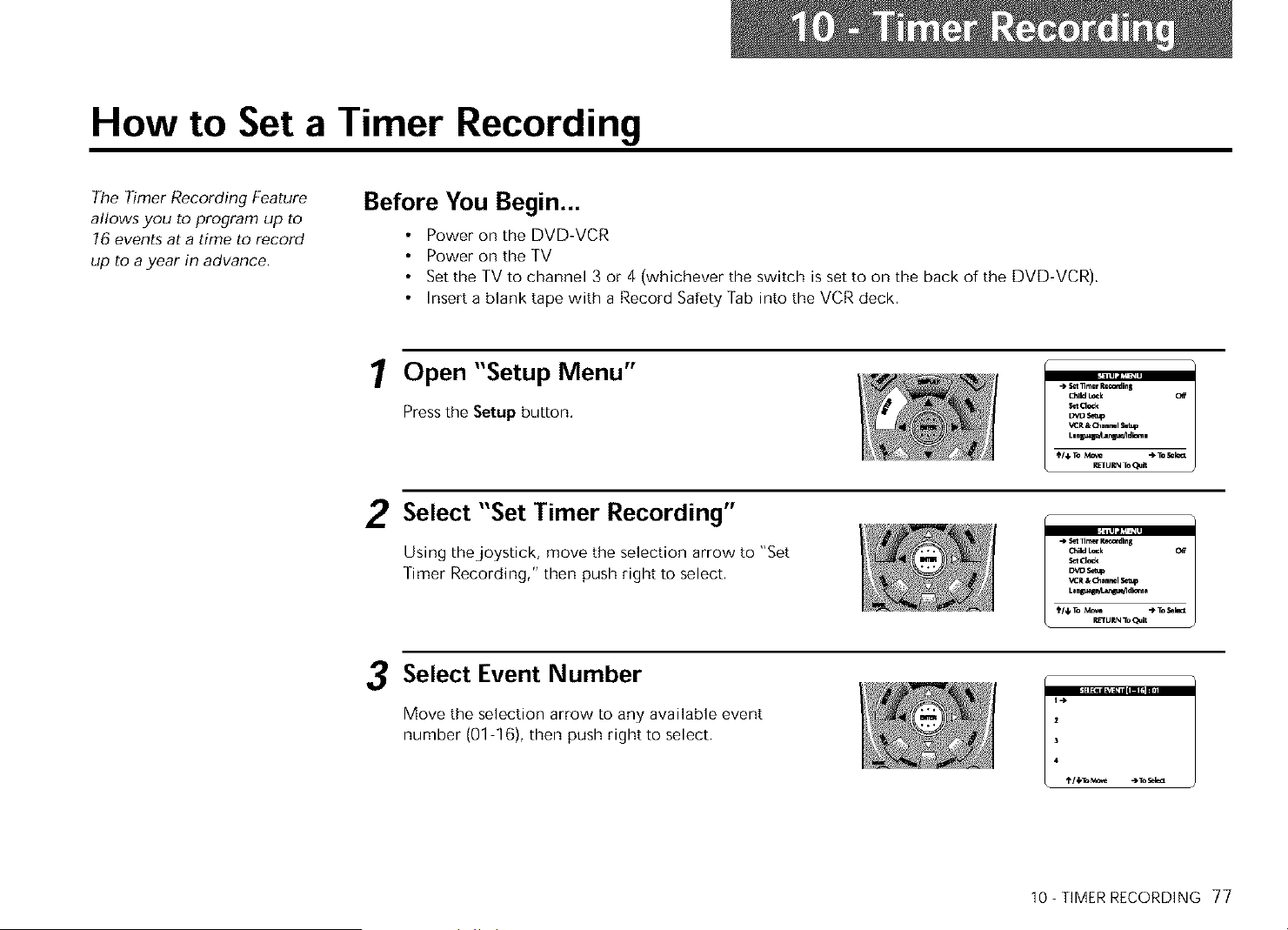
How to Set a Timer Recording
The Timer Recording Feature
alfows you to program up to
16 events at a time to record
up to a year in advance.
Before You Begin...
Power on the DVD-VCR
Power on the TV
Set the TV to channel 3 or 4 (whichever the switch is set to on the back of the DVD-VCR).
Insert a blank tape with a Record Safety ]ab into the VCR deck.
1
Open "Setup Menu"
Press the Setup button.
i[11,,¸,::1
-_ set _ R_o_in I
_I_IM b_k (3if
Lan_m_lg_lr_g/Idk]_=
p_llJ gNTo(_JIt
,2 Select "Set Timer Recording"
Using the joystick, move the selection arrow to "Set
Timer Recording," then push right to select.
+/
3 Select Event Number
Move the selection arrow to any available event
number (01-16), then push right to select.
I=aa=,,=;la=_ln_
i-i,
2
4
,_ ! ,_To_,,o,,e -) To5e1_1
10 - TIMER RECORDING 77
Loading ...
Loading ...
Loading ...