Loading ...
Loading ...
Loading ...
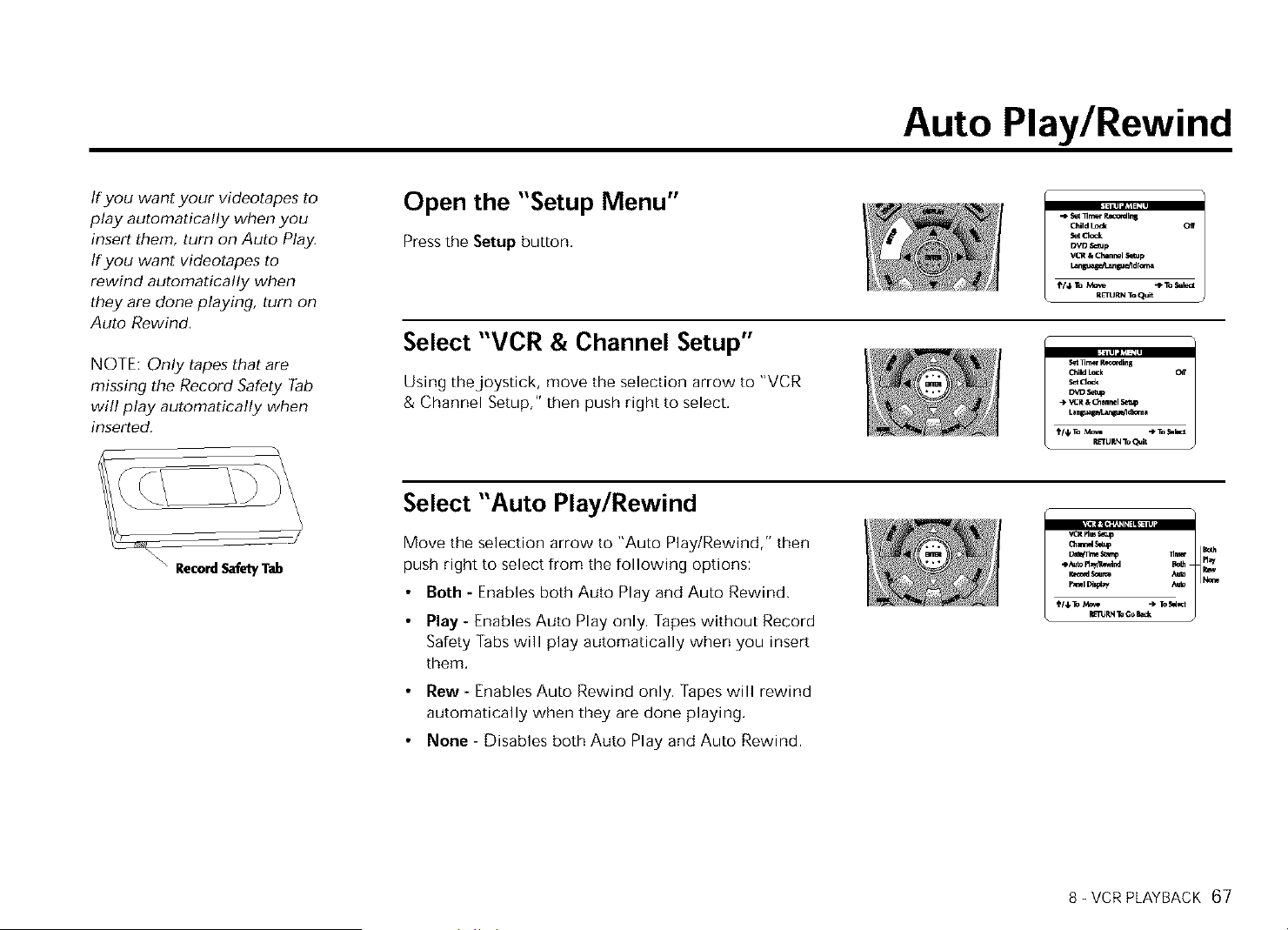
Auto Play/Rewind
If you want your videotapes to
play automatically when you
insert them, turn on Auto Play.
If you want videotapes to
rewind automatically when
they are done playing, turn on
Auto Rewind.
NOTE: Only tapes that are
missing the Record Safety Tab
will play automatically when
inserted.
Open the "Setup Menu"
Press the Setup button.
•,) Set _mer patx_inll
Child L_ Off
DVD Setup
VCK & Channel _lup
Select "VCR & Channel Setup"
Using the joystick, move the selection arrow to "VCR
& Channel Setup," then push right to select,
P,ETURN TD_ J
\
\.
Record Saf_ 7 Tab
Select "Auto Play/Rewind
Move the selection arrow to "Auto Play/Rewind," then
push right to select from the following options:
Both - Enables both Auto Play and Auto Rewind,
Play - Enables Auto Play only, ]apes without Record
Safety Tabs will play automatically when you insert
them,
Rew - Enables Auto Rewind only. Tapes will rewind
automatically when they are done playing,
None - Disables both Auto Play and Auto Rewind,
V_Mw_ I
_r_ _T_ ]lmr M
_F_I TaGo _
8 - VCR PLAYBACK 67
Loading ...
Loading ...
Loading ...